XR World Weekly 028
Cover of this issue

In this issue, we are sharing about visionOS 2
Publication preface
I thought the Apple Special Event 2024 would not have any information about Apple Vision Pro, but the result is that there is really no information about Apple Vision Pro.
However, it is surprising that visionOS 2 will be released in 2024.9.16, this update rhythm is faster than iOS18, iPadOS 18, watchOS 11, macOS Sequoia 2024.9.17 update rhythm (although only fast one day), but from the current official website description , everyone is looking forward to the 4K widescreen projection function should not be launched in this visionOS 2 (marked Later this year)

Table of Contents
News
- New immersive videos “Elevated” and “4 Minutes Inside Super Bowl LVIII” are available on Apple TV
- PICO System Update & Pre-orders for PICO 4 Ultra in Europe are now open
Idea
- Is the FPS game of Apple Vision Pro just a pointing gun?
Article
- Vision Pro Online Usage Survey Results: A survey on Apple Vision Pro usage
News
New immersive videos “Elevated” and “4 Minutes Inside Super Bowl LVIII” are available on Apple TV
Keywords: Apple Vision Pro, Immersive Video
In the 022 issue of the Newsletter , we mentioned that there will be a lot of immersive videos on Apple TV in the second half of the year. Now, we see two new immersive videos:
- Elevated : Fly over volcanoes, climb over waterfalls, and discover the unknown natural wonders of Hawaii, the world’s longest island chain
- 4 Minutes Inside Super Bowl LVIII : This is a video content that has not been previewed before. Here you can watch the behind-the-scenes story of the Kansas City Chiefs and San Francisco 49ers competing for the Super Bowl championship in the NFL (US Professional Football League). To be honest, in the immersive video, when you see these tall and strong football players rushing past you, you will still instinctively want to dodge.
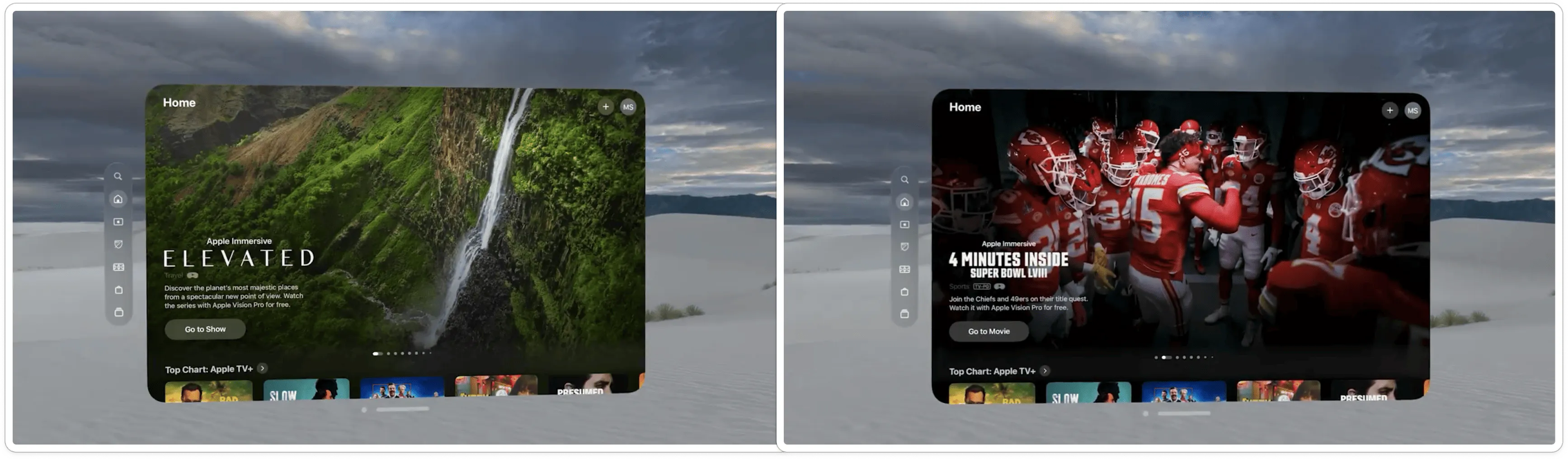
Thanks to Mike Swanson for the Apple TV screenshot
PICO System Update & Pre-orders for PICO 4 Ultra in Europe are now open
Keywords: PICO
With the launch of PIOC 4 Ultra, PICO OS has also provided a new version for PICO 4 Ultra. Among the new features worth mentioning are:
- Support Bluetooth keyboard and mouse connection
- Mobile Pentium 4 supports watching videos in transparency mode
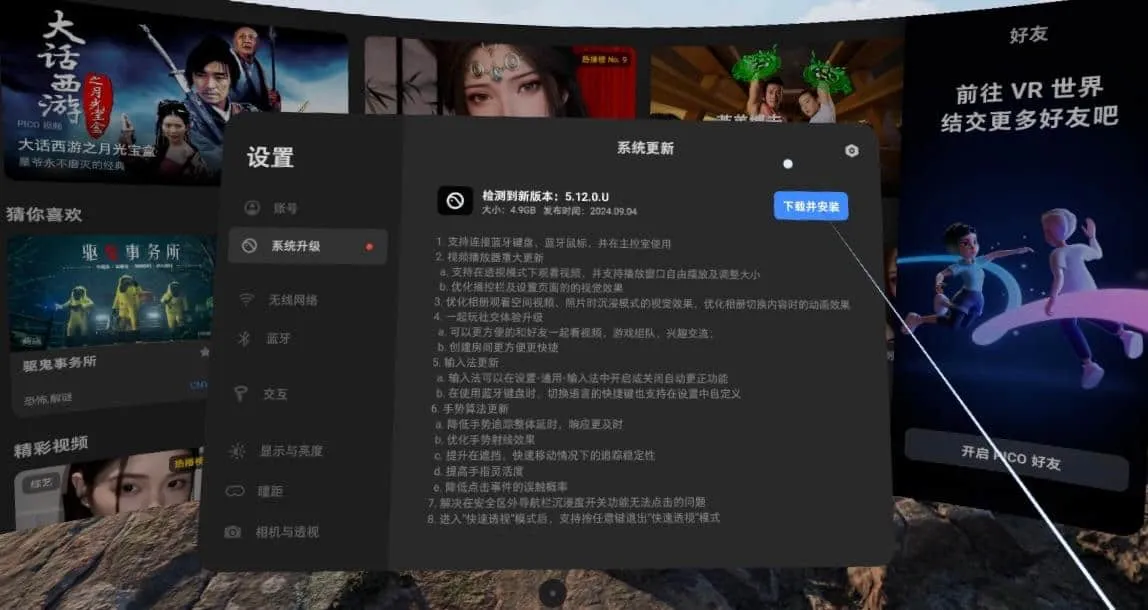
In addition to this, PICO also opened pre-orders in Europe , priced at 529 pounds sterling/599 Euros.
Idea
Is the FPS game of Apple Vision Pro just a pointing gun?
Keywords: Apple Vision Pro, FPS
Every boy may have played the simplest version of FPS with his fingers when he was a child, and such scenes may not be difficult to see in Apple Vision Pro.
Fabio Dela Antonio recently made a demo like this. When your finger bends, a ray that serves as a aiming line disappears, which also means you have “fired”:
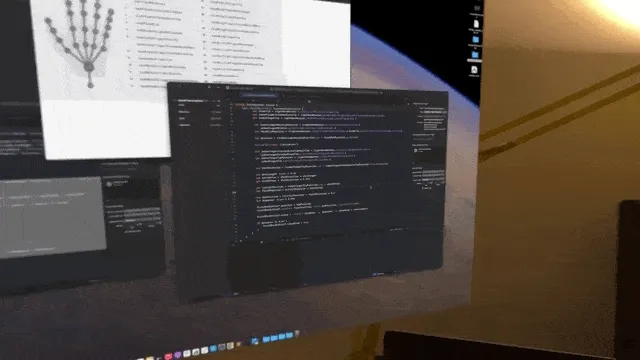
Article
Vision Pro Online Usage Survey Results: A survey on Apple Vision Pro usage
Keywords: Apple Vision Pro, Suvery
Recently, Tom Krikorian conducted a research report on Vision Pro users. In this report, Tom conducted a survey on multiple usage scenarios of Apple Vision Pro users, including:
- How often to use Apple Vision Pro
- Main usage scenarios
- Feelings about the device
- Dislike points about the device
In this survey report, there are many interesting points. Firstly, among the 163 respondents interviewed, most of them have been using it for more than 3 months.
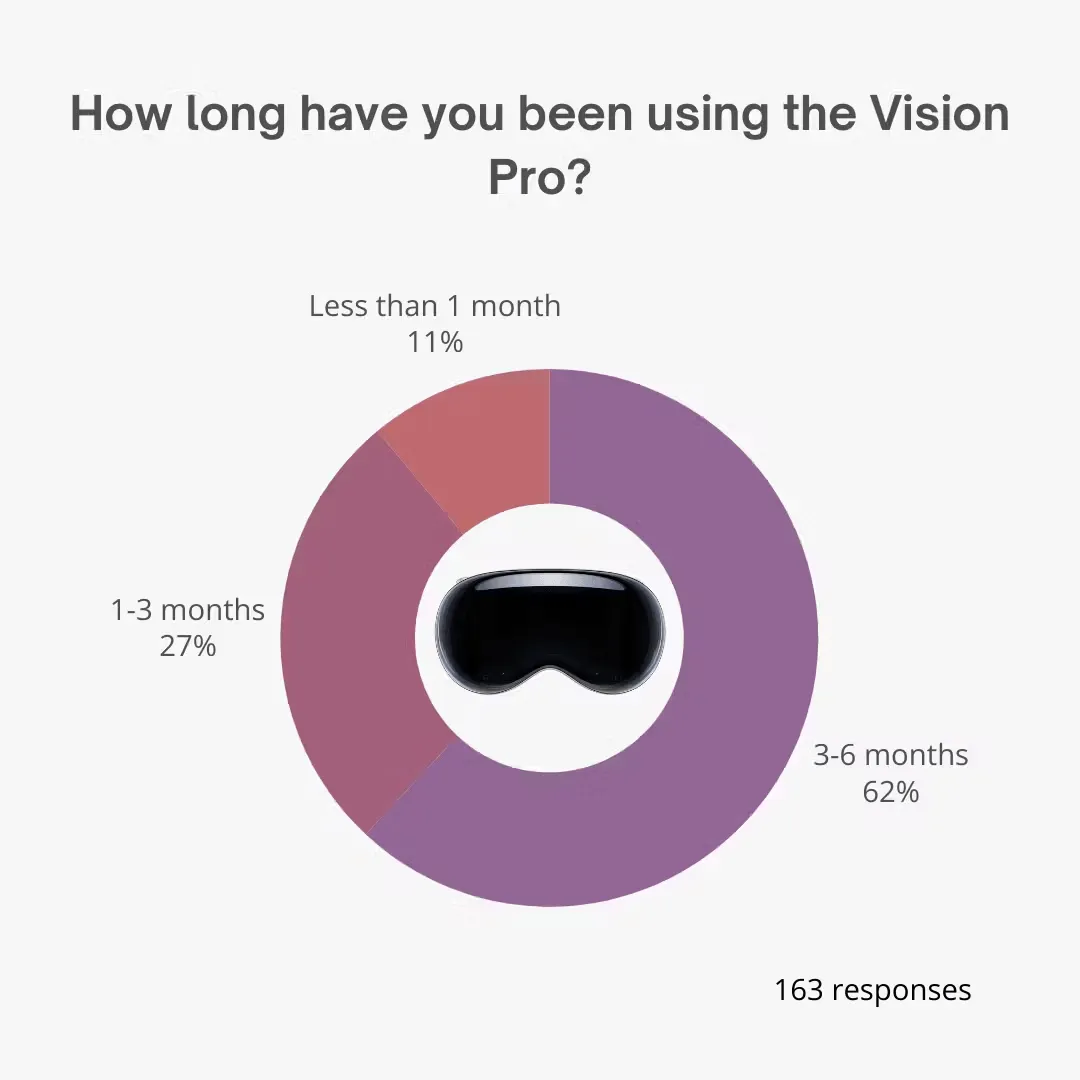
Among these users, nearly half of them use it every day
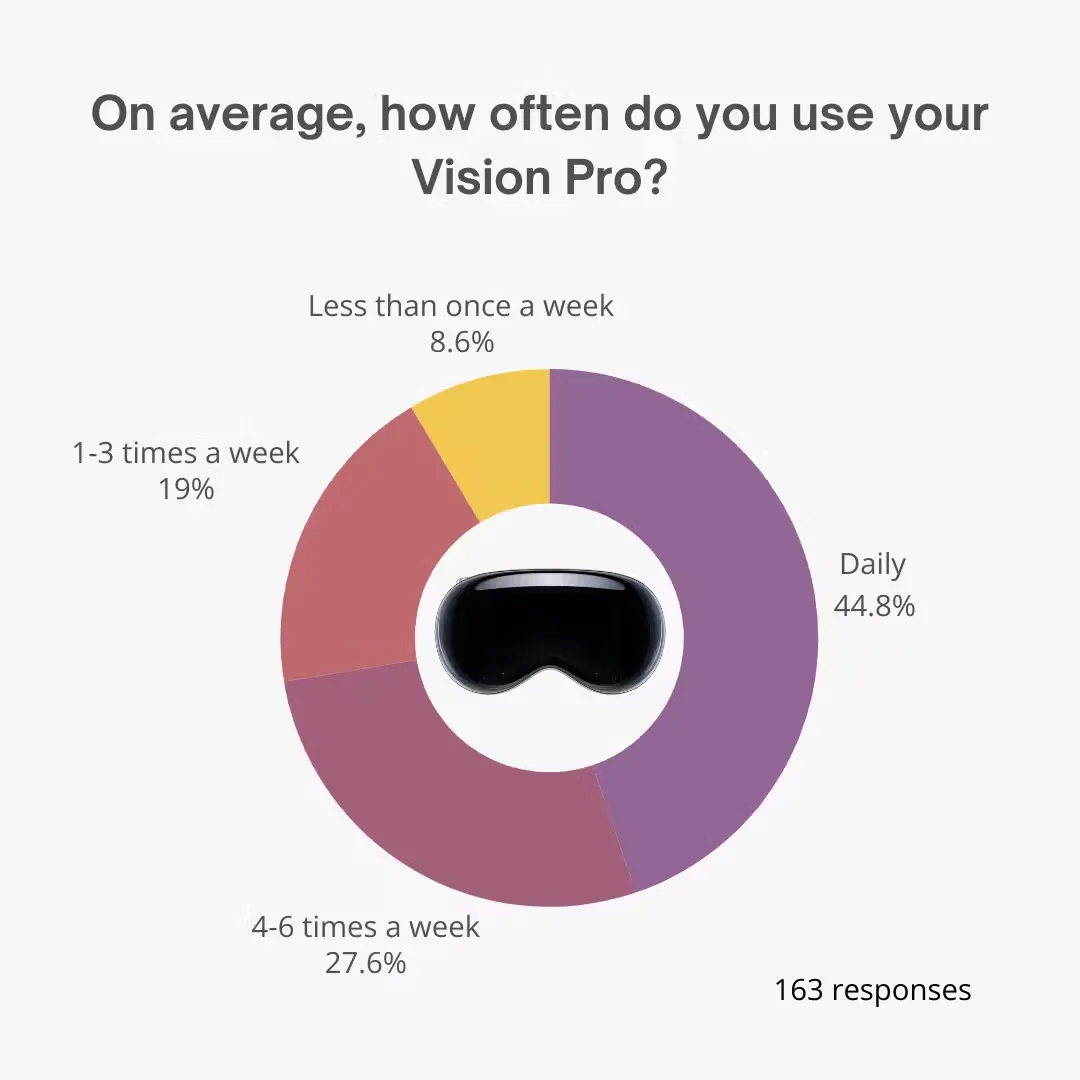
Most people use Apple Vision Pro to watch movies and work.
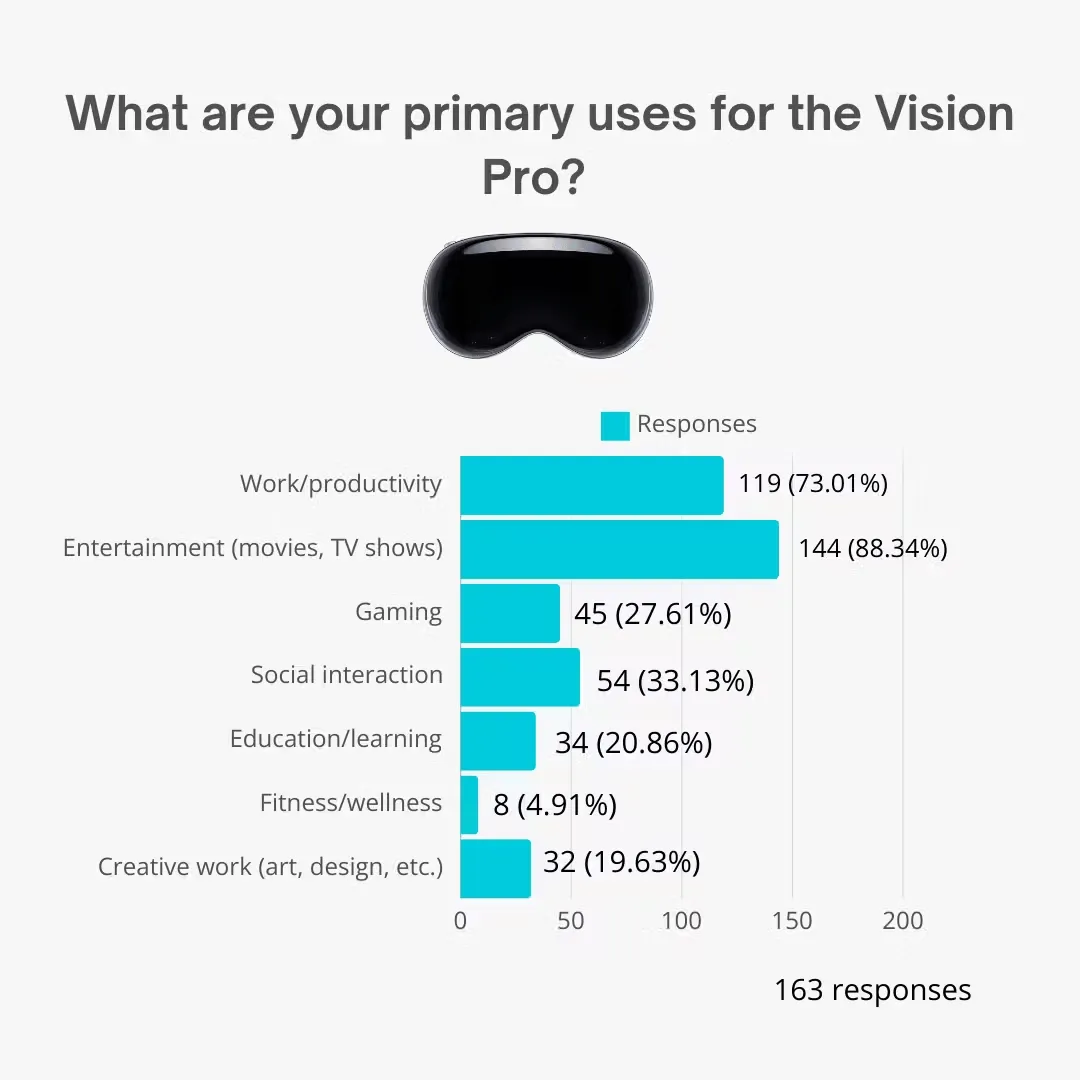
Regarding the underutilized features of Apple Vision Pro, Spatial Persona, spatial video, productivity features, etc. are prominently listed.
The most interesting thing may be this. In the questionnaire, when asked about the unusual ways of using Apple Vision Pro, everyone’s usage was varied. The ten most interesting ones are as follows:
- Use First-Person Perspective sharing to get medical help for splinting a broken finger.
- Host a virtual cooking club where hosts live-stream the food preparation process in real time.
- While playing the piano, use the Mac virtual display to create music while overlooking the virtual Yosemite environment.
- Locate the location of water damage in the house by placing the music player window in the suspected water damage area and looking through the wall/floor. ( Note: This means that the window in Apple Vision Pro is fixed in the real world and can be seen through to be able to see the location of the leak and its possible impact from a farther distance )
- In virtual piano lessons, students provide their own perspectives to the teacher while demonstrating the sheet music application and hand movements.
- Create custom immersive environments and view Gaussian splash renders for relaxation or entertainment.
- Use the Eye of Da Vinci to track images that are only visible in Vision Pro for artistic creation. (The Eye of Da Vinci is an application that maps images onto a real-world plane, allowing for copying and painting)
- Conduct a silent writing session on Zoom, where other participants can see the user’s avatar.
- Work at a campground in a state park, use multiple virtual displays, and run Windows through Parallels on your MacBook.
- Record space videos of special events such as solar eclipses
Contributors of this issue
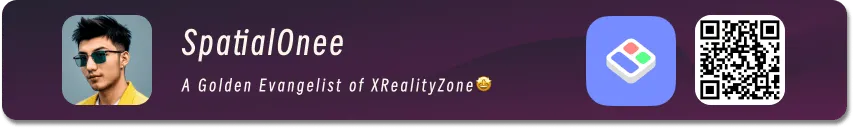
 \
\
 XReality.Zone
XReality.Zone