XR World Weekly 021
This Issue’s Cover

Dazzling particle effects always feel very interesting. In this issue’s cover, we share a creation by zhantemir31 using Spline, titled a star like our own.
Table of Contents
BigNews
- Apple launches the web version of the visionOS App Store
Idea
- AmazedVR: Watch high-definition panoramic 180° videos here
Tool
- Ensemble: Open source software for projecting Mac screens to Vision Pro
Article
- What you should know about visionOS volumes before using them in an app
Code
- Vortex: A handy open-source particle system framework for SwiftUI
- Vision Panes: Vision Pro multi-pane expansion animation toolkit
- ImmersiveMoveAndRotate: How to move and rotate objects in immersive scenes in visionOS
- SpatialMediaKit: Another free Mac command-line tool for converting between MV-HEVC and regular formats
- HandVector: Gesture matching toolkit for Vision Pro
QuickNews x 12
Work x 1
BigNews
Apple launches the web version of the visionOS App Store
Keywords: Apple Vision Pro, App Store
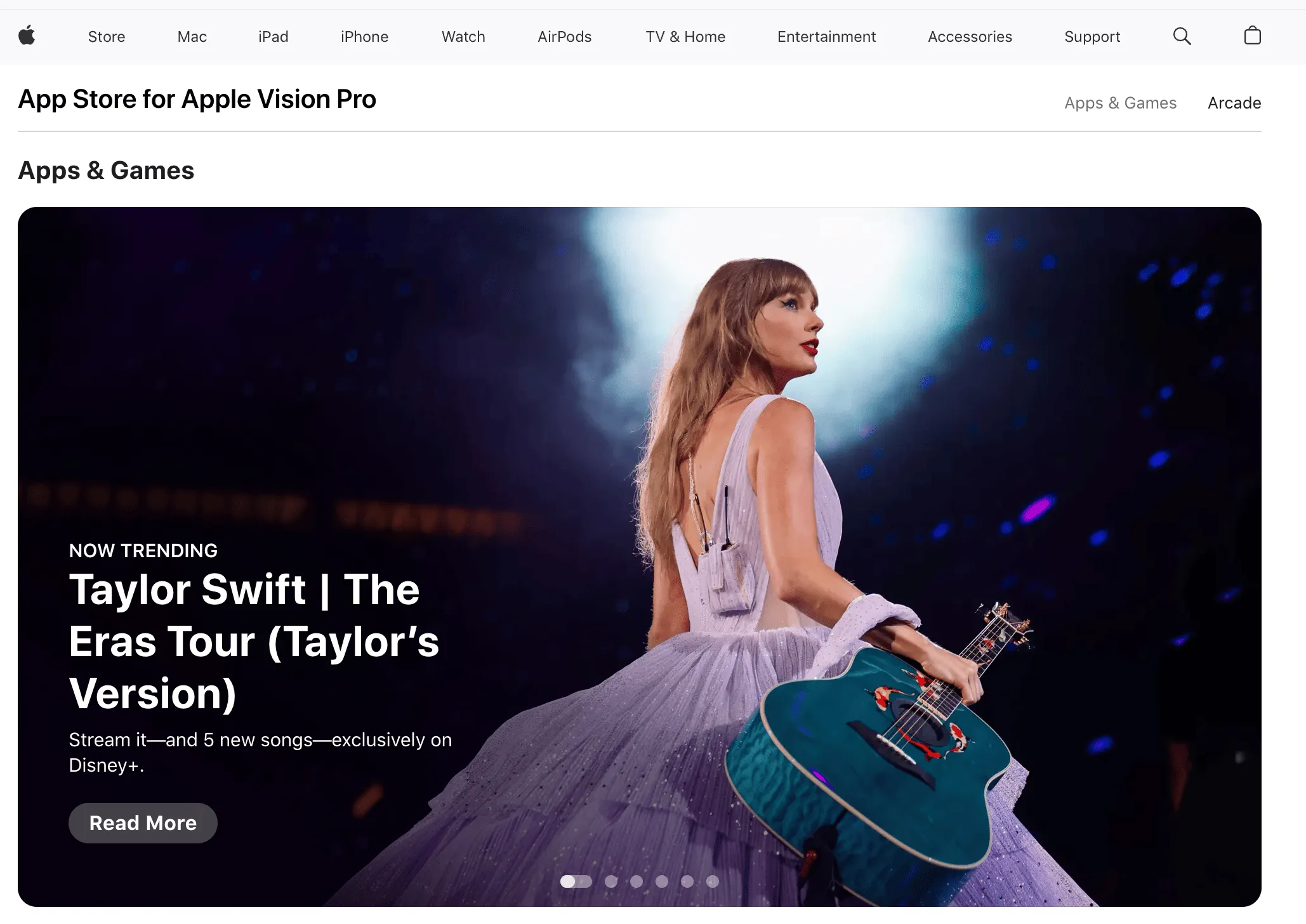
Apple recently launched a web page version of the App Store, which includes a number of Apple Vision Pro apps recommended by Apple. If you’re still hesitating about whether to buy the Apple Vision Pro, why not come here first to see if there are any fun apps to persuade you😉
Idea
AmazedVR: Watch high-definition panoramic 180° videos here
Keywords: Apple Vision Pro, concert
Thanks to netizen In the Clouds for the recommendation
Besides the 2D and 3D videos on Apple TV and Disney+, if you want a new video-watching experience on Apple Vision Pro, we recommend an app — AmazedVR. It’s an app for watching 180° angle concerts with built-in videos at 8K resolution, which, combined with the high-quality visuals of Apple Vision Pro, offer a very immersive experience (although it does take up a lot of disk space, a 16min video requires 19GB of disk space).
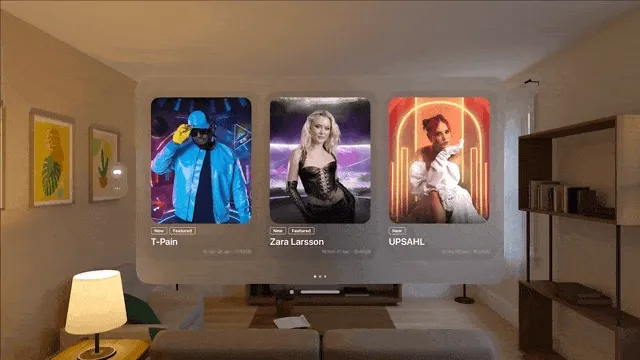
In addition to regular video playback, AmazedVR also includes some interactions related to gestures, such as sending specific heart-shaped barrages by making a heart gesture with your hands.
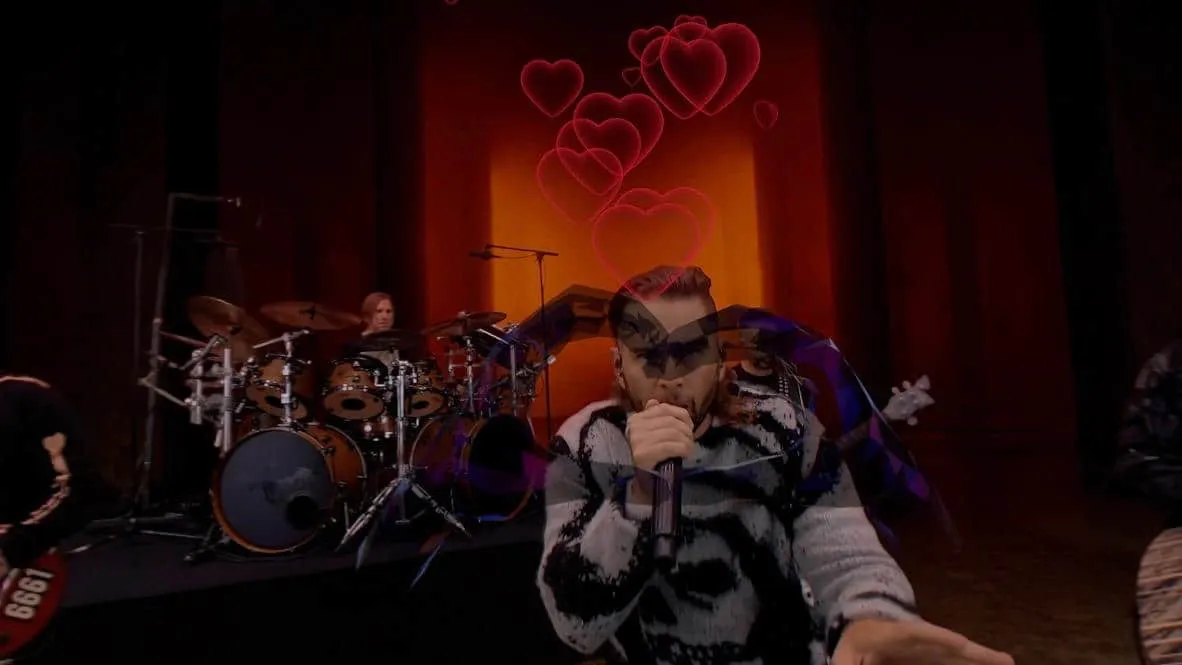
Tool
Ensemble: Open source software for projecting Mac screens to Vision Pro
Keywords: Vision Pro, Mac
Ensemble is a free open source screen-casting software that can project multiple Mac screens to Vision Pro for viewing and use. It consists of two parts: the Mac version and the Vision Pro version, and you can download the code and run it on both devices, or join TestFlight to use the provided version. The usage effect is as follows:

The current version requires three steps to use on a Mac:
- Allow screen recording permission to share the Mac screen
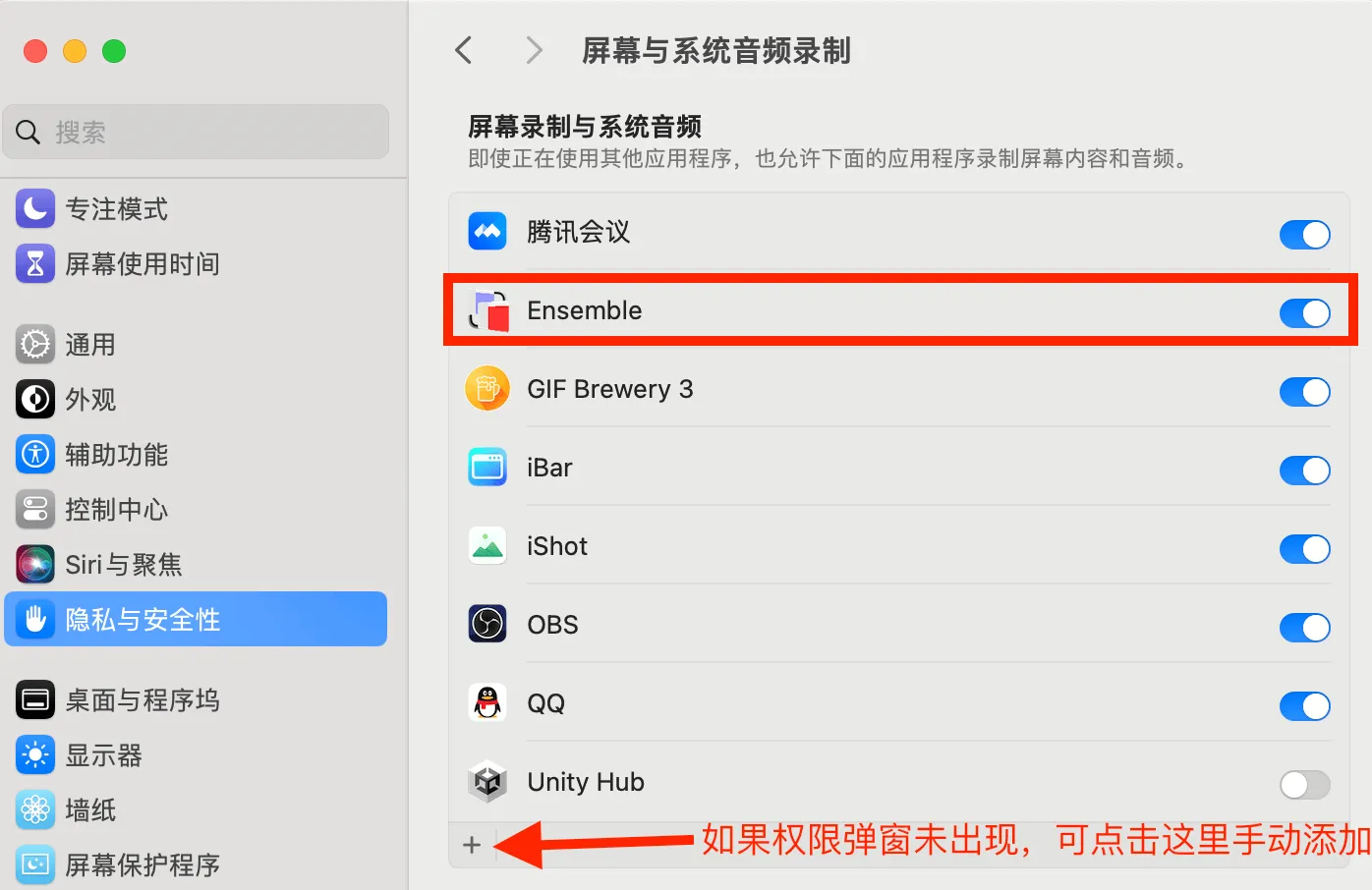
- Allow accessibility permissions to synchronize Vision Pro operations back to Mac
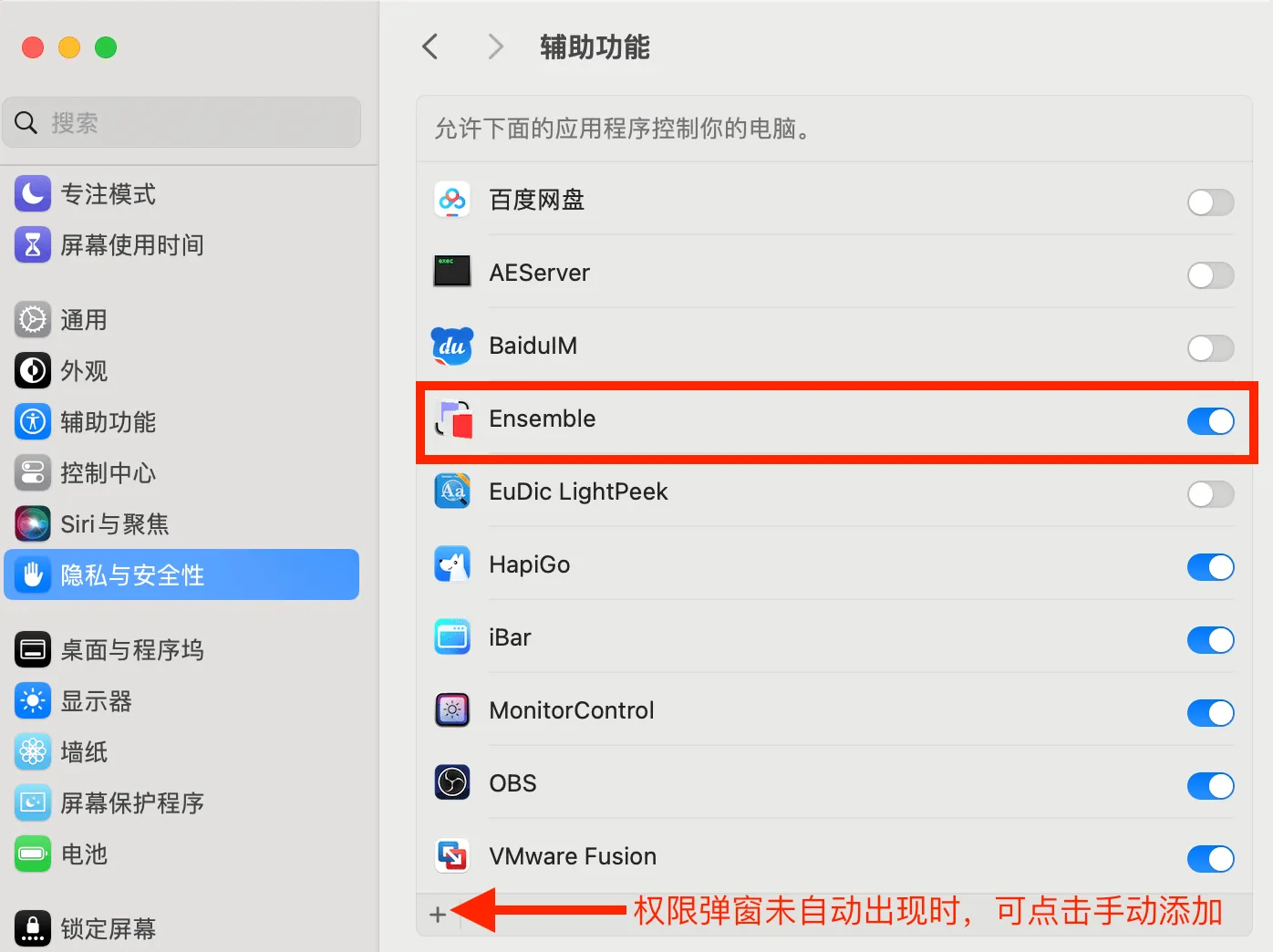
- Copy
ensemble_helper_v1.shto the library:/Users/yourusername/Library/Application Scripts/com.saagarjha.MacCast
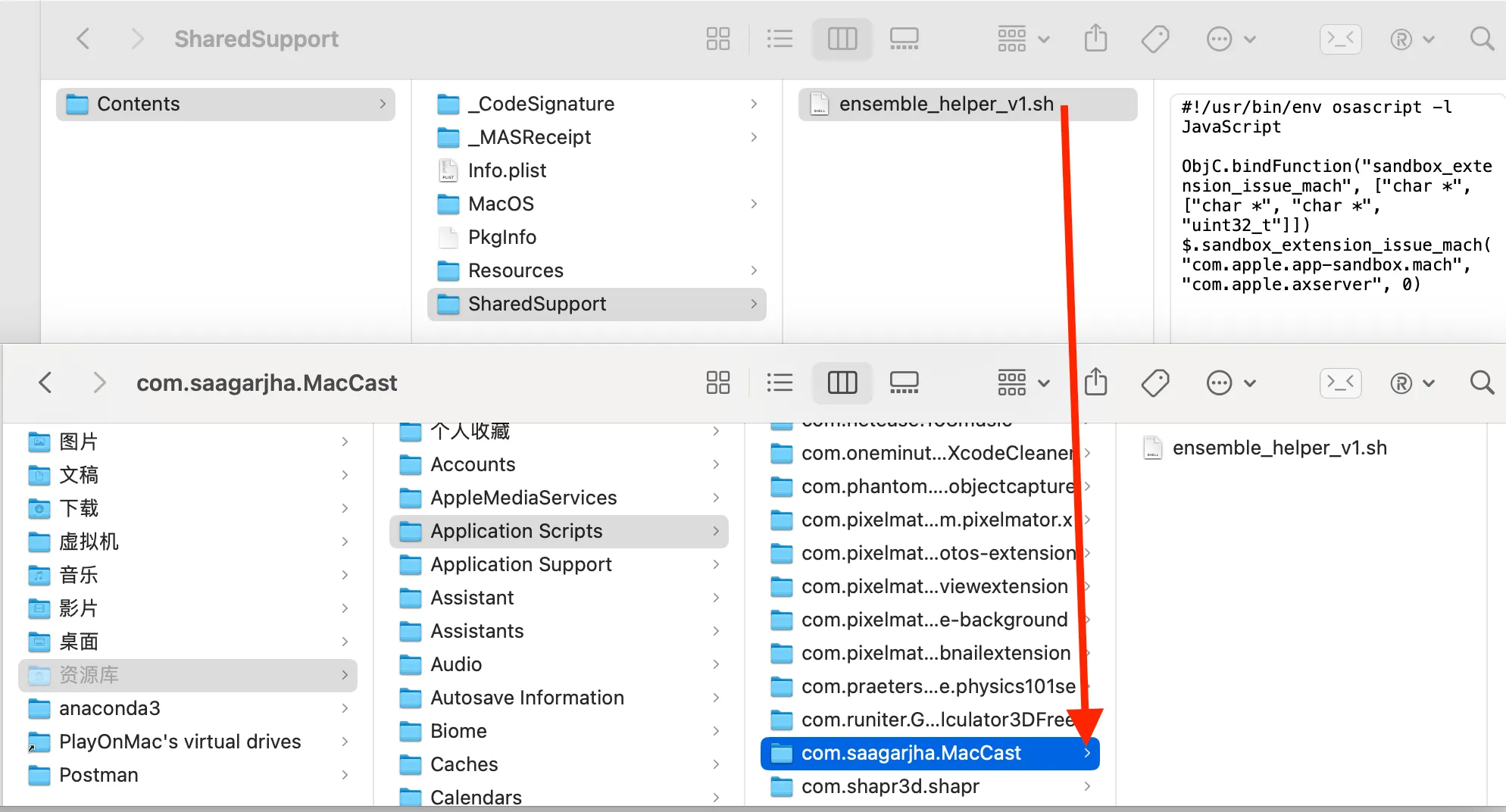
Then open the corresponding software on Vision Pro, and it should automatically connect and allow you to choose the window to display.
Article
What you should know about visionOS volumes before using them in an app
Keywords: visionOS, Volume
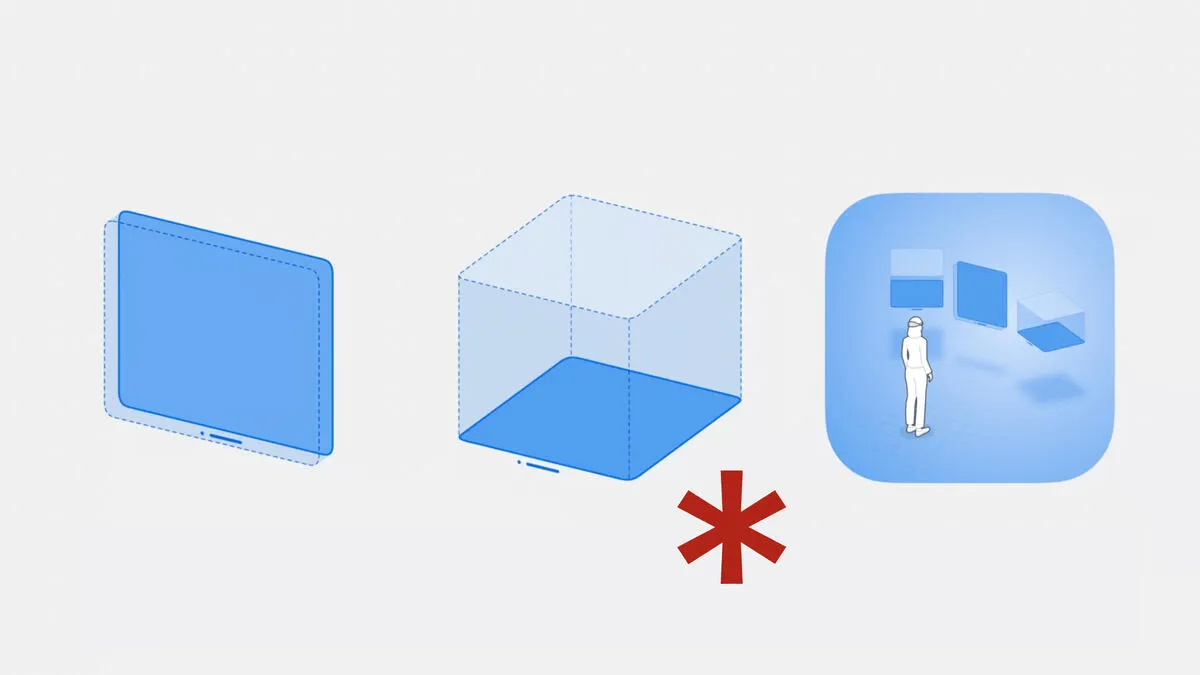
Volume in visionOS is a very novel presence. Before this, developers in the Apple ecosystem rarely manipulated 3D controls in 3D space as they would on a flat surface.
This article mainly explains some things to be aware of when using Volume in visionOS, including:
- Unlike Window, the boundaries of Volume cannot be scaled
- The maximum size of Volume is a 2-meter long Box
- Similar to Window, we can’t set the initial appearance position of Volume, only allowing it to appear directly in front of the user (sometimes this setting is indeed annoying)
Additionally, if you encounter strange situations where the boundaries of Volume are clipped during development, you can also view the author’s another article to understand the current settings of visionOS in this regard.
Code
Vortex: A handy open-source particle system framework for SwiftUI
Keywords: Particle system, SwiftUI

Vortex is a powerful particle system framework designed for SwiftUI. With this framework, you can create dazzling particle effects, such as flames and fireworks, in SwiftUI with simple code.
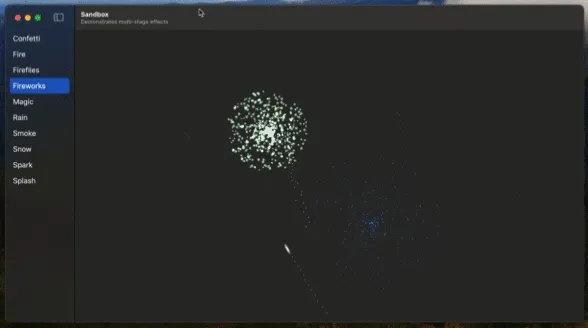
The overall usage is also very simple, just like adding a Modifier to a View in a normal SwiftUI project:
VortexView(.fireworks) {
Circle()
.fill(.white)
.blendMode(.plusLighter)
.frame(width: 32)
.tag("circle")
}
Thanks to SwiftUI’s cross-platform feature, Vortex also supports multiple Apple platforms, including visionOS:
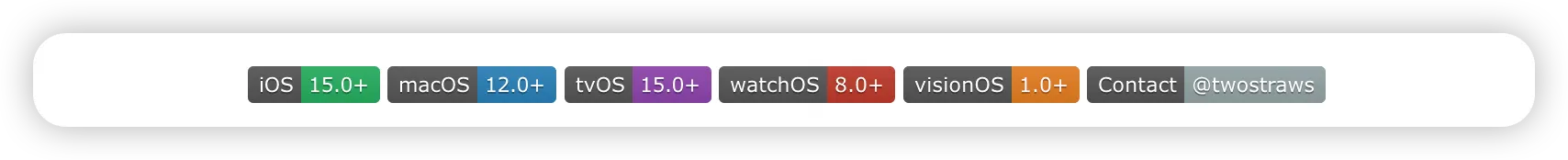
The project’s author Paul Hudson also introduces this open-source framework in his video. If you prefer watching videos, you can learn about Vortex through this video.
Additionally, Paul Hudson also maintains the highly regarded tutorial website Hacking With Swift. If you are interested in Swift, you can also find many high-quality tutorials on Hacking With Swift.
Vision Panes: Vision Pro multi-pane expansion animation toolkit
Keywords: Vision Pro, SwiftUI
VisionPanes provides multiple animations for expanding and closing panes, allowing you to add window size change functionality to apps in Vision Pro, fully utilizing the unlimited screen feature of Vision Pro. It is already supported by Swift Package Manager (SPM) and can be directly used in your projects.
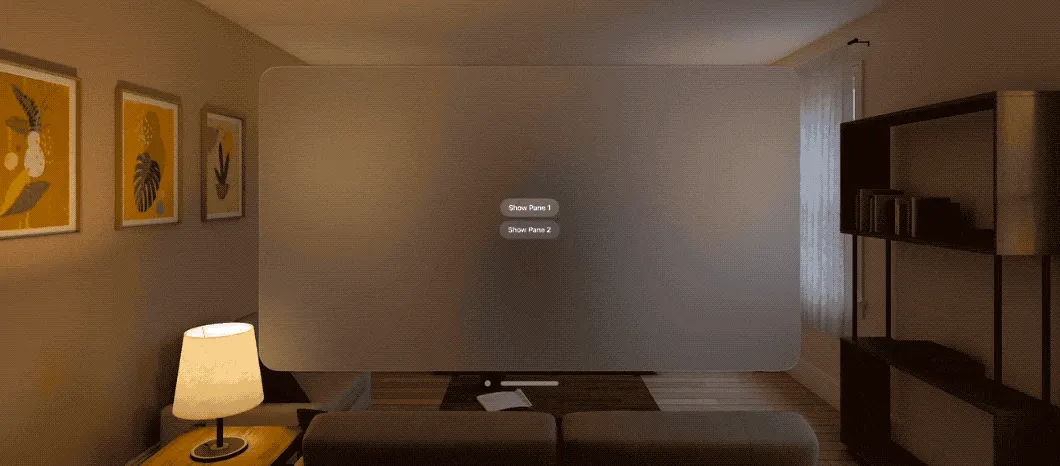
It supports not only left and right pane expansion and closure but also upper and lower panes, offering flexible and diverse forms and convenient use.
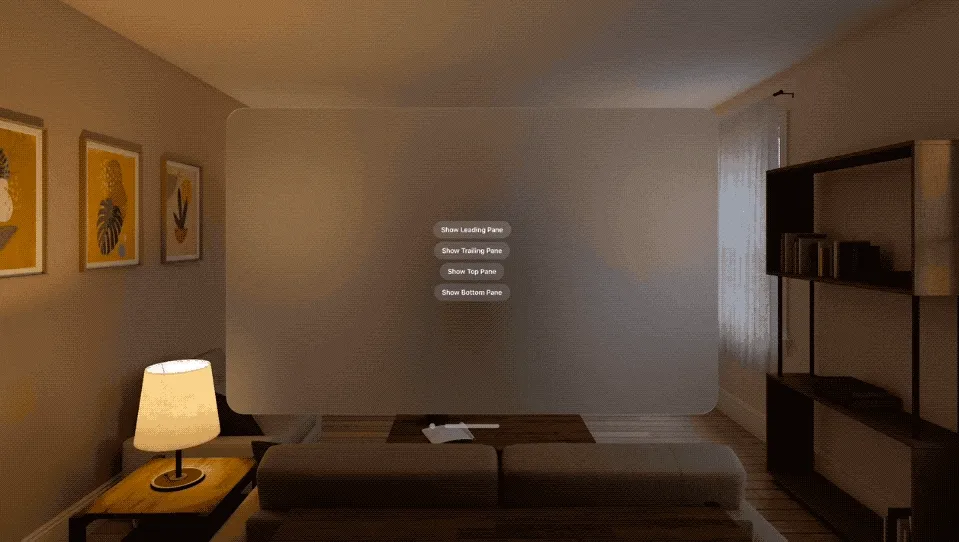
ImmersiveMoveAndRotate: How to move and rotate objects in immersive scenes in visionOS
Keywords: Vision Pro, SwiftUI, DragGesture, RotateGesture3D
ImmersiveMoveAndRotate demonstrates how to present ModelEntity in immersive scenes on visionOS using RealityView and how to use DragGesture to drag the entity and RotateGesture3D to rotate it.
This example project currently only allows movement along the X and Z axes to prevent users from lifting objects off the ground. However, moving along the Y-axis is easily achievable with a simple modification of the code in EntityMovementViewModifier.swift.

SpatialMediaKit: Another free Mac command-line tool for converting between MV-HEVC and regular formats
Keywords: Spatial Video, MV-HEVC
In Issue 19, we recommended the spatial tool, a command-line tool for converting between MV-HEVC and regular videos on Mac. This time’s SpatialMediaKit does something similar, handling the conversion between the two formats, including two sub-commands:
split: Obtains an MV-HEVC file and outputs the left and right eyes as separate files in the current directory. The output format is ProRes 422 HQ, video only. Users should be familiar with tools like ffmpeg for all other needs, including adding audio back in.merge: Takes two video files (left and right) and re-encodes them into an MV-HEVC file. Again, output is video only. Users should be familiar with tools like MP4Box for all other needs, including adding audio back in.
HandVector: Gesture matching toolkit for Vision Pro
Keywords: Vision Pro, SPM

HandVector is a gesture matching toolkit for Vision Pro, supporting import using Swift Package Manager (SPM). It uses the cosine similarity algorithm to calculate the similarity between a single hand gesture and pre-recorded gestures.
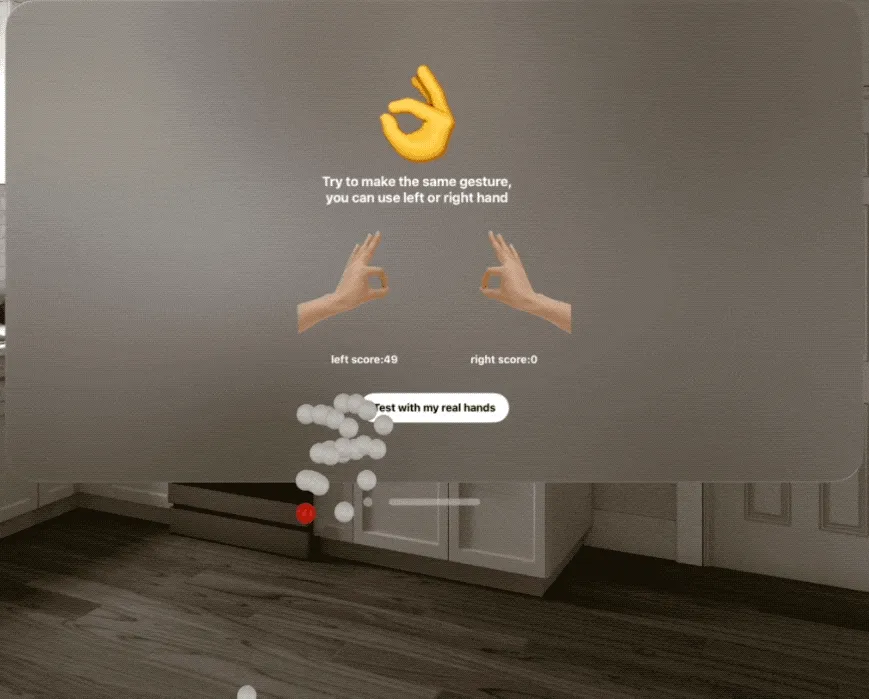
The project also integrates the VisionOS SimHands functionality for simulator debugging, allowing users without a real Vision Pro to test gesture functionality on a simulator. More details can be found here.

Quick News
Tips
If you don’t want to read the text, you can also go to the podcast ” XR Product Talk” - “XR News Early Bird” to listen.
Search for “XR Product Talk” on Apple Podcasts or go directly here
Search for “XR Product Talk” on XiaoYuZhou or click here
- Apple Vision Pro may launch in 9 countries/regions including China, Australia, Japan, etc.
- Apple announces increased investment in China with new applied research labs.
- Huawei faces application for invalidation of Vision Pro trademark.
- Rumor: Meta Quest may introduce feature to display iPhone panoramas in VR.
- ByteDance invests in chip company InnoStar to support PICO development.
- Pico registers PICO 4S trademark.
- Sony PS VR2 temporarily suspends production.
- OpenUSD Alliance adds Siemens, Intel.
- VR treadmill Omni One debuts with 35 compatible games.
- Generative 3D company Kaedim secures $15 million in funding.
- Belgian MicroLED manufacturer MICLEDI completes Series A funding.
- NVIDIA Omniverse announces streaming to Apple Vision Pro.
Work
- 【Hangzhou-Taotian Group-Internship】Vision Pro Development Engineer
- Job Summary: If you want to experience the Vision Pro, a space computing device filled with “tomorrow’s technology,” if you want to be involved in the latest and trendiest visionOS development, if you want to experience the development of a cross-era app from scratch, we welcome you to apply for this position.
Contributors to This Issue

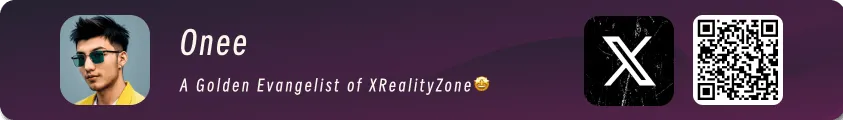

 XReality.Zone
XReality.Zone