XR World Weekly 018
This Issue’s Cover

This issue’s cover features a design from Ramotion Future Labs, showcasing Movie trailers on IMDB. Pay attention to the light effects perfectly blending the floating screen with the real-world wall next to it. This embodies the core experience enhancement of watching movies in Apple Vision Pro, as envisioned by the designers.
Table of Contents
BigNews
- Is the $299 Developer Strap Worth It?
- 30 Best XR Blogs and Websites
Idea
- A New Way to Play? Creating Spatial Videos with Sora
- Enhance Your Apple Vision Pro Experience with 3D Printed Accessories!
Tool
- Lifelike 3D Biological Models
- Where to Find Fun Apps After Getting Apple Vision Pro?
- SixD - Understanding Best Design Practices on visionOS
- Splitscreen - Dual Screen Dreams on Apple Vision Pro Become Reality
- Rodin Gen-1 - Experience Converting Images into 3D Models in Apple Vision Pro
Article
- The Assistive Features of Apple Vision Pro
- Tips for Cleaning Apple Vision Pro and Its Accessories
Code
- GodotVision- Developing on Goddot for visionOS!
SmallNews
- Is the Return Rate of Apple Vision Pro Really That High?
BigNews
Is the $299 Developer Strap Worth It?
Keywords: visionOS, Apple Vision Pro, Developer Strap
Weeks after its release, if you’re a developer with an Apple Vision Pro, you can choose to debug projects directly through WIFI, as detailed in this article: Points to Note if You Are a Developer of Apple Vision Pro.
However, if your visionOS project is large, debugging via WIFI each time can be time-consuming. Now you have another option: wired debugging with the Apple Vision Pro Developer Strap.
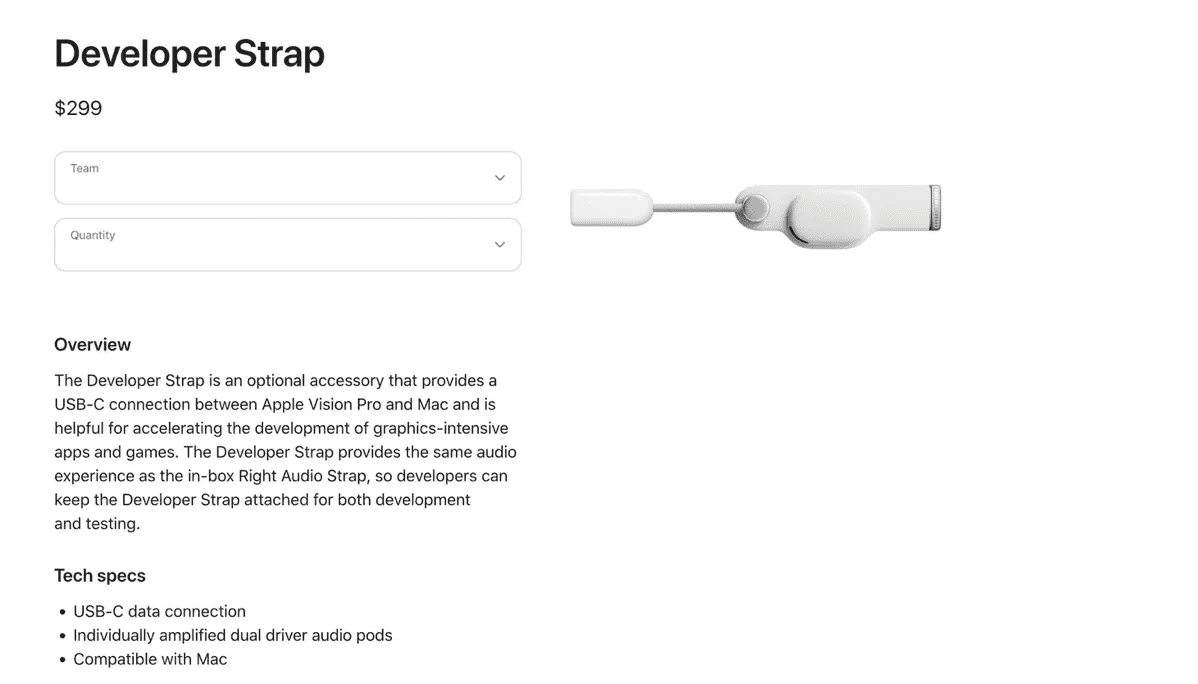
Tips
Note that to purchase the Developer Strap, you must have a U.S. Apple Developer Program account, and one account can purchase a maximum of 5 Developer Straps.
Despite complaints, a rational analysis of its high price reveals that the Developer Strap is not just a cable but also equipped with a speaker on the right side. Currently, for large projects, spending $299 on this accessory is still considered worthwhile. Dilmer compared his project’s installation time on Apple Vision Pro with and without the Developer Strap, dropping from 19s to 6s, almost a threefold difference.
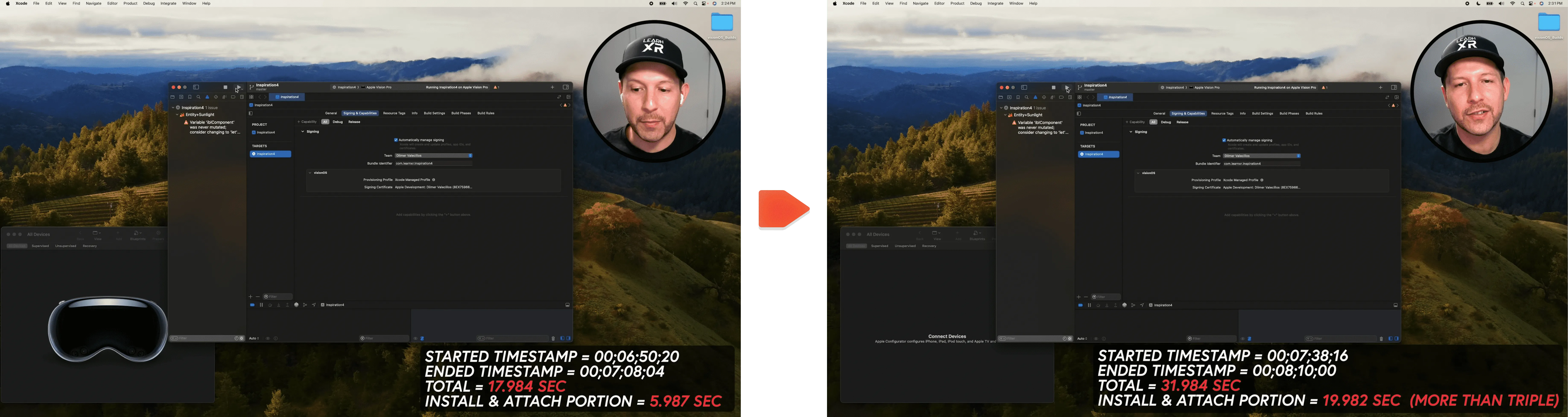
According to Jeff Benjamin, the Developer Strap currently offers only a 100Mbps USB 2.0 connection when connected to a Mac. However, it supports Thunderbolt, indicating it’s capable of connecting to external monitors and any USB-supported device.
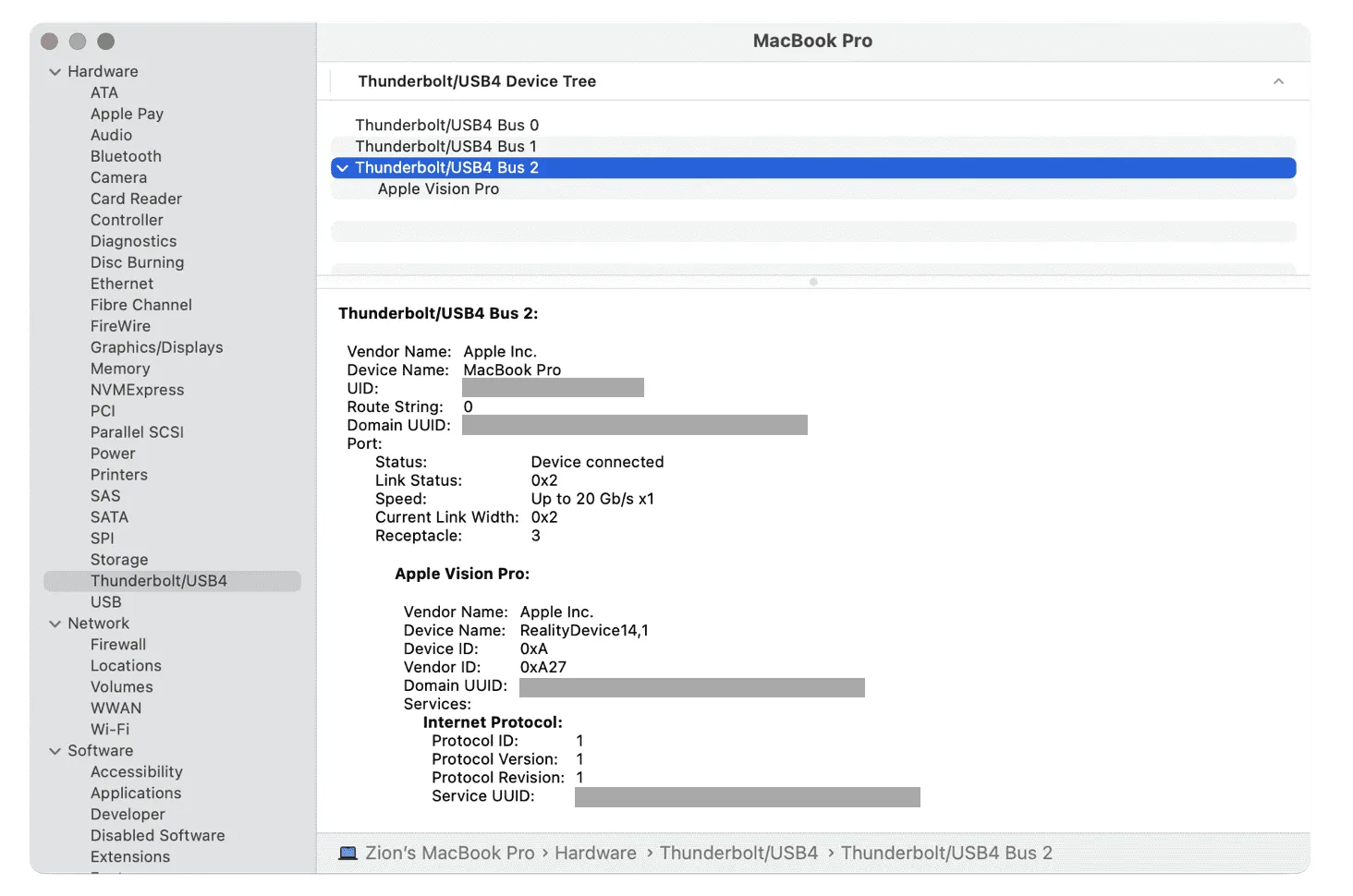
Stephen Robles found that these external devices currently do not work, but this is merely a software limitation and might change in the future.

Apart from faster project transfer speeds, the Developer Strap also provides more stable Mac screen mirroring. If Apple Vision Pro running a Beta system bricks, system downgrade and recovery without a Developer Strap would require a visit to an Apple retail store in the U.S.
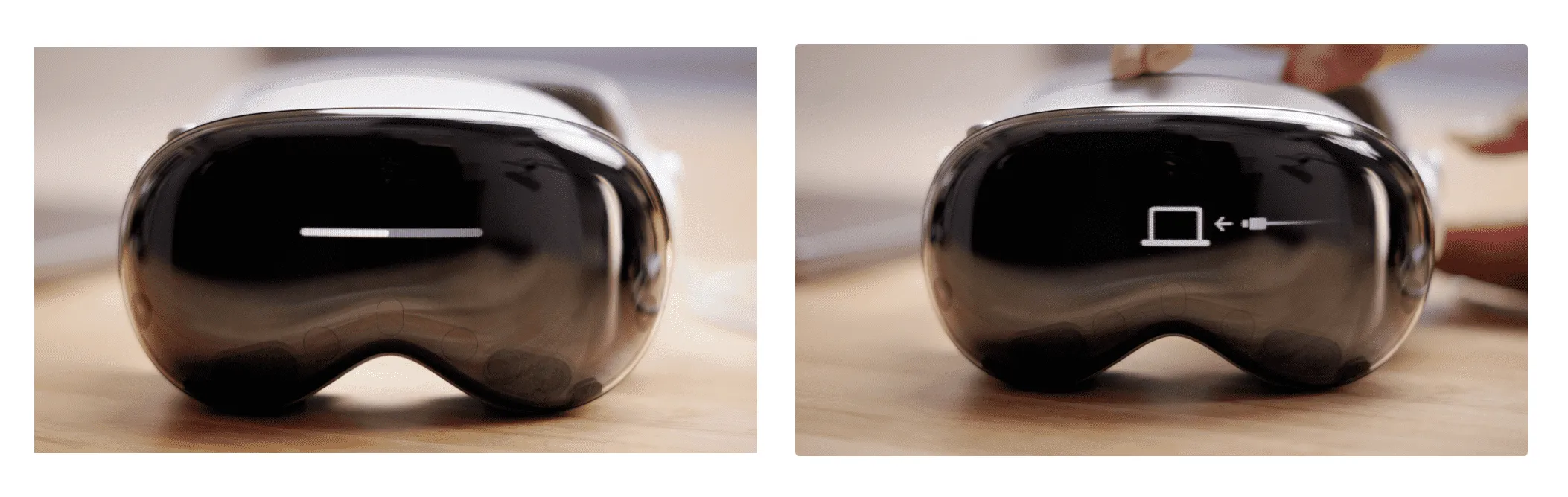
The specific downgrade steps are as follows:
- Power off, install Developer Strap on Apple Vision Pro;
- Connect Apple Vision Pro to a Mac using the USB-C port of the Developer Strap;
- Connect the power cord, then immediately press and hold the top button on the Apple Vision Pro until the “Connect to Mac” display appears;
- Open Apple Configurator, double-click the Apple Vision Pro device icon, and ensure it’s recognized in recovery mode;
- Click “Action” in the menu bar, hold the Option key on the Mac keyboard, then click “Restore”;
- Locate the visionOS IPSW restore image, then click “Restore”.
30 Best XR Blogs and Websites
Keywords: Blog, XR
FeedSpot, an online service for aggregating, reading, monitoring, and managing content from various online sources like blogs, news websites, RSS feeds, and YouTube channels, recently listed the Top 30 XR Blogs and Websites. We are thrilled that XReality.Zone is among them. We thank everyone for their recognition. Also, check out other excellent XR blogs on this list.
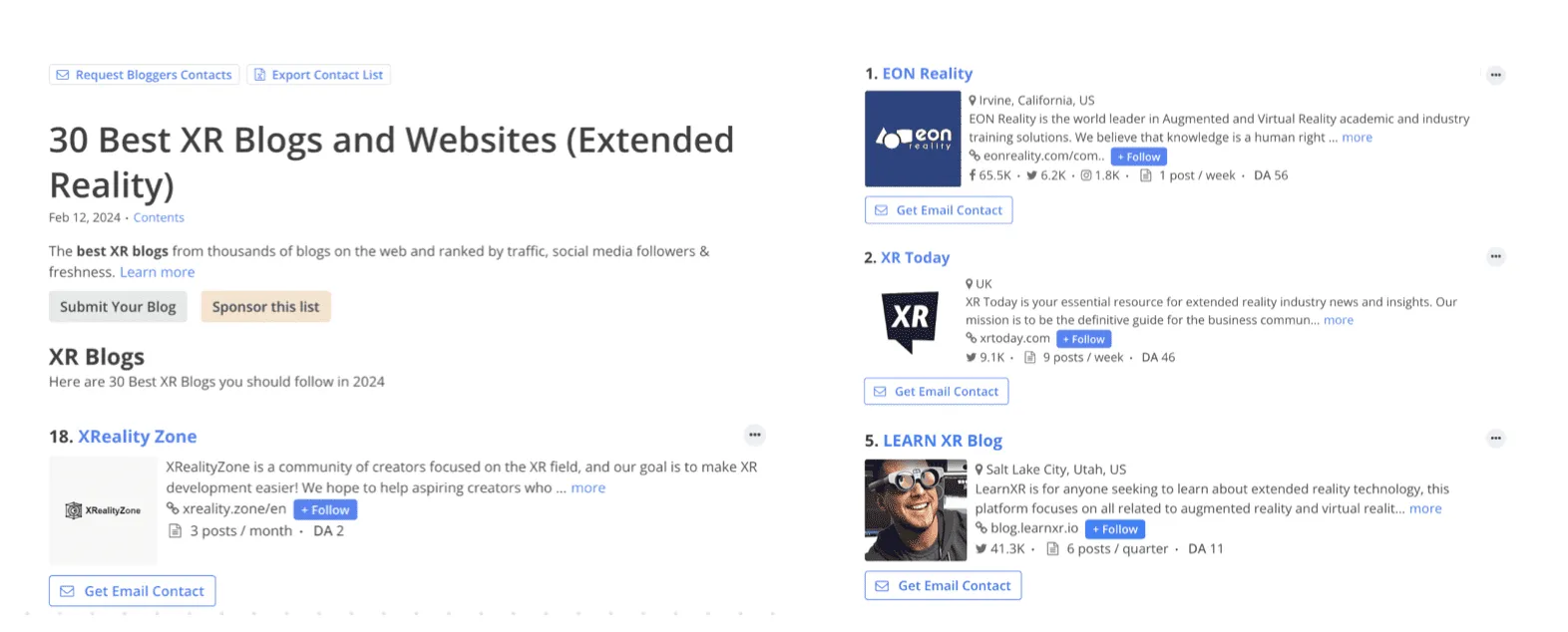
Idea
A New Way to Play? Creating Spatial Videos with Sora
Keywords: Sora, Spatial Video
Recently, I visited Santorini Island in Greece and captured some aerial spatial video footage. How does it look?

If you’ve been following Sora, I confess, this video was generated using Sora. But how did it become a spatial video?
Andrew Mayne used a video generated by Sora, copied it for both eyes, and played one eye’s video a few frames late, depending on the camera’s movement direction, to create a disparity for spatial perception. More examples are available in his Github repository for experiencing on Apple Vision Pro.
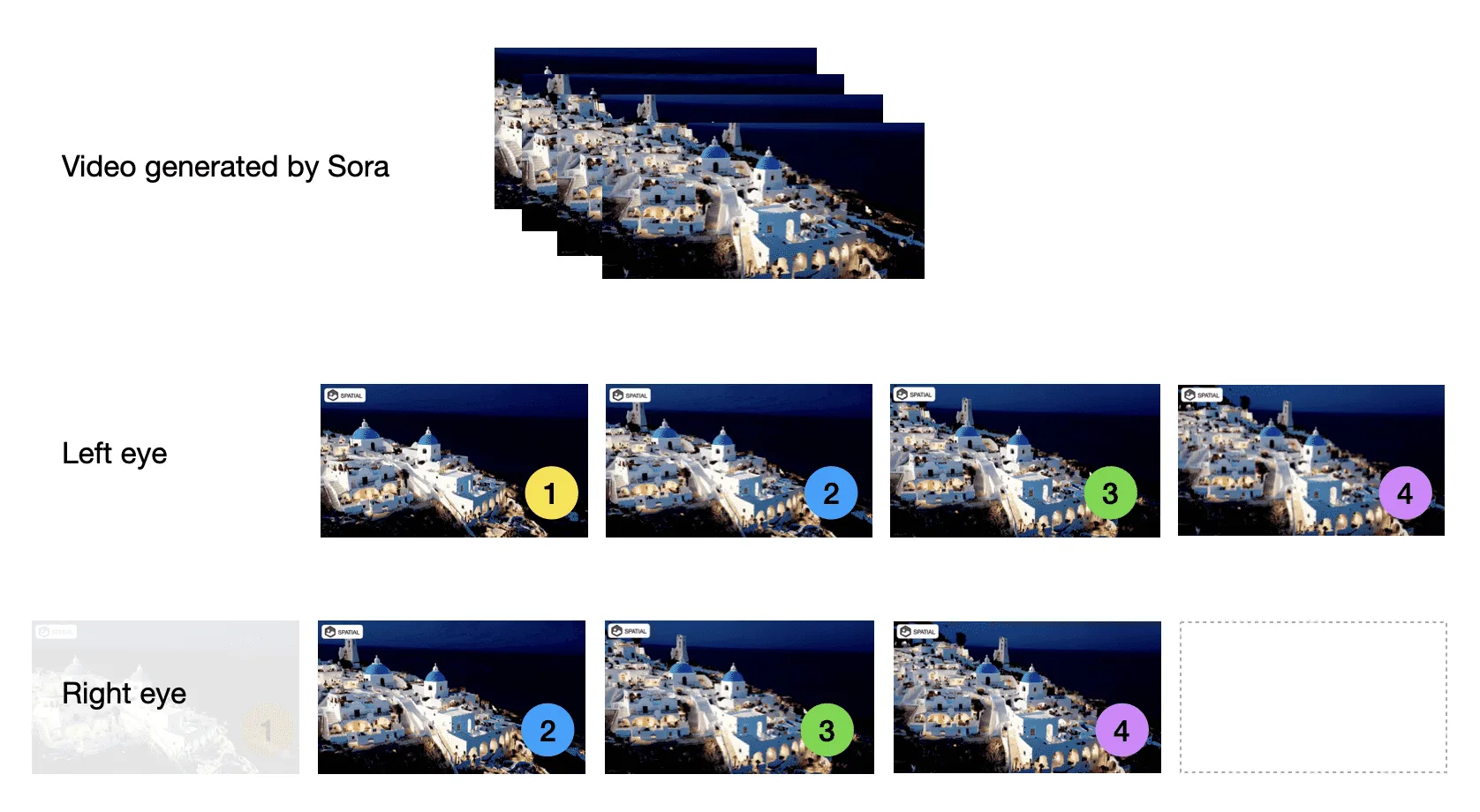
However, this method requires the generated video to have horizontal camera movement, as later frames can’t form correct parallax with earlier ones otherwise.
In addition to this method, YouTuber [Hugh Hou](https://www
.youtube.com/watch?v=vwL0-TdoIyg) introduced several other methods using neural network depth estimation to create spatial videos.
For a fee (about $0.75/min for 1080P videos and $10/min for 4K videos), you can use HaloDepth for online conversion of regular videos into 3D videos playable on Vision Pro. For those with powerful Windows PCs, Owl3D offers a free option to obtain 3D video formats, combined with ffmpeg to convert videos into Vision Pro-compatible spatial videos.
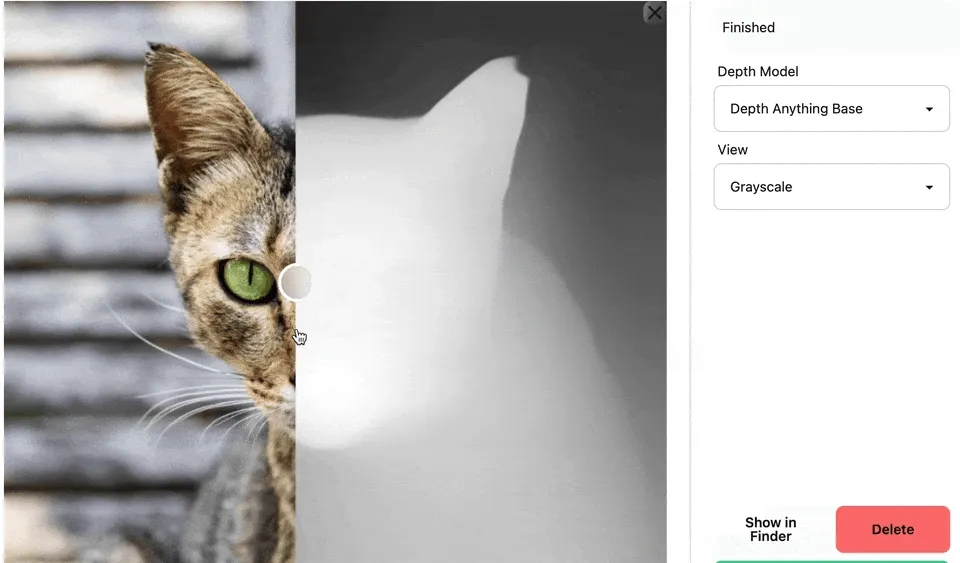
If you only have an Apple Silicon Mac, you can use Spatial Media Converter to create spatial photos/videos from regular 2D material, though conversion will be slower (as it runs the Depth Anything model locally to estimate frame-by-frame image depth). Note that these methods use neural network models whose estimated image depths are not physically accurate, often requiring adjustments to Depth Multiplier to control content’s depth perception. Depth values may fluctuate over time, so final effects can differ significantly from actual footage.
Your raw markdown translation is:
Enhance Your Apple Vision Pro Experience with 3D Printed Accessories!
Keywords: Apple Vision Pro, Accessories, 3D Printing
Apple Vision Pro offers a truly magical experience, especially when its weight is evenly distributed on your head. There are already many small accessories available to redistribute the weight of 600g!
- Pairing with a Hat
The Dual Band headband certainly allows us to use the Apple Vision Pro for longer periods, but it can ruin our hairstyle! Therefore, some have thought of using a hat combined with two hooks to redistribute the weight while also protecting the hairstyle, killing two birds with one stone!

However, if the wearer has a larger head, the hooks may cause the straps to deform, so use with caution…
- Multiple Straps in Action
Apart from using a hat, could we use multiple straps simultaneously? The Solo Top designed by Nick McClure allows the combination of multiple headbands for weight redistribution. According to Big Ears’s test, two Solo Knit Bands do provide an almost perfect experience! The downside is the need to purchase an additional $99 Solo Knit Band.
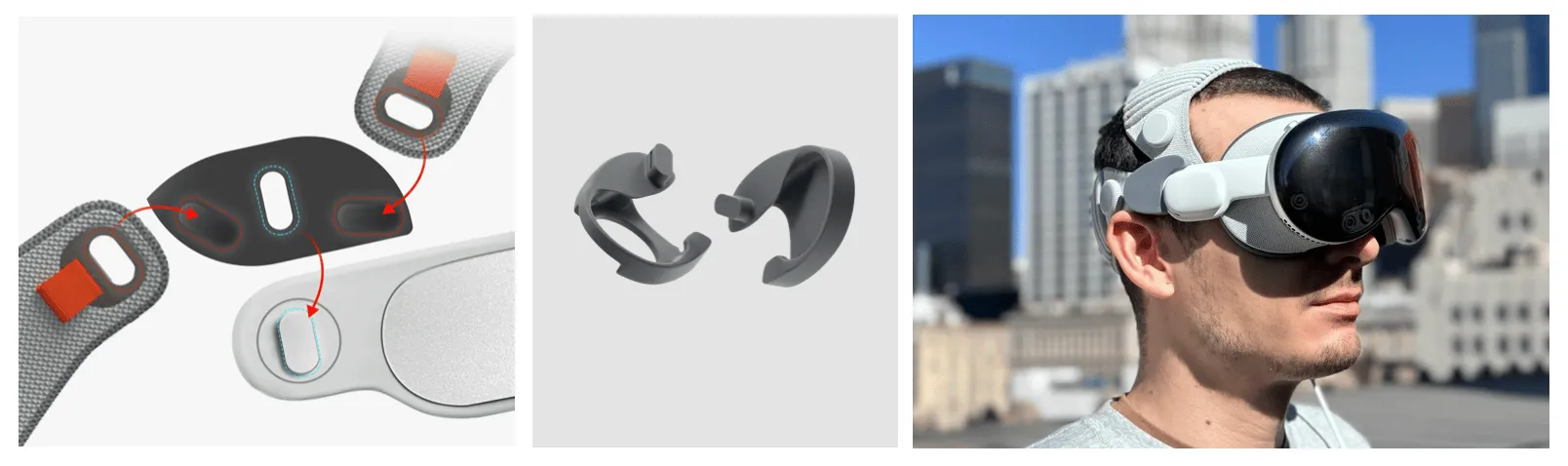
- Other Accessories
In addition to weight redistribution accessories, there are also stands for placing the Apple Vision Pro, preventing dust from affecting the internal screen and turning the Apple Vision Pro into a decorative piece.

If you’re interested, we could also try 3D printing…
Tool
Lifelike 3D Biological Models
Keywords: 3D Model, SketchFab
ffish.asia and florazia.com are two websites focused on natural science research. Recently, they uploaded over 2700 realistic models of flora and fauna on SketchFab, many of which are downloadable.
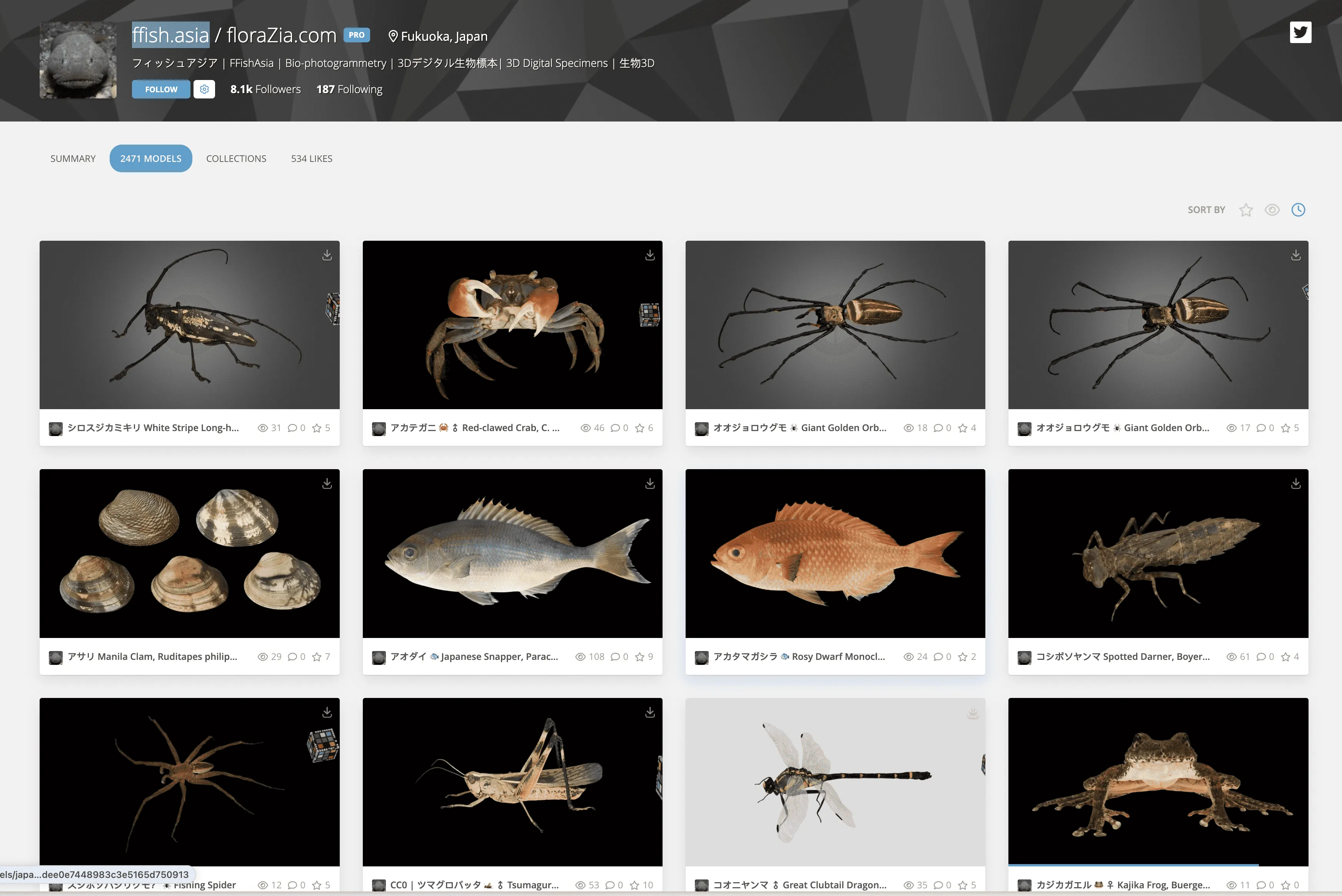
If you’re looking to use real-life animal and plant models in your project, these websites are worth exploring.
Where to Find Fun Apps After Getting Apple Vision Pro?
Keywords: Apple Vision Pro, visionOS, vision.directory
After getting Apple Vision Pro, if you’re unsure which apps to download, aside from exploring the official App Store, we recommend three websites to help you find fun apps for Apple Vision Pro.
First is vision.directory, which groups apps based on App Store categories and offers email subscriptions for daily new app updates.
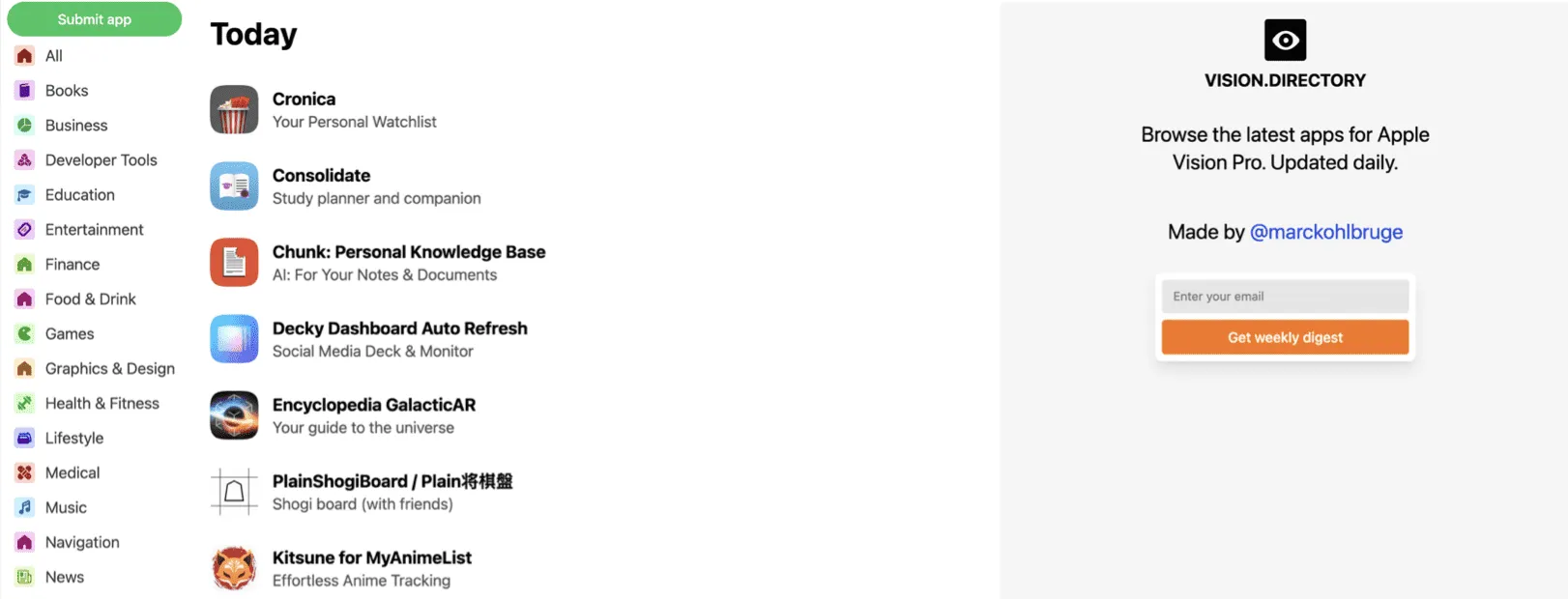
The second is Apps For Apple Vision Pro, similar to visiono.directory, with apps grouped according to App Store categories.
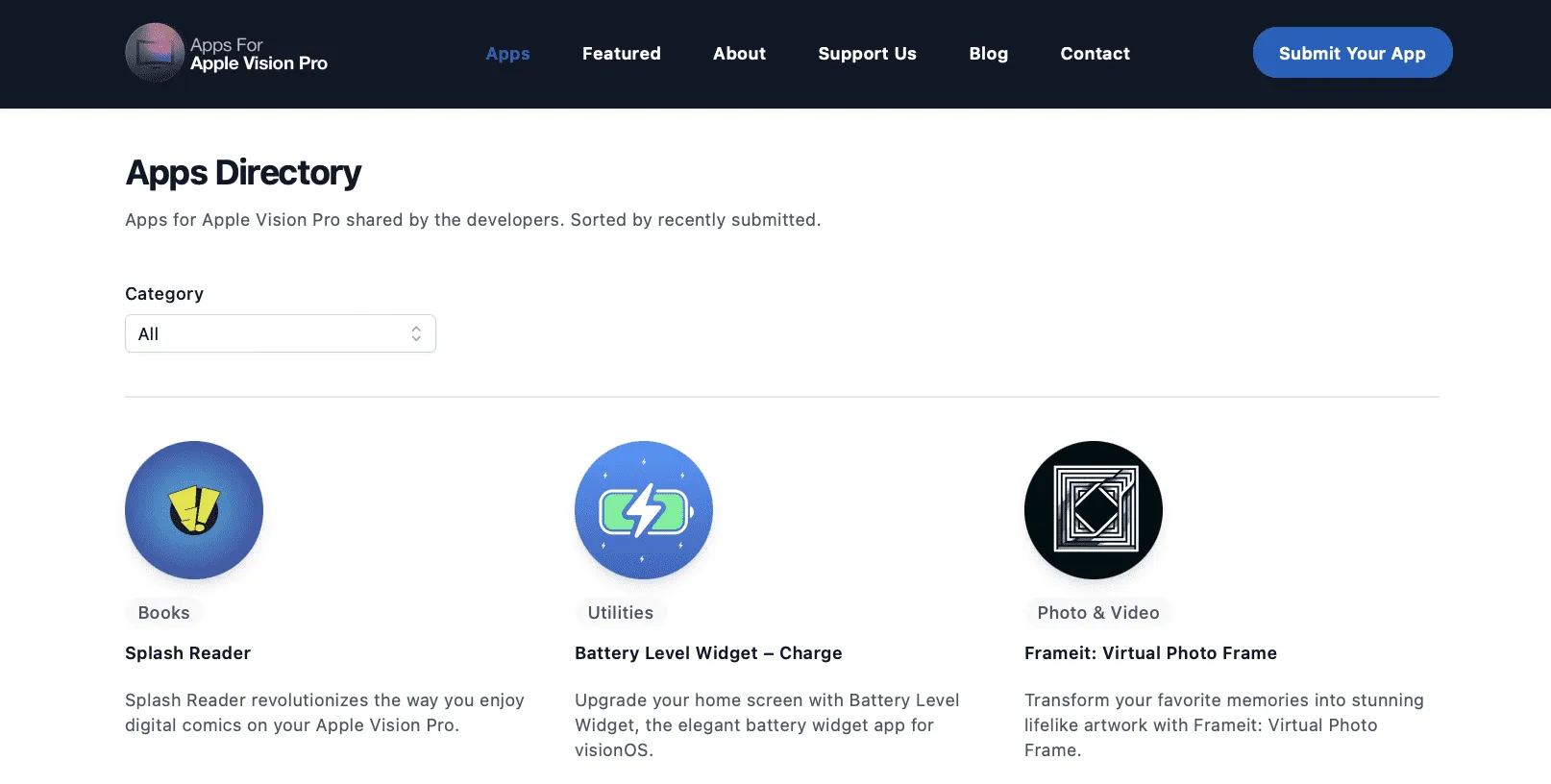
This site uniquely features additional developer information on each app’s detail page, like the official website, Twitter, and email, allowing users to connect with developers.
Developers can submit their apps to both websites through a submission form.
Additionally, Chinese developers can check out Side Vision Pro by V2XR on V2XR, where V2XR shares interesting Apple Vision Pro apps.
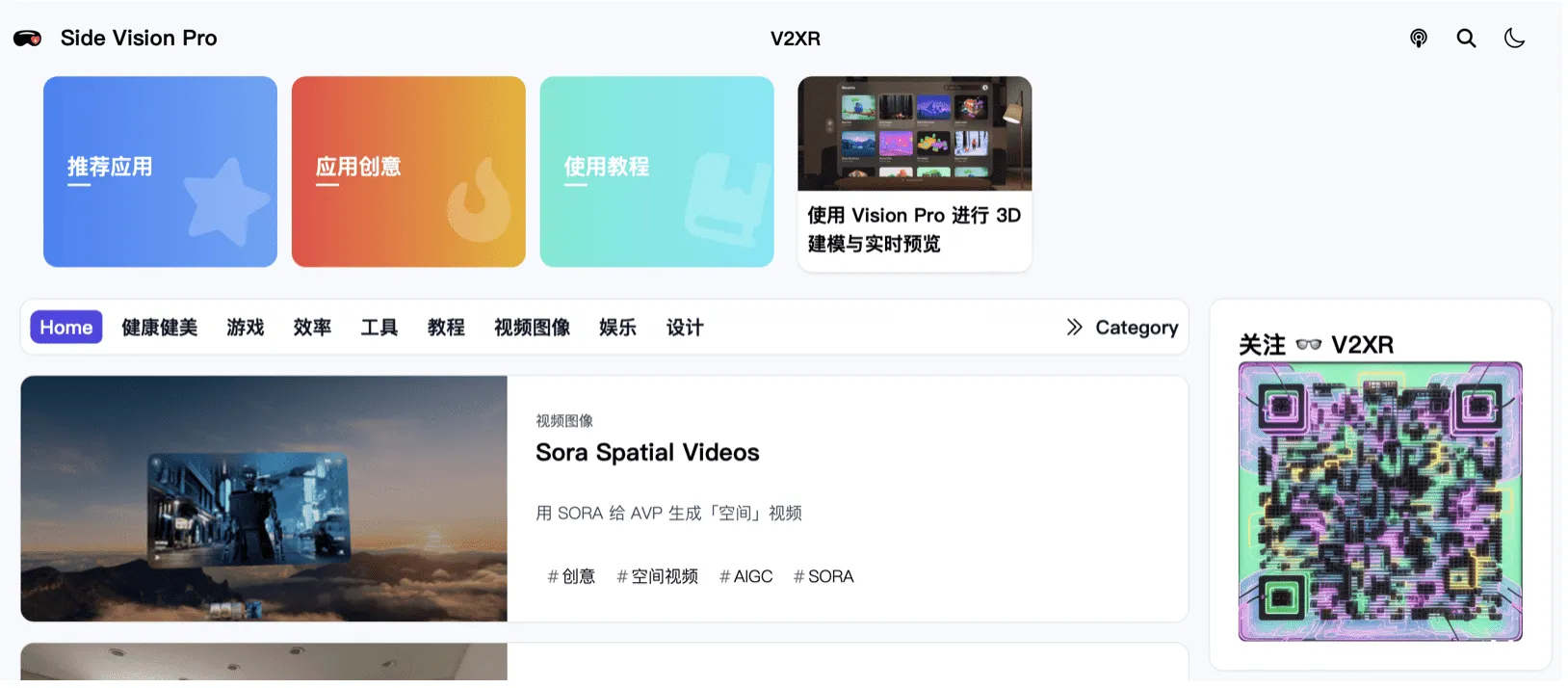
Additionally, SpatialOnee has launched JustSpatial, a website and app that not only showcases a variety of fun Apple Vision Pro apps but also allows users to save and open them directly on Apple Vision Pro.
SixD - Understanding Best Design Practices on visionOS
Keywords: Apple Vision Pro, SwiftUI
SixD, developed by Yang Haolun, a student at the Pasadena Art Center College of Design and WWDC 2023 Scholarship recipient, is a SwiftUI design and development tool that helps quickly grasp Apple’s design guidelines. The app was recently adapted for visionOS.

It offers interactive tutorials to learn best design practices by modifying common design errors.
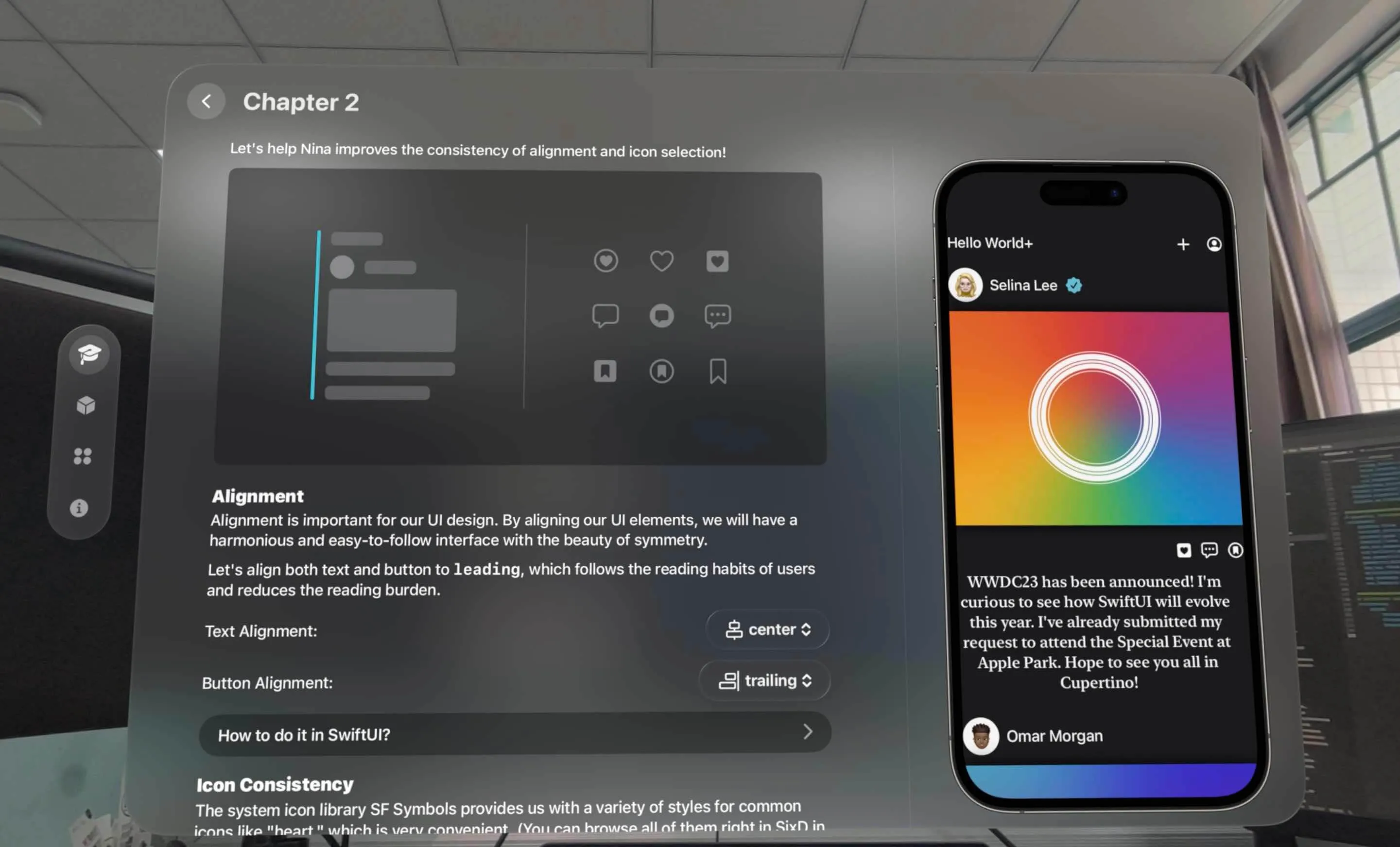
In SixD’s SwiftUI Lab, you can design SwiftUI components using a WYSIWYG interface and get the corresponding SwiftUI code. The new visionOS version allows adding continuous rotation and drag interactions to 3D models with one click.

The visionOS-adapted version adds sections about three-dimensional object interactions, offering a more vivid understanding of interactions in visionOS, like object auto-rotation and user-operated movement.
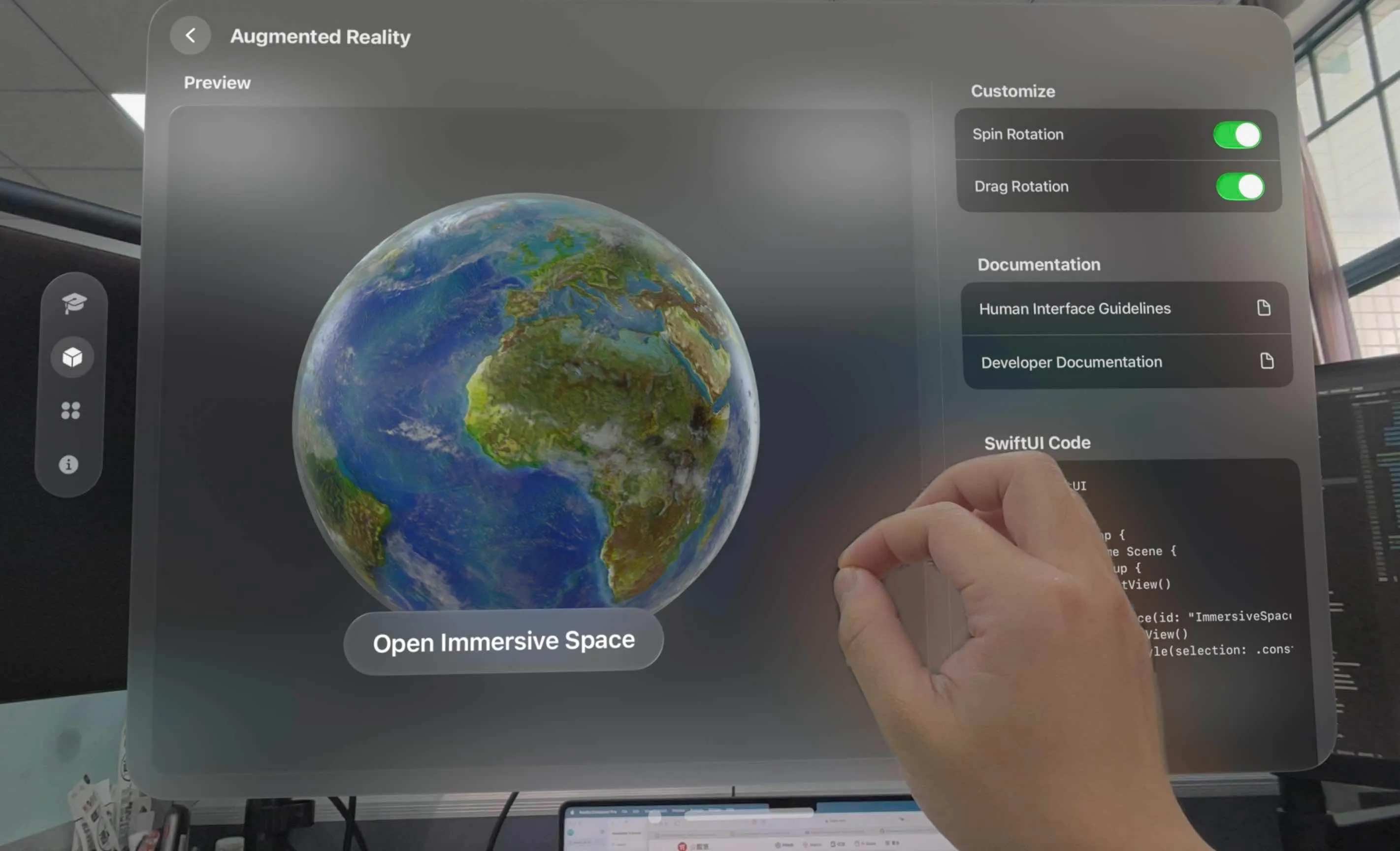
If unsure how to implement a design in SwiftUI, whether it’s fonts, animations, buttons, navigation, or even MapKit and PencilKit, SixD offers the necessary SwiftUI components. Bridging a significant gap in the visionOS development experience, SixD is a guide to human-machine interface design and a WYSIWYG SwiftUI design tool.
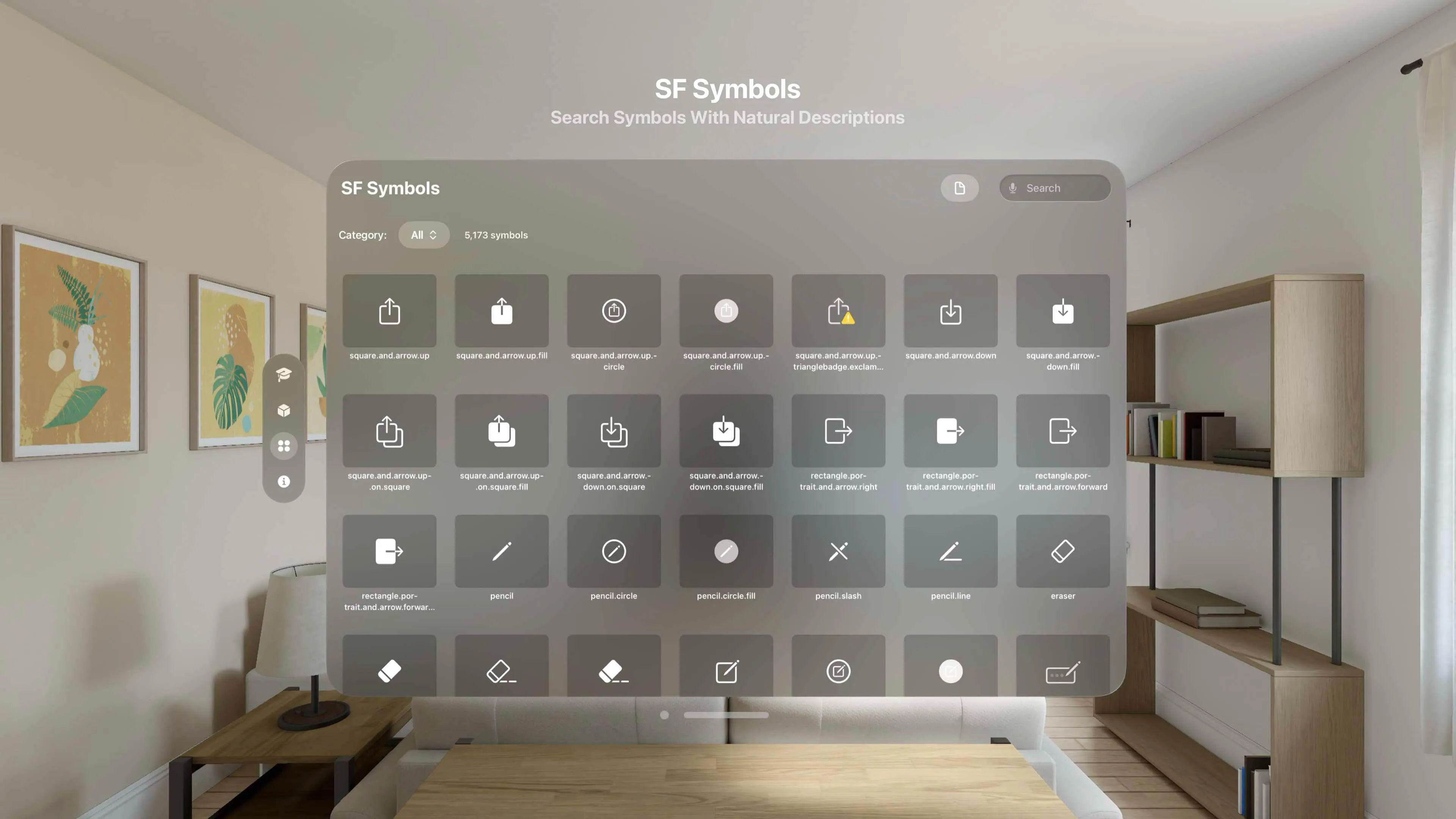
Importantly, in a time when Apple Vision Pro apps often cost upwards of $19.9, SixD is free!
Splitscreen - Dual Screen Dreams on Apple Vision Pro Become Reality
Keywords: Mirror, Splitscreen
Mirroring a Mac screen to Apple Vision Pro is a fantastic feature, but the limitation of mirroring only one screen has been a common complaint. Now, Splitscreen, developed by Jordi Bruin and others, makes dual-screening on Vision Pro a reality.
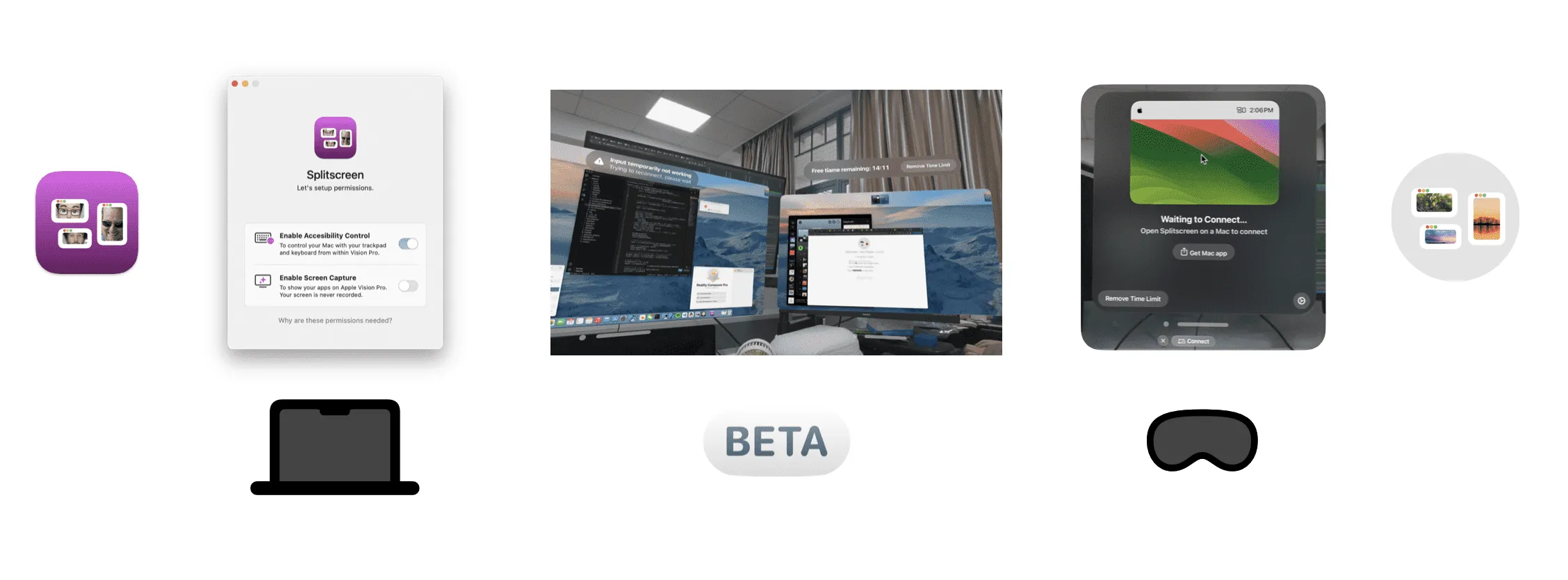
After enabling Mac mirroring to Apple Vision Pro, open Splitscreen on Vision Pro and connect via the Mac app for a dual-screen work experience. Currently, Splitscreen supports only 1920 x 1080 mirroring. Splitscreen is in TestFlight, and interested users can join the waitlist for testing through Jordi’s survey.
Rodin Gen-1 - Experience Converting Images into 3D Models in Apple Vision Pro
Keywords: AI 3D Generation
Deemos Technology from ShanghaiTech University recently demonstrated converting web images into immersive 3D models using Rodin Gen-1 on Apple Vision Pro. In a video, they transformed an image from X’s live stream into a downloadable GLB model for free manipulation and browsing on Apple Vision OS. Deemos revealed that Rodin Gen-1 also utilizes a model architecture similar to OpenAI’s Sora, known as Diffusion Transformer, enhancing the model’s scalability.
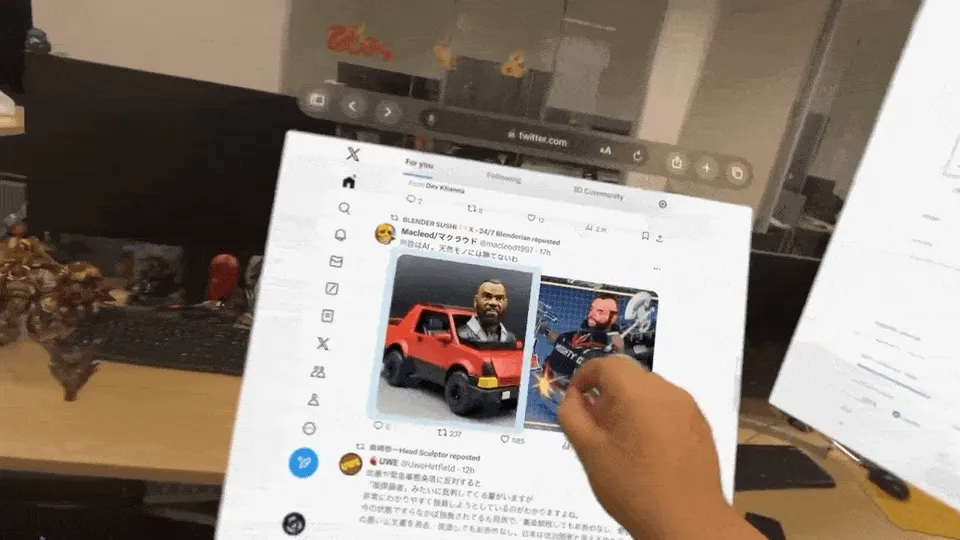
Article
The Assistive Features of Apple Vision Pro
Keywords: Accessibility, Apple Vision Pro
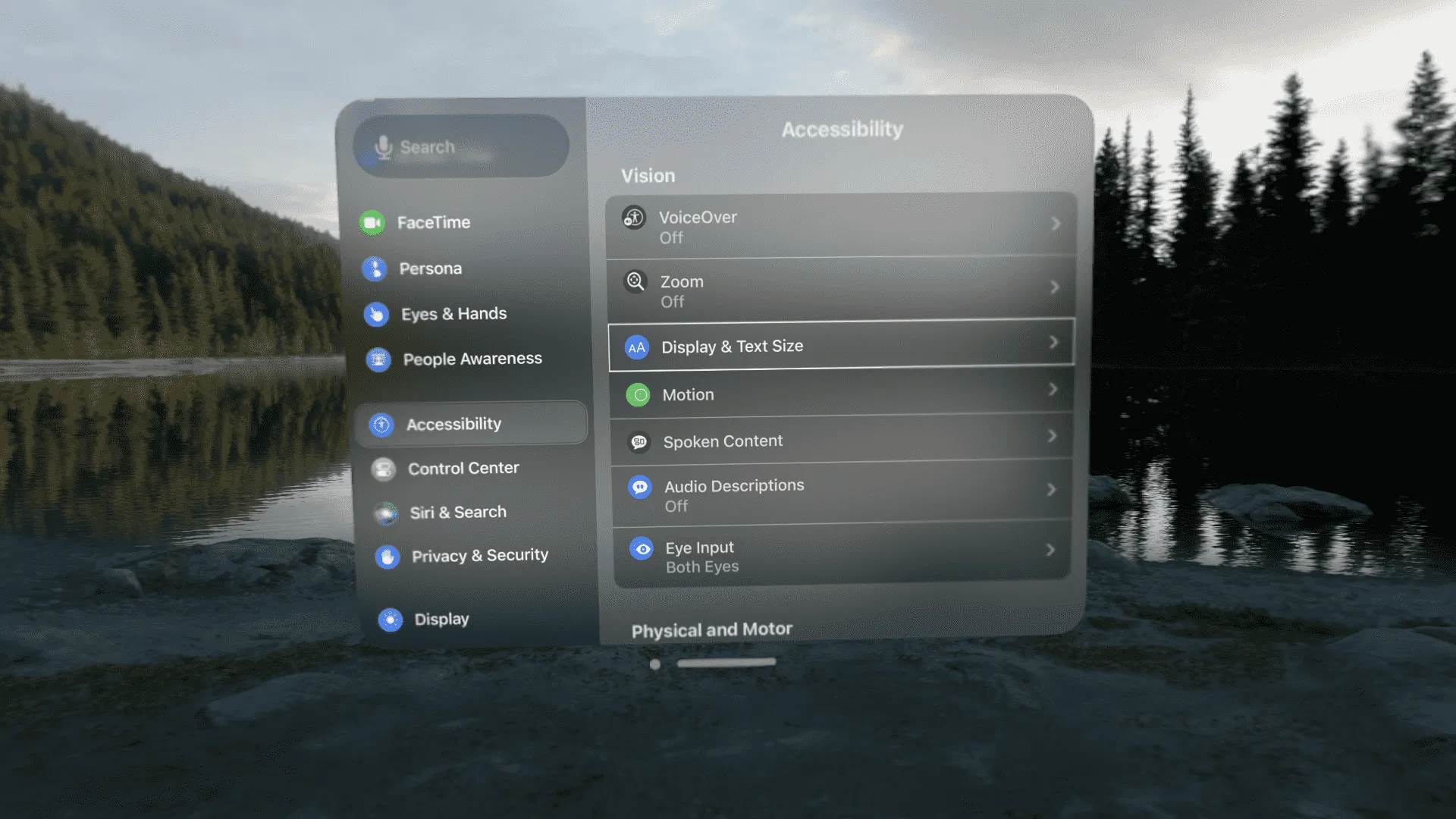
Despite being a first-generation product, Apple’s focus on human care is evident in the comprehensive assistive features provided in Apple Vision Pro. These features aim to make the spatial computing device accessible to a diverse range of users. The article Vision Accessibility on Apple Vision Pro details the experiences of an author with nystagmus, explaining the various assistive functionalities on Apple Vision Pro, including Voice Over, Voice Control, Bigger Text Size, Window Zoom, and more.
Tips
As someone with nystagmus, Onee agrees with the author’s perspective. Although 90% of scenarios are manageable, precision focusing on minute components remains a challenge due to involuntary eye movements. Fortunately, Apple Vision Pro offers solutions like “head tracking” and “wrist tracking” to address this issue.
Similarly, another YouTuber, James Rath, who is nearly blind and has nystagmus, shared how Apple Vision Pro’s features have aided him, including clearer vision due to the proximity of the screen to the eyes and Voice Over assisting in scene recognition. For further insights into Apple’s capabilities in assisting visually impaired users, Kristy Viers’s video offers a look into how the Magnifier app enhances reading capabilities for blind users.

Tips for Cleaning Apple Vision Pro and Its Accessories
Keywords: Apple Vision Pro, Cleaning
Like all electronic devices, Apple Vision Pro requires regular cleaning. Combining the official guidelines with our experience, we’ve compiled key points to consider when cleaning Apple Vision Pro and its accessories.
- Cleaning the front panel glass.
- How to clean the display.
- Cleaning the Curtain around the display.
- Cleaning the Light Seal pad, headband, and Apple Vision Pro protective case.
- Special considerations for cleaning the Light Seal.
- Tips for cleaning the audio strap.
- How to clean the polishing cloth.
- General advice for cleaning other accessories.
Each point includes specific instructions and precautions to ensure effective and safe cleaning of the device and its components.
Code
GodotVision- Developing on Godot for visionOS!
Keywords: Godot, visionOS
Remember Godot, as mentioned in our 001 issue? Recently, kev has made some initial attempts on Godot, using the GodotVision project to run a simple HelloWorld project on visionOS.
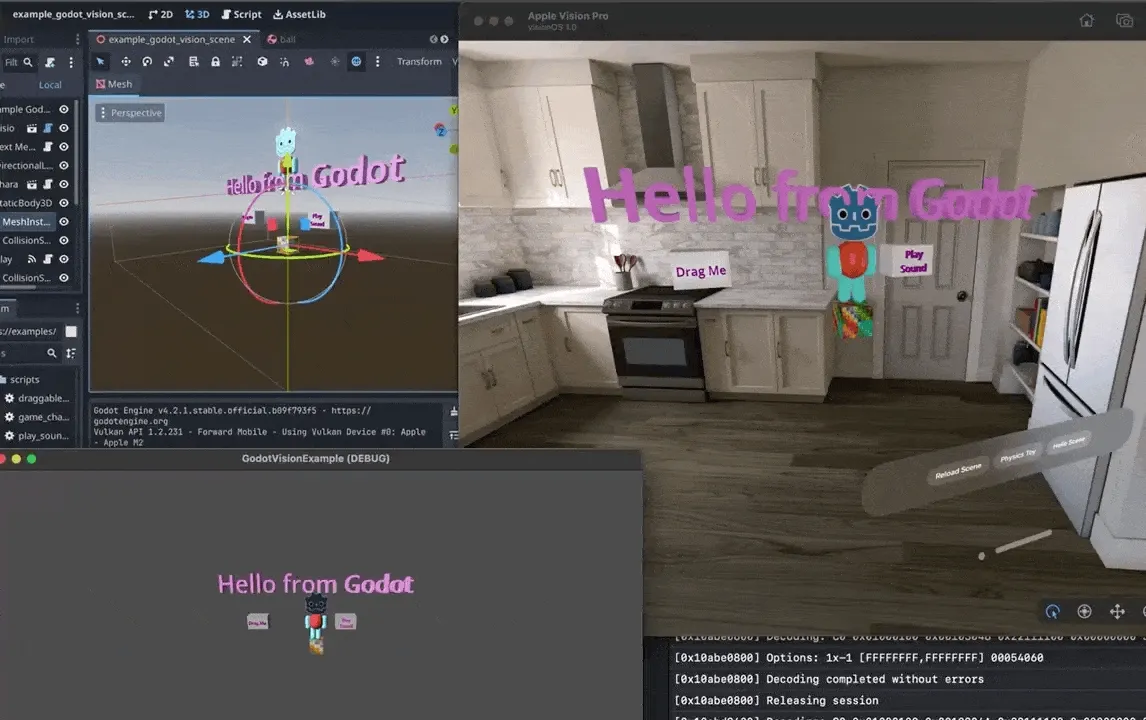
While the basic path has been proven successful, this project is not yet officially supported and currently has limitations, including lack of documentation, absence of skeletal models, shaders, and particle systems.
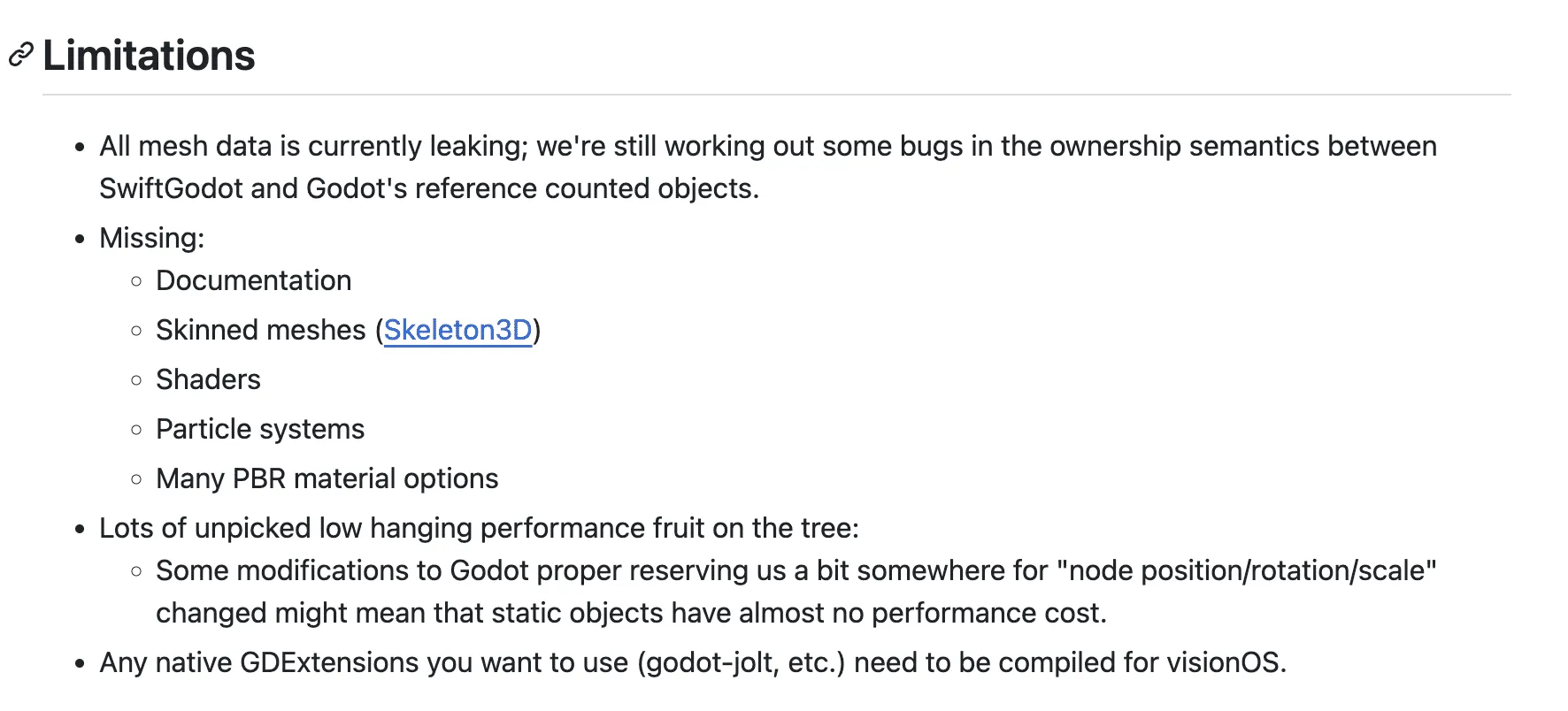
Fortunately, kev has outlined a clear roadmap for the project’s future development. If you’re interested in Godot and visionOS development, it’s highly recommended to clone this project from GitHub and explore its possibilities with the author.
Small News
Is the Return Rate of Apple Vision Pro Really That High?
Keywords: Apple Vision Pro, Return Policy

You might have seen news about a high number of returns for the Apple Vision Pro, but according to Mike Wuerthele in his article, the return rate isn’t significantly higher than other new products. He gathered information from Apple Store employees, revealing that returns before 2.16 (the last day for first-batch buyers to return) were mainly from two types of users:
- Youtubers, who often treat new product return policies as a free rental opportunity.
- Users who experienced discomfort while wearing the device.
 XReality.Zone
XReality.Zone