XR World Weekly 024
Cover of this issue

In this issue’s cover, we share the halo mecha generated using Meshy.ai.
Corresponding prompt word:
Full tactical scifi body armor from Halo crysis infinite with a bit of iron man. black and blue colors for the armor and black for the joints, helmet with visor glow panel, halo helmet, scifi synthetic muscles from the Crysis nanosuit, #fashion show#
Reverse prompt word:
weapon, sticking fingers, 3 fingers, 4 fingers, bad proportions, bright colors, missing limbs, joined together legs
Publication preface
This week, PICO officially announced that it will hold a new product launch event on August 20, 2024. It has been nearly a year and a half since the last PICO 4 Pro launch event (April 27, 2023).

And the last PICO SDK update, has been half a year ago, do not know the new product release, will not bring the new PICO SDK update? Let’s wait and see 👀
Table of Contents
App
- [Free] Camo Studio - Help you share your insights in Apple Vision Pro
Video
- FASTER Iteration With Meta XR Simulator - macOS Support Available!
Article
- How to Use Material Nodes in Reality Composer Pro’s Shader Graph
Code
- Computer Graphics Tools-Photos Example
App
[Free] Camo Studio - Help you share your insights in Apple Vision Pro
Keywords: Apple Vision Pro, Spatial Persona, Stream, Record
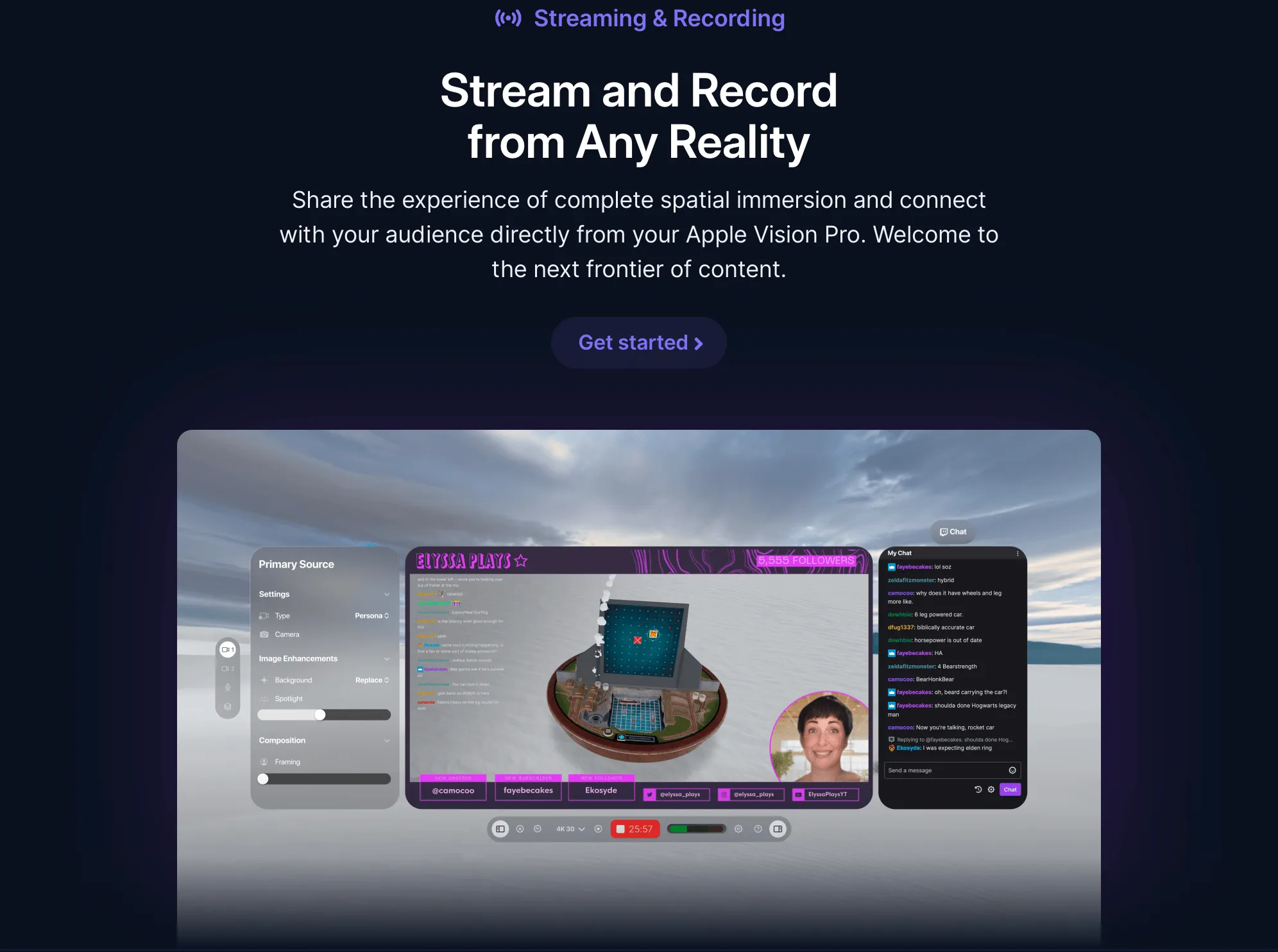
If you are a loyal player of Apple Vision Pro and want to share your gaming experience in Apple Vision Pro with your fans through LIVE, then you can definitely try CamoStudio.
CamoStudio is a cross-platform LIVE and recording application. In addition to using Spatial Persona directly in Apple Vision Pro for LIVE and recording with the current field of view, users can also use the iPhone camera to record what the real world looks like.

In addition, the visionOS version of CamoStudio can also directly display LIVE comments next to the LIVE screen, and use a brush tool similar to the borderless note to prompt the content in the picture.
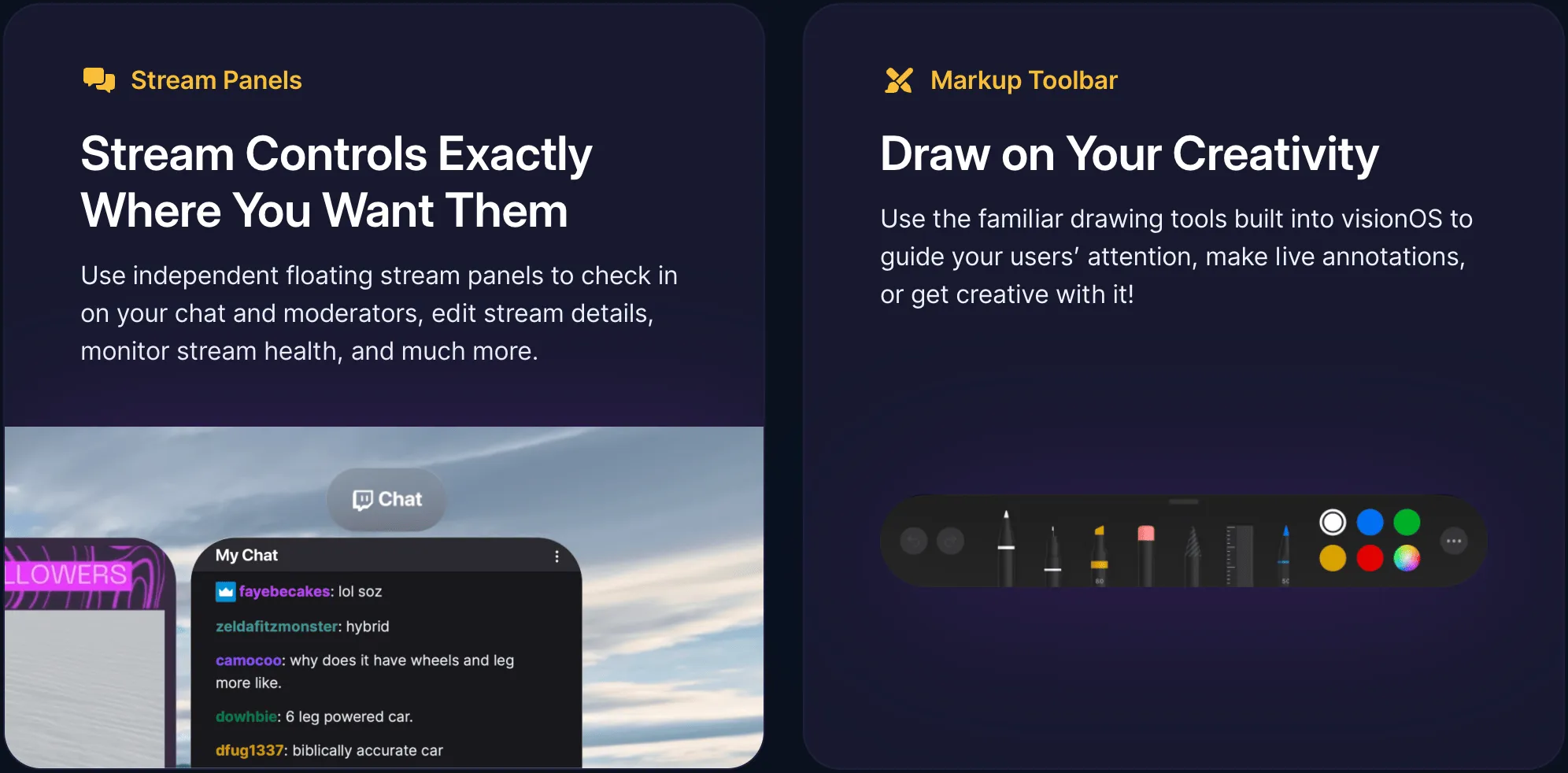
Video
FASTER Iteration With Meta XR Simulator - macOS Support Available!
Keywords: macOS, Unity, Meta XR Simulator
For some VR games that require frequent physical simulations and tactile adjustments, the process of constantly repeating, writing code - > packaging programs - > putting on devices - > verifying tactile feedback, is quite cumbersome. Fortunately, this process can be greatly simplified through the Meta XR Simulator provided by Meta. In the Meta XR Simulator, in addition to some visual content of the scene, other functions such as gamepad operations can be directly completed based on the Meta XR Simulator. This video by Dilmer Valecillos explains how to use Meta XR Simulator to simplify your development process and provides corresponding demo projects for demonstration.

By the way, the most important thing is that this Meta XR Simulator also supports macOS!
Article
How to Use Material Nodes in Reality Composer Pro’s Shader Graph
Keywords: ShaderGraph, Xcode, Tutorial

For most iOS developers, the programming concept of Shader and the Shader Graph in Reality Composer Pro are very unfamiliar (although it may be very easy for technical artists who are proficient in Unity to get started). If you want to learn how to use ShaderGraph, you can refer to this article How to Use Material Nodes in Reality Composer Pro’s Shader Graph
Code
Computer Graphics Tools-Photos Example
Keywords: Shader, Metal
In the world of 3D graphics, shaders can do a lot of things, as long as you are skilled, you don’t have to worry about being busy. In the following code, Lucky Iyinbor uses Metal Compute Shader , ARKit, and RealityKit to create a very interesting special effect of photo fragmentation into particle balls:

The complete project code is here , in addition to the current Photos Example, in this Computer Graphics Tools Organisation, there are other frameworks to help developers write graphics computing related code in Swift:
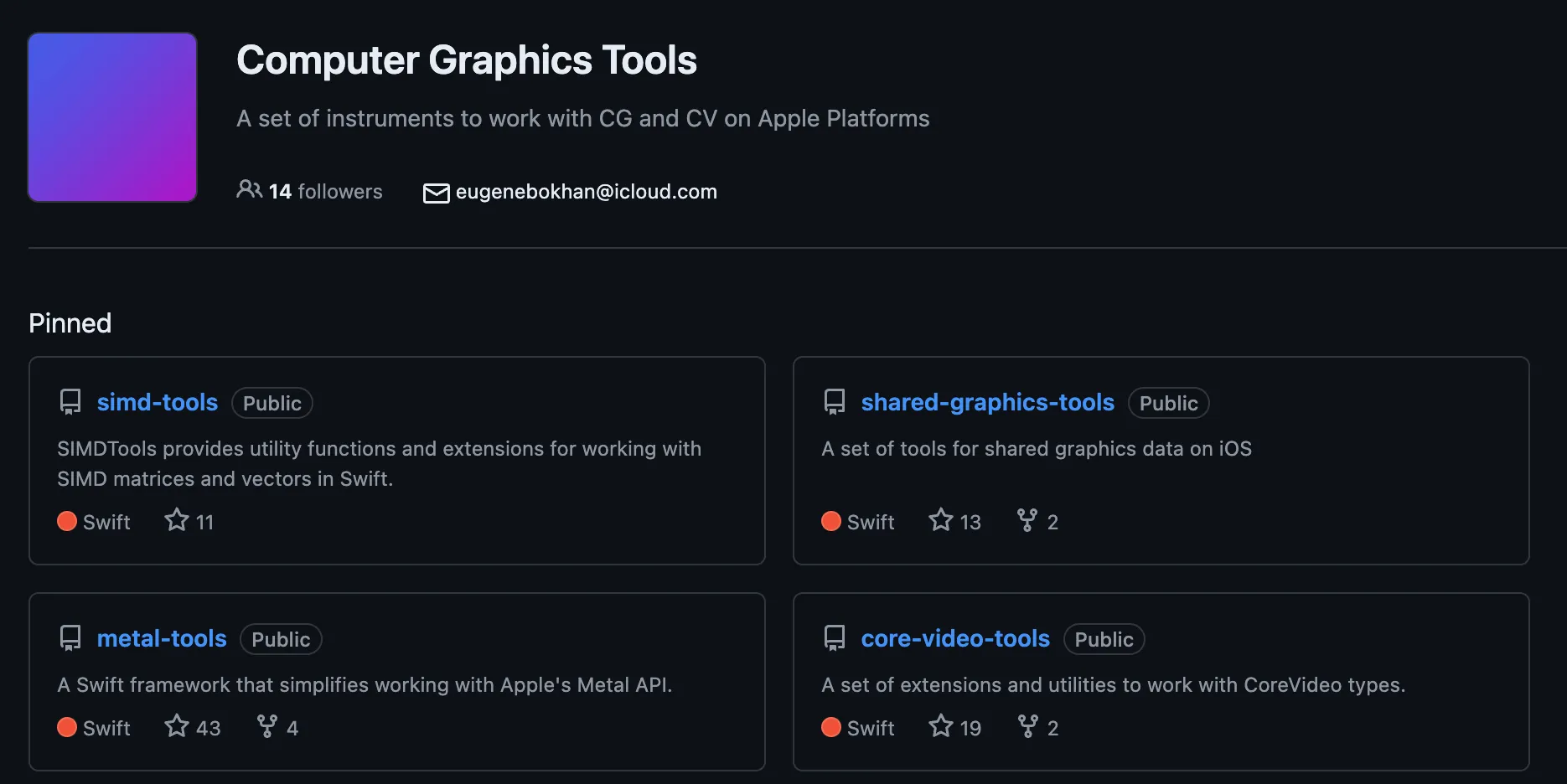
By the way, previously very 🔥 on social media in the Apple Vision Pro to imitate the fabric effect of the project , also from Lucky Iyinbor.
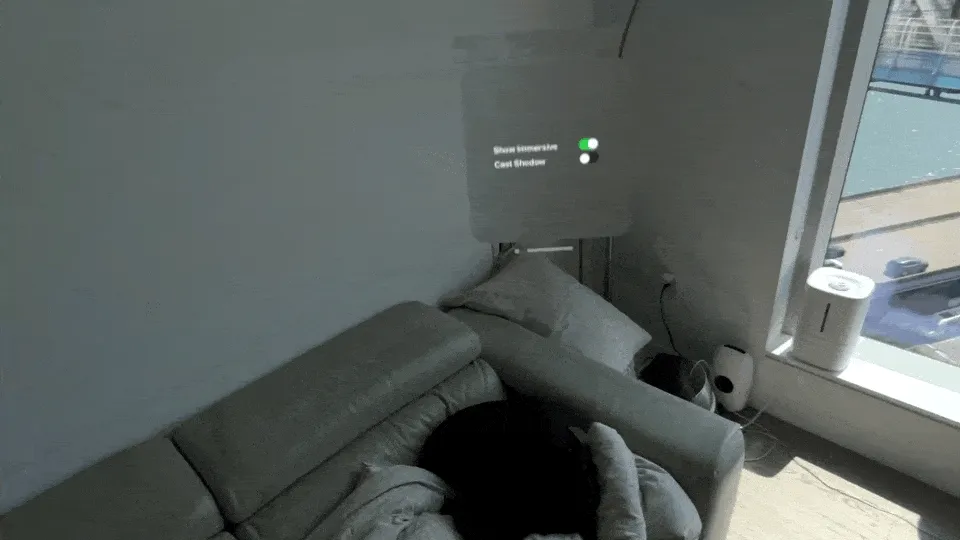
Contributors of this period
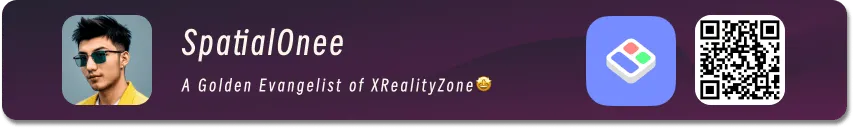


Recommended Reading
- XR World Weekly 023 - The increasingly influential OpenUSD specification
- XR World Weekly 025 - Bad news and good news for Quest players
- XR World Weekly 030 - The greatest significance of Orion released at the Connect conference is to give people hope
- XR World Weekly 015
- XR World Weekly 003
- XR World Weekly 019
- XR World Weekly 020
 XReality.Zone
XReality.Zone