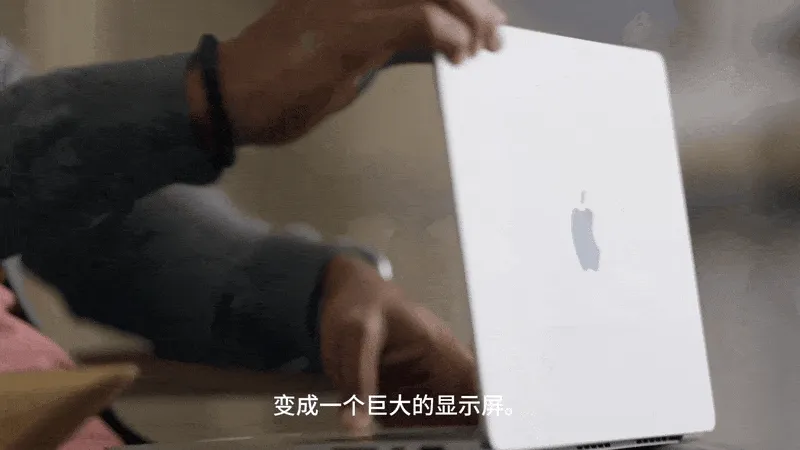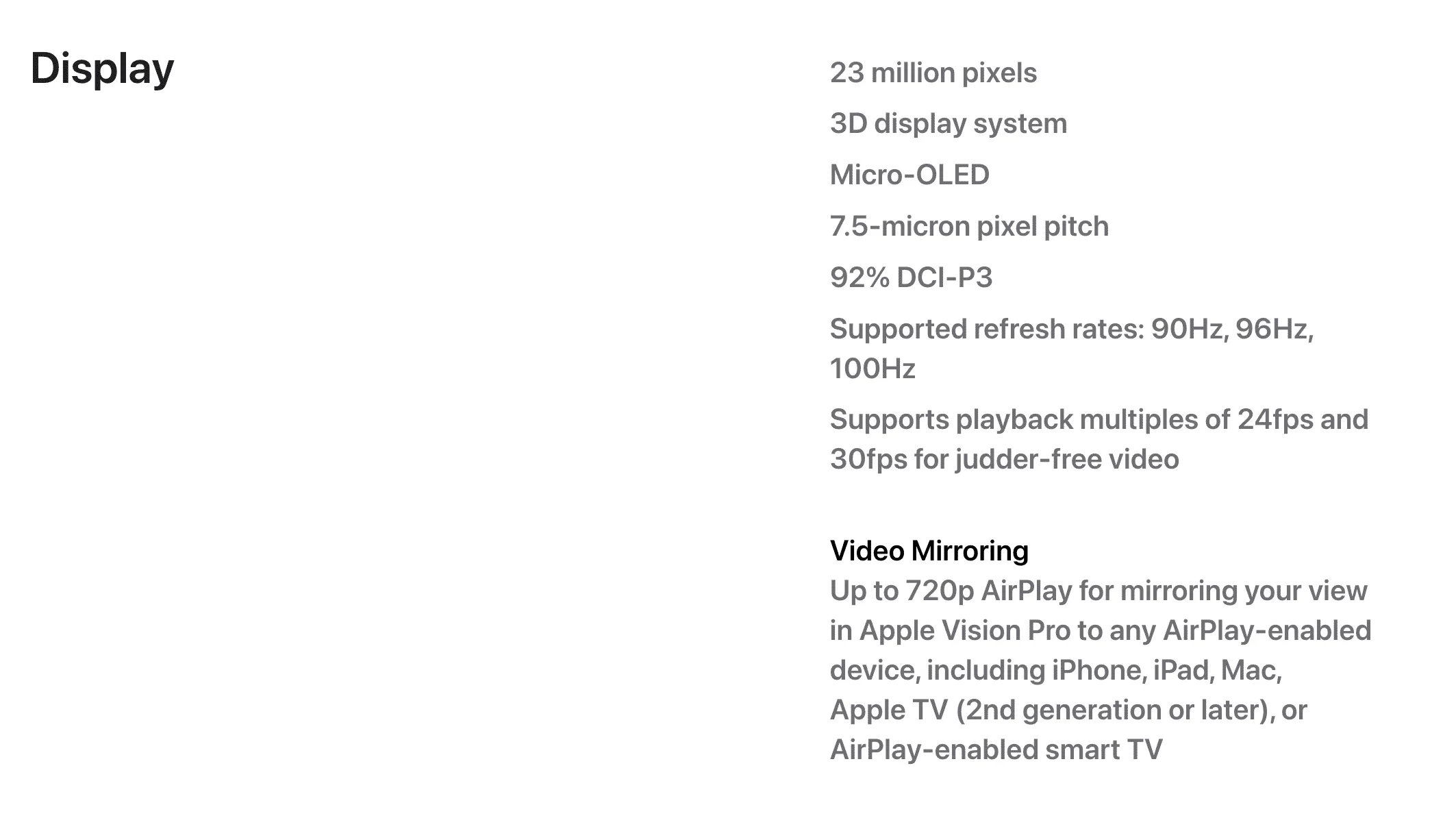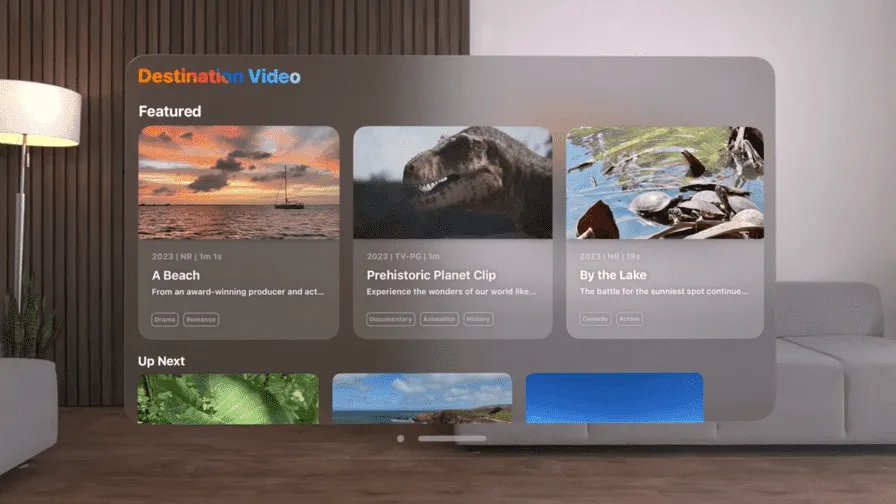[Closed] What Happened When Apple Vision Pro Started Pre-Order
Why say this? Let’s start a few days before the pre-order.
Media Embargo Lifted
Before the pre-order started, you might have seen this photo of Apple Vision Pro on various social media platforms the most:

However, on the internet, Apple was very secretive about the details of Apple Vision Pro, making it hard to find actual demonstration videos online. You could only rely on various media’s text descriptions of their experiences.
But on January 17th, many foreign media were invited to Apple and were allowed to release photos of their product experiences:
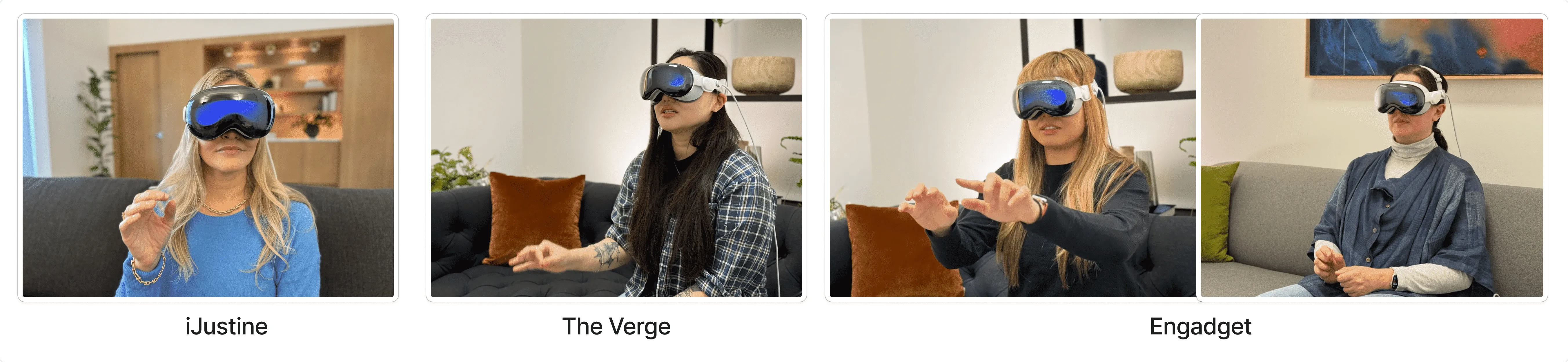

From left to right: Marques Brownlee, Andru Edwards, Brian Tong

From left to right: highsnobiety, John Gruber, UploadVR

From left to right: Josh Rubin, KTLA
In media reviews, everyone generally experienced similar content arranged by Apple, such as spatial videos, photo albums, Encounter Dinosaurs, Disney+, Persona, etc.
Regarding wearing comfort, different people had different reactions. For example, this lady from The Verge said she felt uncomfortable after fifteen minutes, while Andru Edwards said his strong neck still felt good after using it for an hour and didn’t even want to take off the Apple Vision Pro.
Pre-Order Starts!
If you’re curious about what they all experienced, then this new video from the Apple official website on the launch day, A Guided Tour of Vision Pro, is perfect for you to watch. Through this video, you can understand what it’s like to use Apple Vision Pro as a consumer:
 https://www.youtube.com/watch?v=Vb0dG-2huJE
https://www.youtube.com/watch?v=Vb0dG-2huJE
If you have time, we highly recommend that you find a quiet time to watch this ten-minute video. Trust us, you will see the future.
As a developer, my personal favorite feature is the ability to cast Mac to Apple Vision Pro, finally enabling a mobile office big screen experience anywhere.
Additionally, according to Apple’s official website, Apple Vision Pro can also mirror what the eyes see to any Apple device supporting AirPlay at up to 720P resolution, including iPad, iPhone, Mac, and Apple TV.
Apart from that, Apple CEO Tim Cook also released a video on the launch day, introducing how Apple Vision Pro was manufactured (this video is also characteristically Apple-flavored):
 https://www.youtube.com/watch?v=luFGI13Mv8o
https://www.youtube.com/watch?v=luFGI13Mv8o
The video shows a highly automated factory manufacturing “the most complex consumer electronics product in Apple’s history.” If you’re interested in the hardware specifications of Apple Vision Pro, you can check out the official website’s technical specifications. Of course, hardware specs are always just the foundation of a successful consumer electronic product. More importantly, it’s about the applications you can experience on the product and the things you can accomplish with these applications.
And applications heavily depend on the developer ecosystem the product is built upon.
Speaking of the developer ecosystem, that’s Apple’s forte. On Apple Vision Pro, you can use all the built-in apps you’re familiar with on Mac, iPhone, iPad, and there’s also an additional Encounter Dinosaurs – yes, the lifelike dinosaur you saw in the earlier Guided Tour.
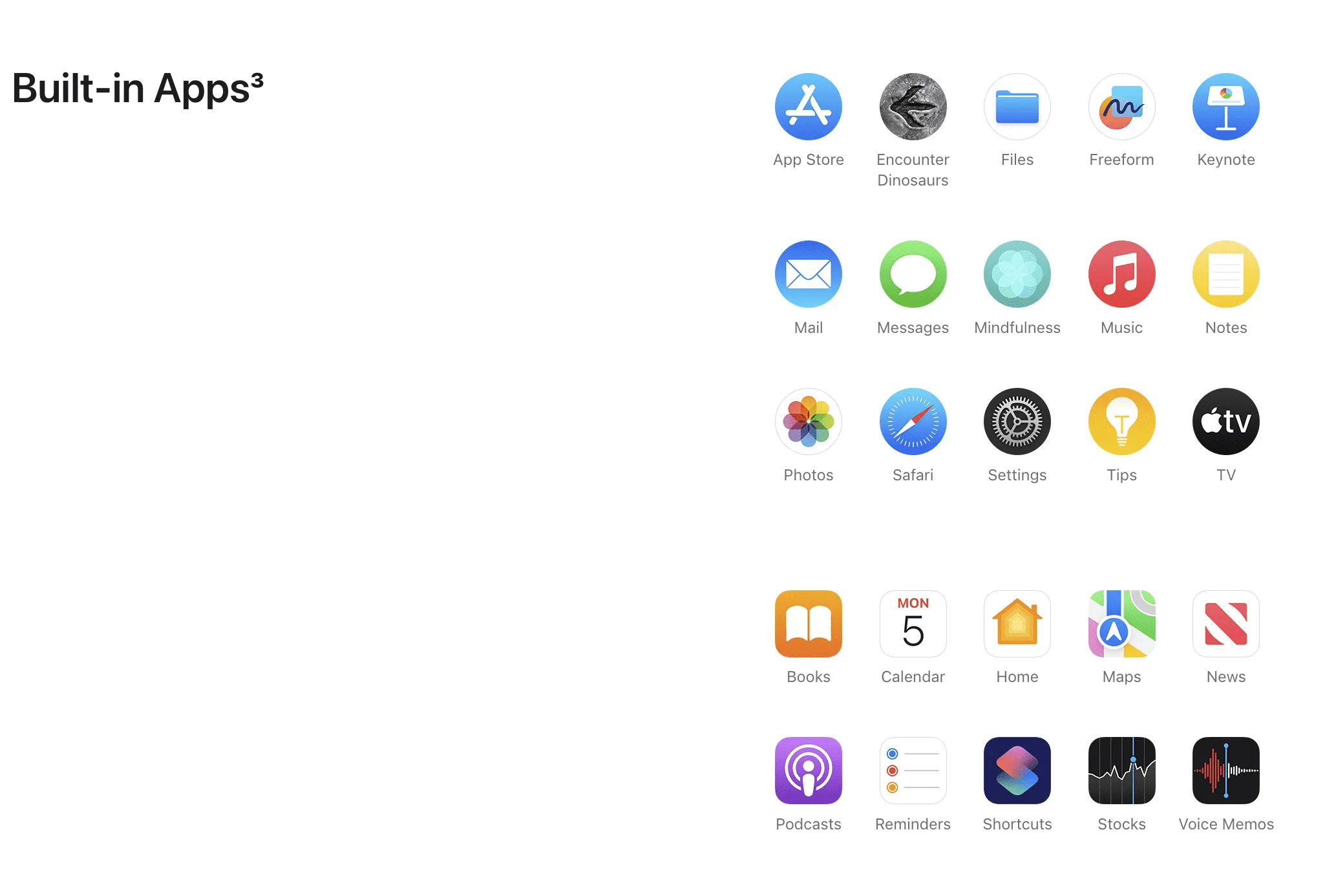
More Apps After Pre-Order
Besides official apps, there are many third-party apps. Thanks to X netizen M1 for the compilation, after the pre-sale ended, we got to see a lot of apps on Apple Vision Pro. This is one of the most fascinating parts of Apple Vision Pro.
Combining the earlier Super Fruit Ninja released by Apple, we can distribute these apps on a coordinate axis divided into Window, Volume, Immersive Space:
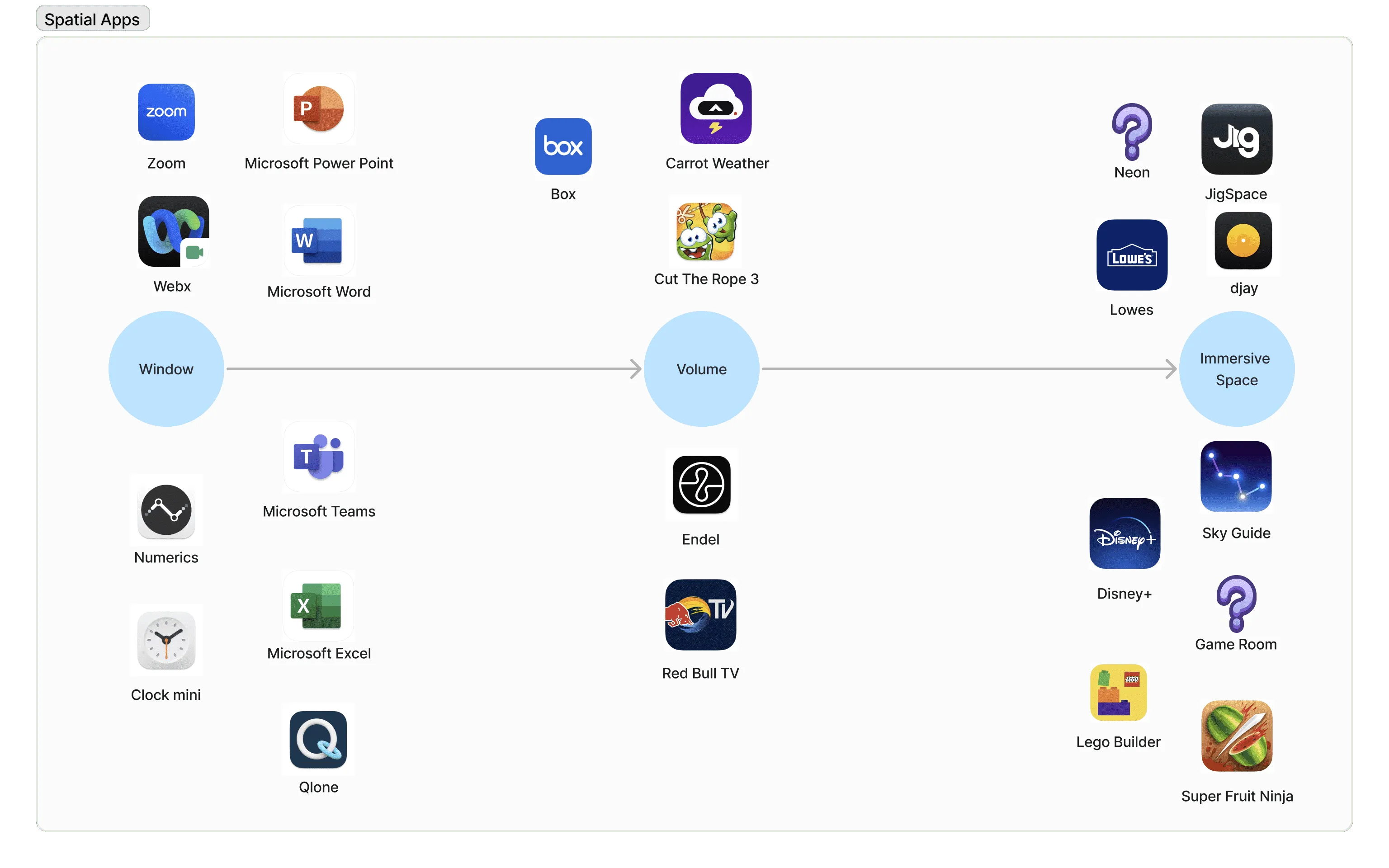
Tips
If you’re not familiar with the meanings of Window, Volume, Immersive Space in the above diagram, you can quickly understand them here.
Simply put, apps on Apple Vision Pro can appear in front of the user in three forms:
The Window form, very similar to apps on iPad/Mac:
!
The Volume form, which displays individual 3D content within a limited range:
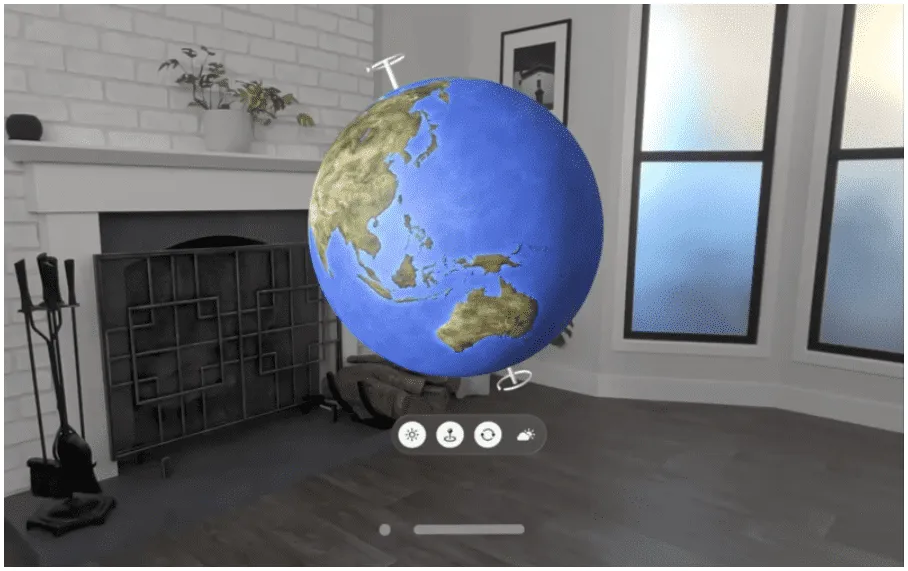
And the Immersive Space form, which fully integrates with the environment:

Ready? 3, 2, 1, Go!
First, let’s look at various apps mainly presented in the Window form, including:
| App | Preview |
|---|---|
| Zoom |     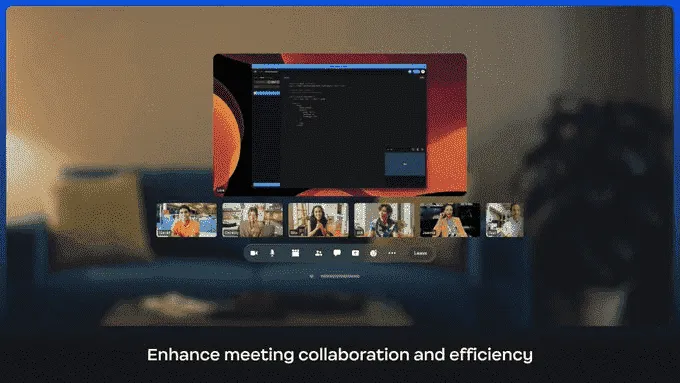 |
| Microsoft Word | 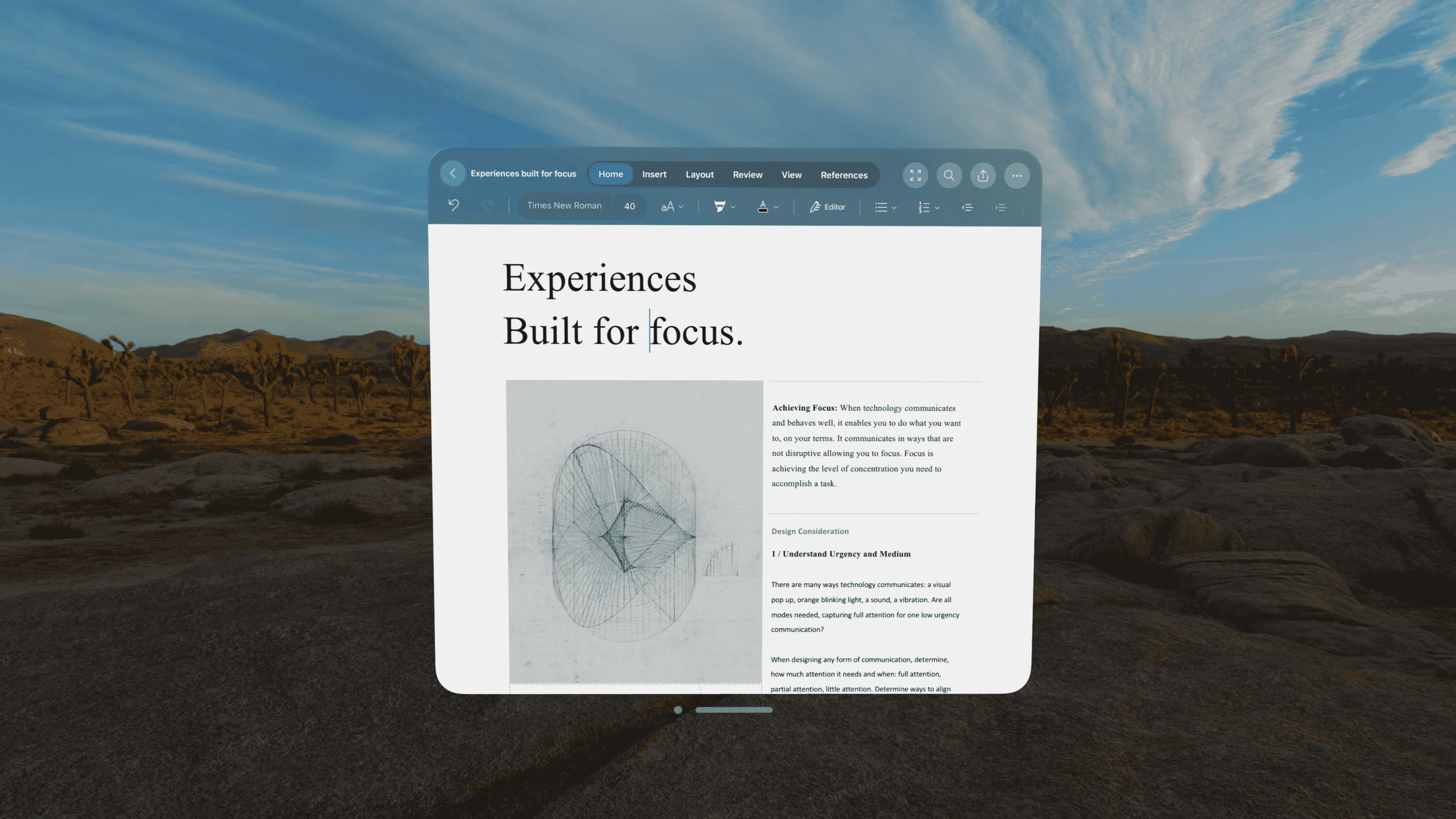 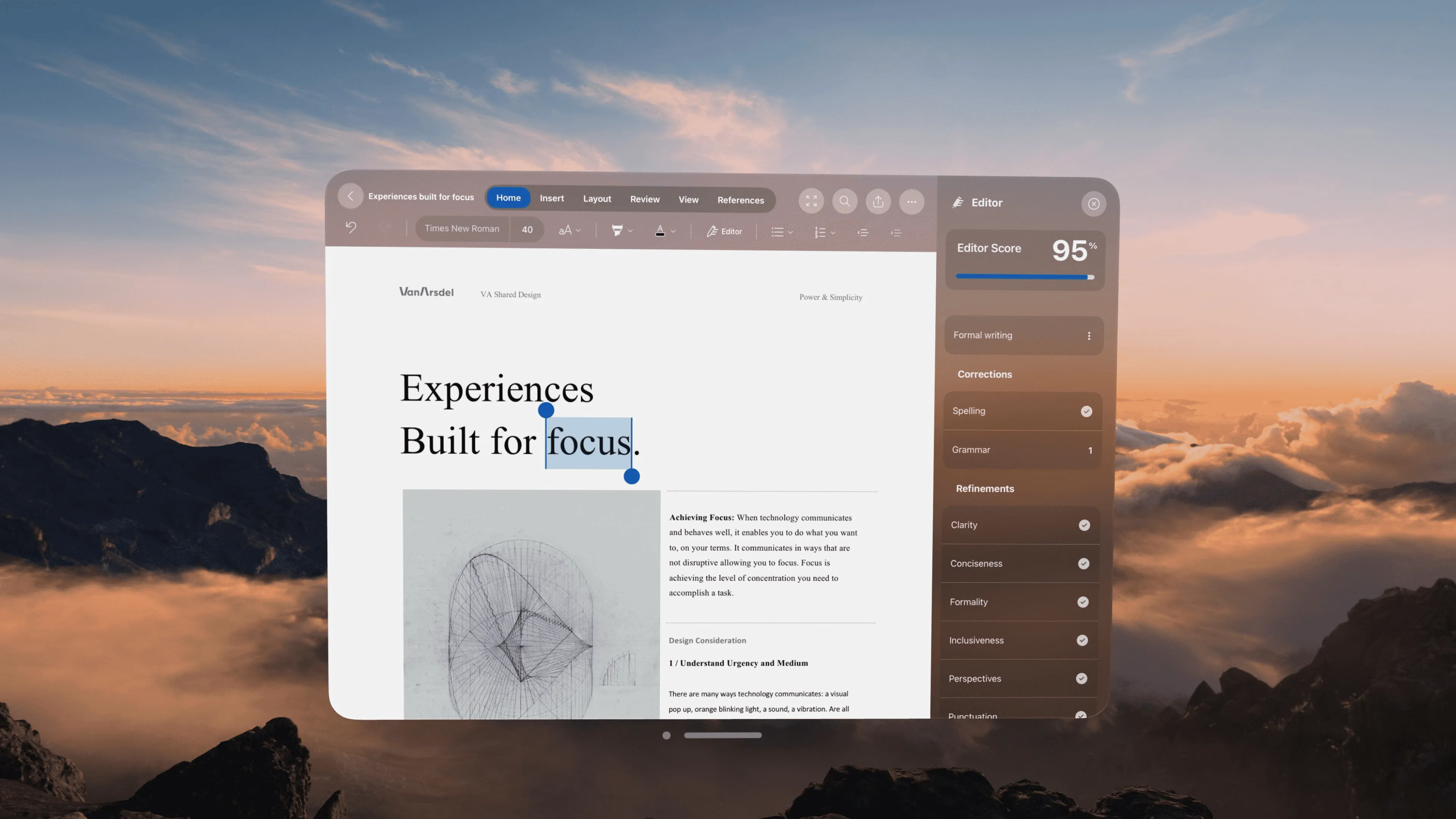 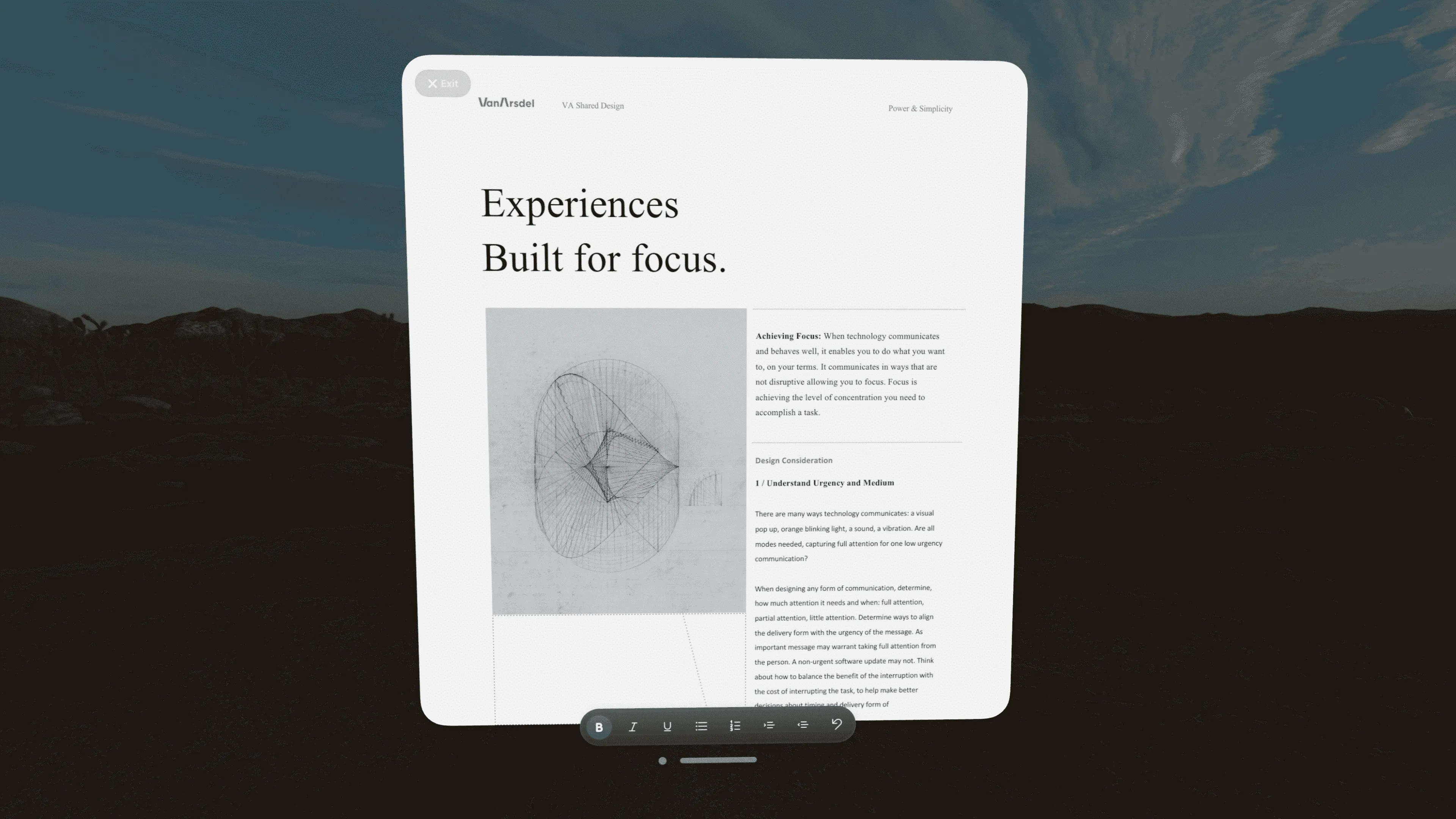 |
| Microsoft Power Point |  |
| Microsoft Excel |   |
| Microsoft Teams |  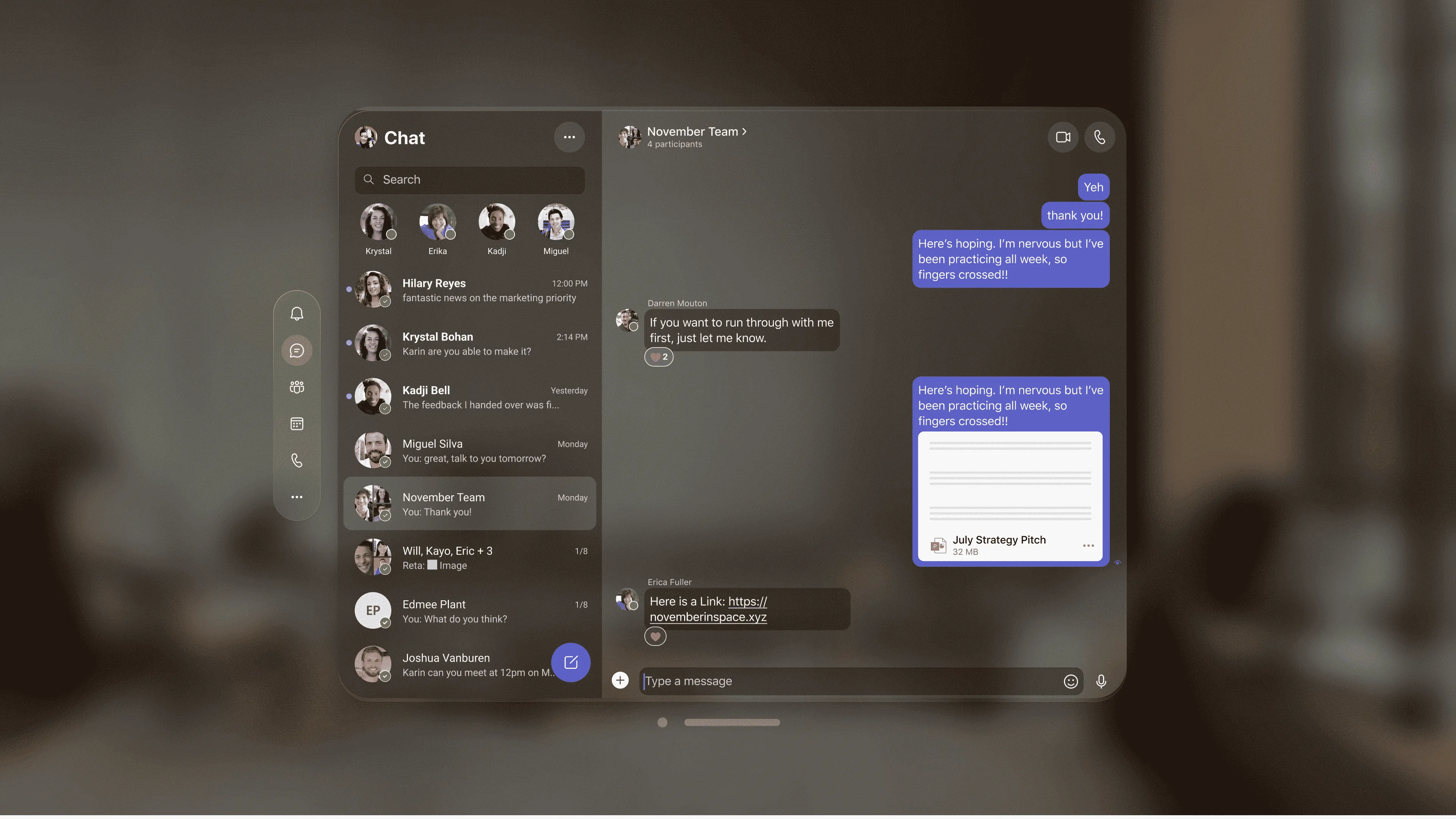    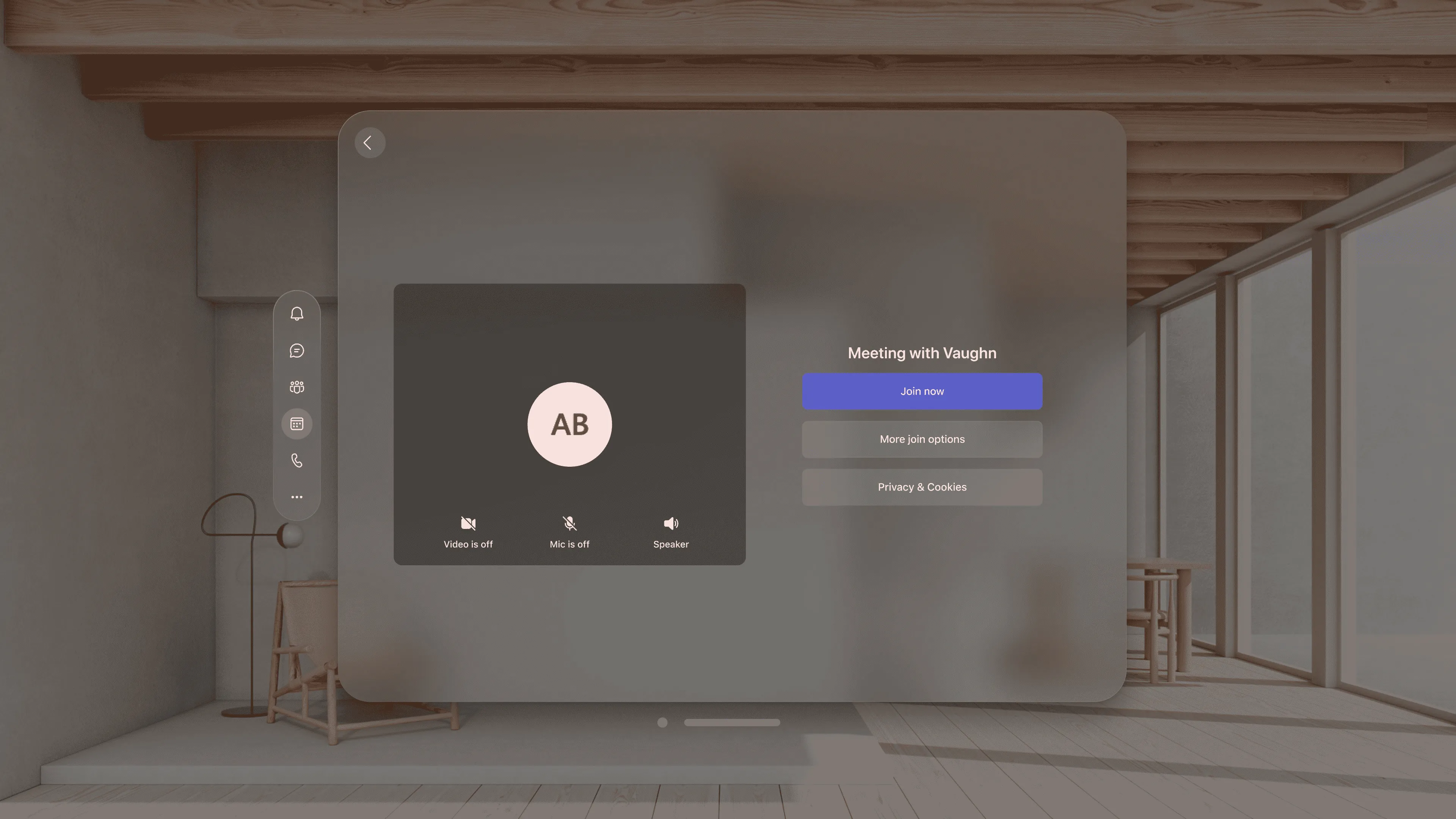 |
| Numerics |  |
| Clock mini |  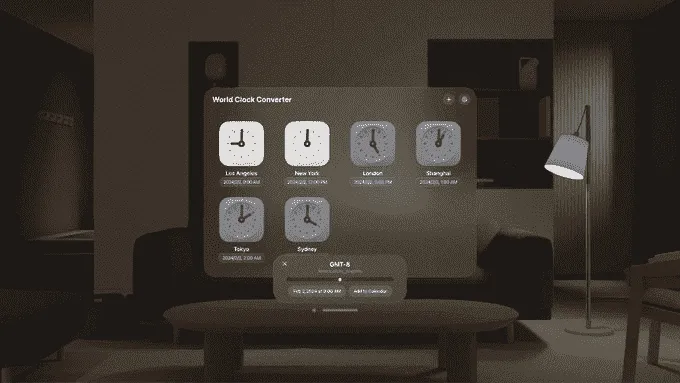 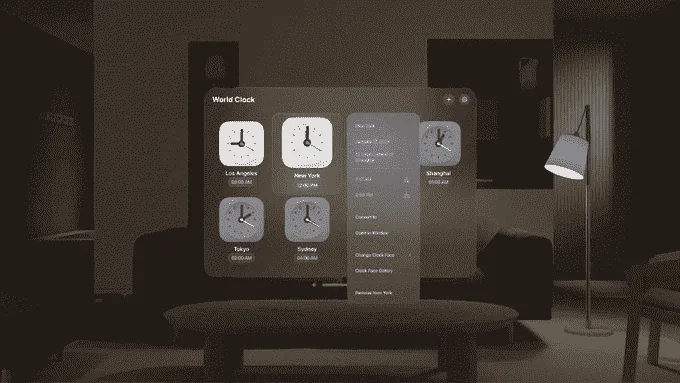 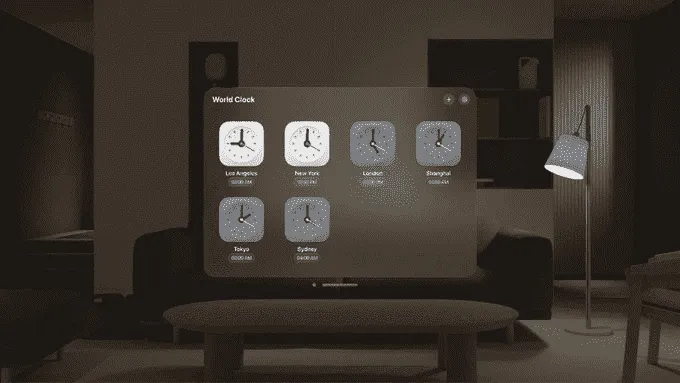 |
| Webx |     |
| QloneApp |    |
Then, apps using the Volume form, where things start to get interesting:
| App | Preview |
|---|---|
| Cut The Rope 3:As a 2D game, Cut the Rope ingeniously uses Volume to create a “portal”, seamlessly integrating 2D and 3D elements. |       |
| Box:Box is a file browser app, where it uses Volume to display 3D files separately. | 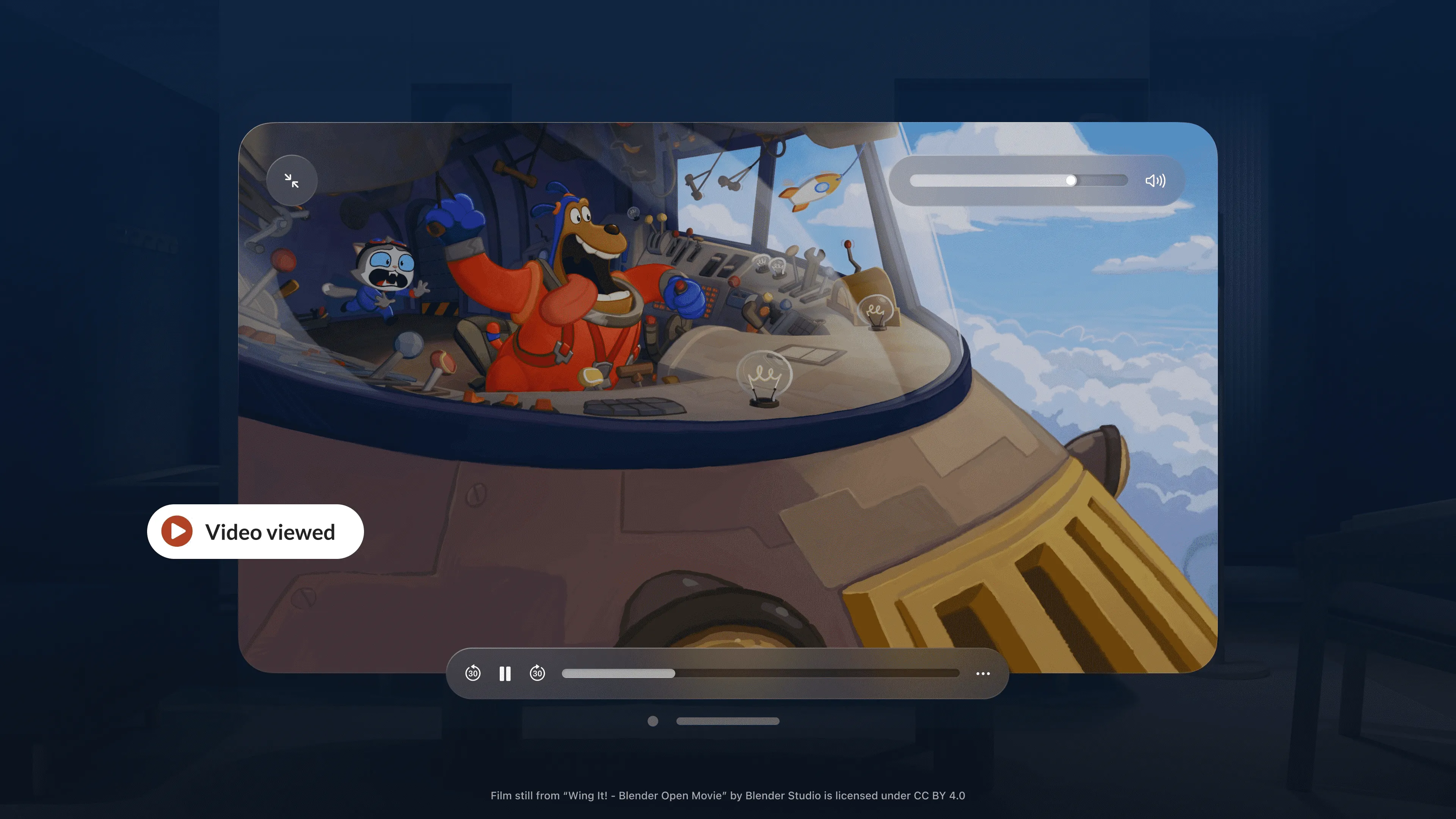 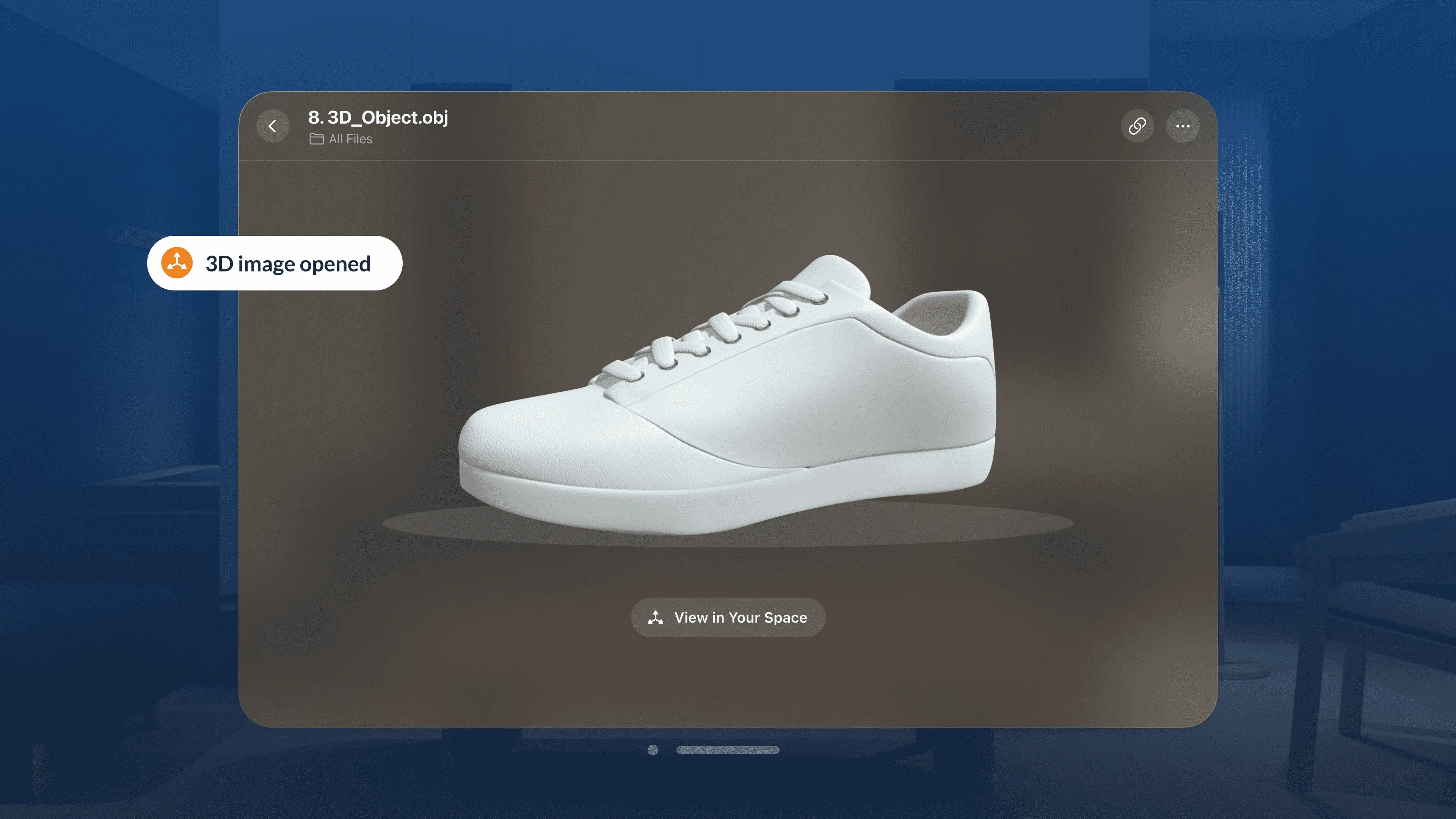  |
| Carrot Weather:As a weather application, displaying the globe in Volume is undoubtedly a very fitting choice. |     |
| Endel:As a “white noise” app, Endel creates a more immersive atmosphere here by using 3D particles. | 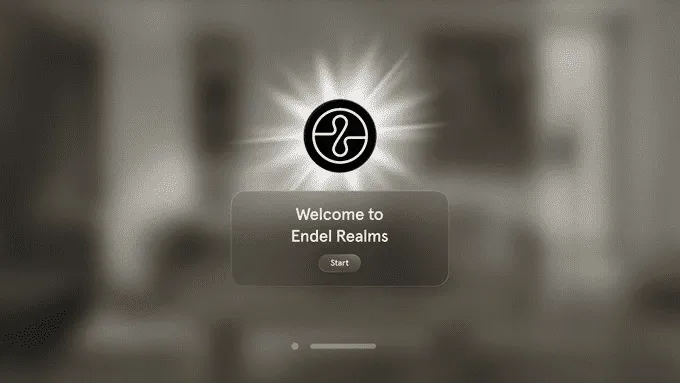  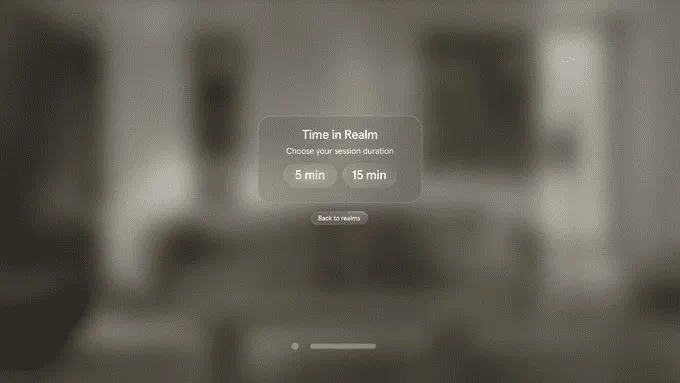  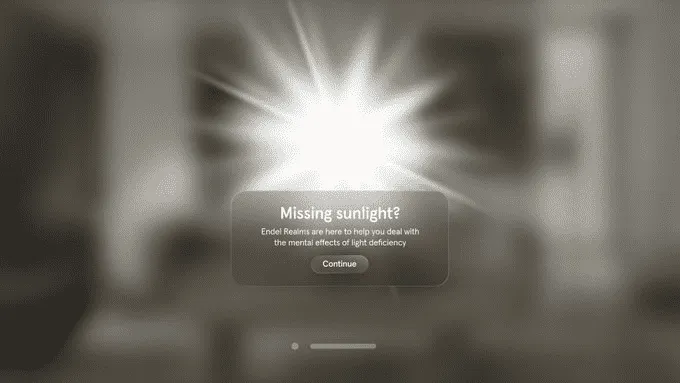 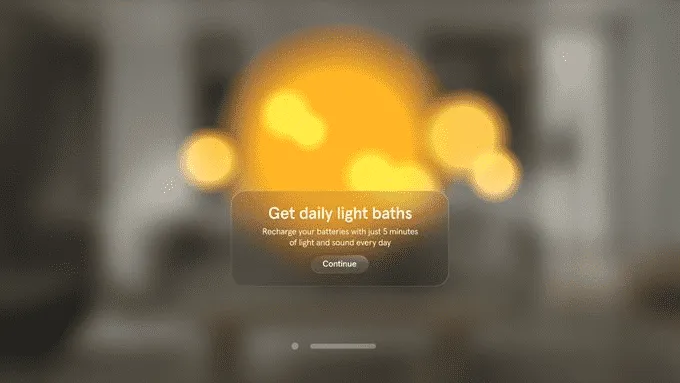  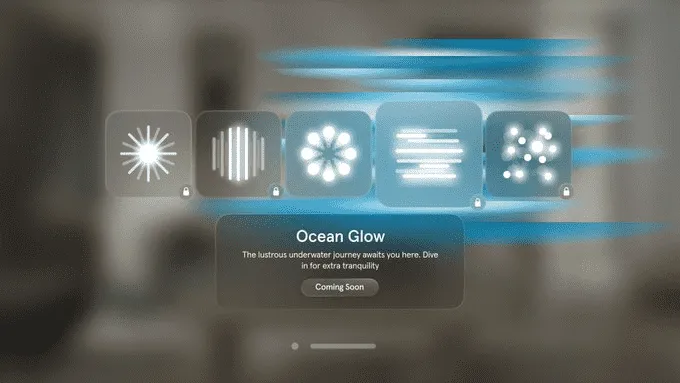 |
| Red Bull TV:Relatively speaking, Red Bull TV is playing by the rules, just using Volume in some specific programs to show objects more meticulously. |     |
Finally, apps using the Immersive Space form for more interesting scenarios:
| App | Preview |
|---|---|
| Super Fruit Ninja: Fruit Ninja, which became popular worldwide with the touch screen in the iPhone era, is back with the same “smooth hand feel”. |    |
| djay: Pay attention to the pictures in the preview, all operations are done by hand, and the combination of the hand and virtual objects is very natural, not abrupt, such as the preview pictures of taking out the records, it can almost be certain that these are screenshots of actual machine play rather than CG produced effect pictures. |         |
| Lowes: As a home improvement company, Lowes uses the entry point of Immersive Space very directly - that is to display various home improvement effects in front of users. |     |
| Neon: This is an app used for relaxation and creating an atmosphere, and the entire scene is very psychedelic from the preview. |  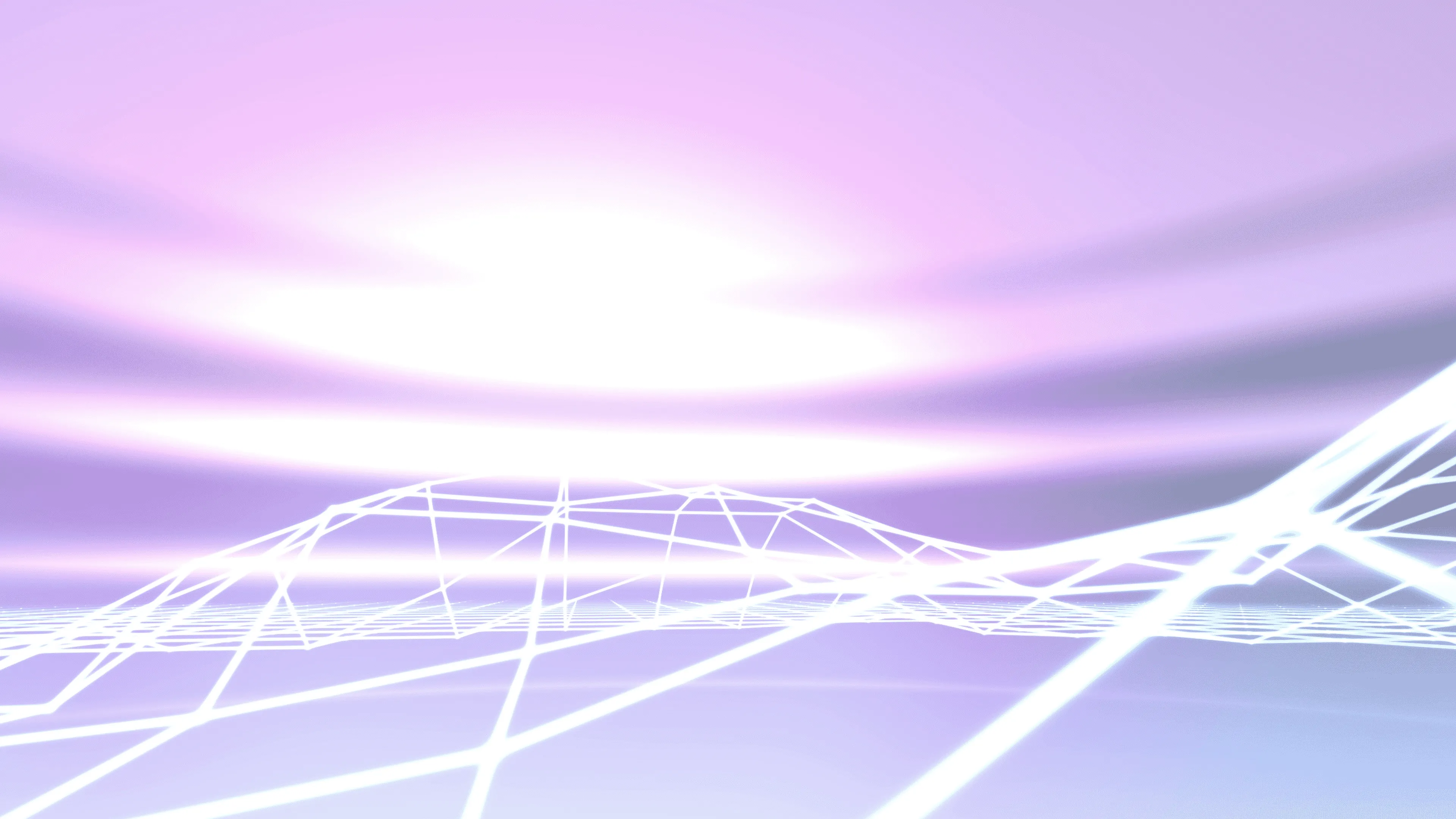 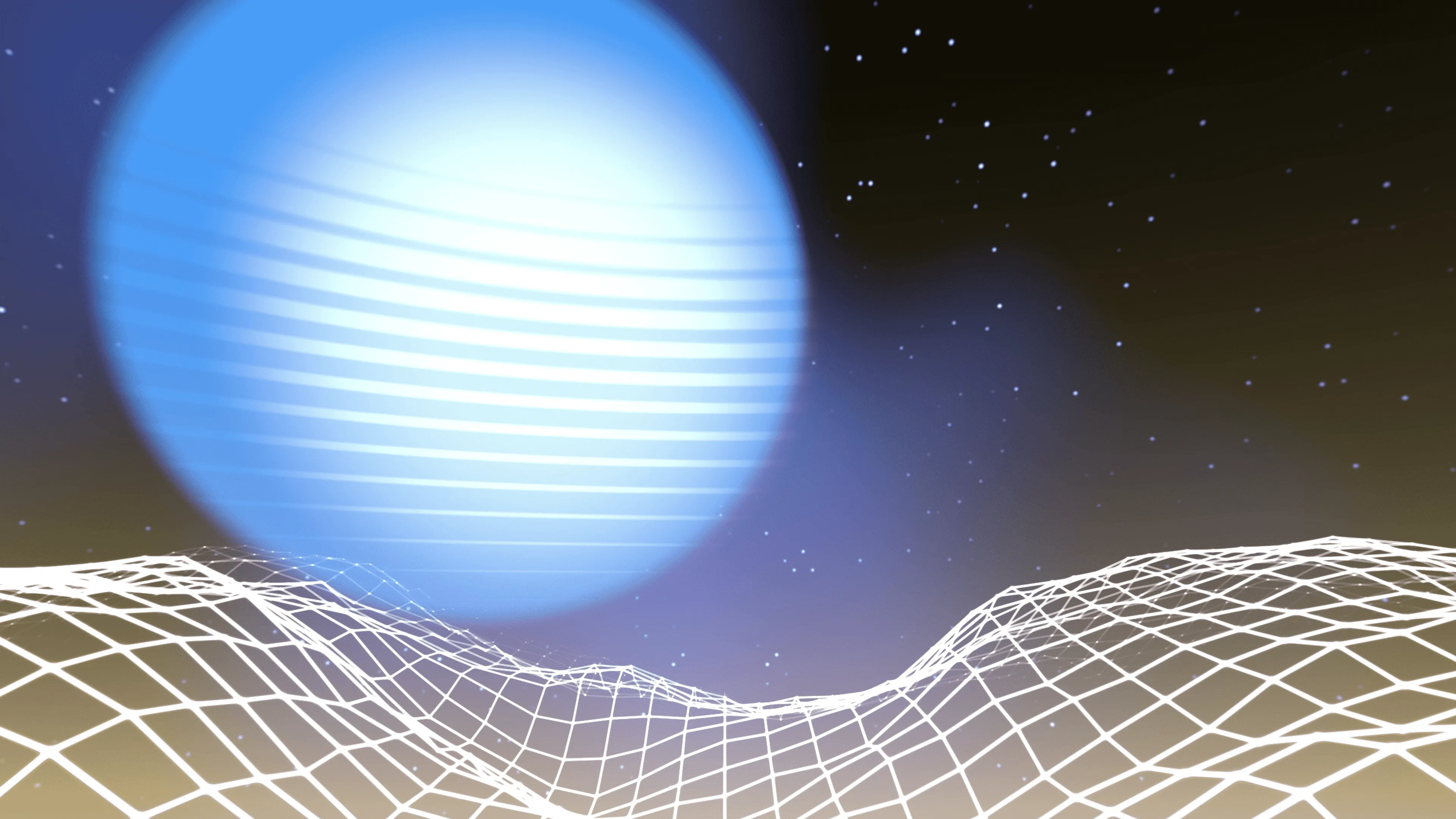 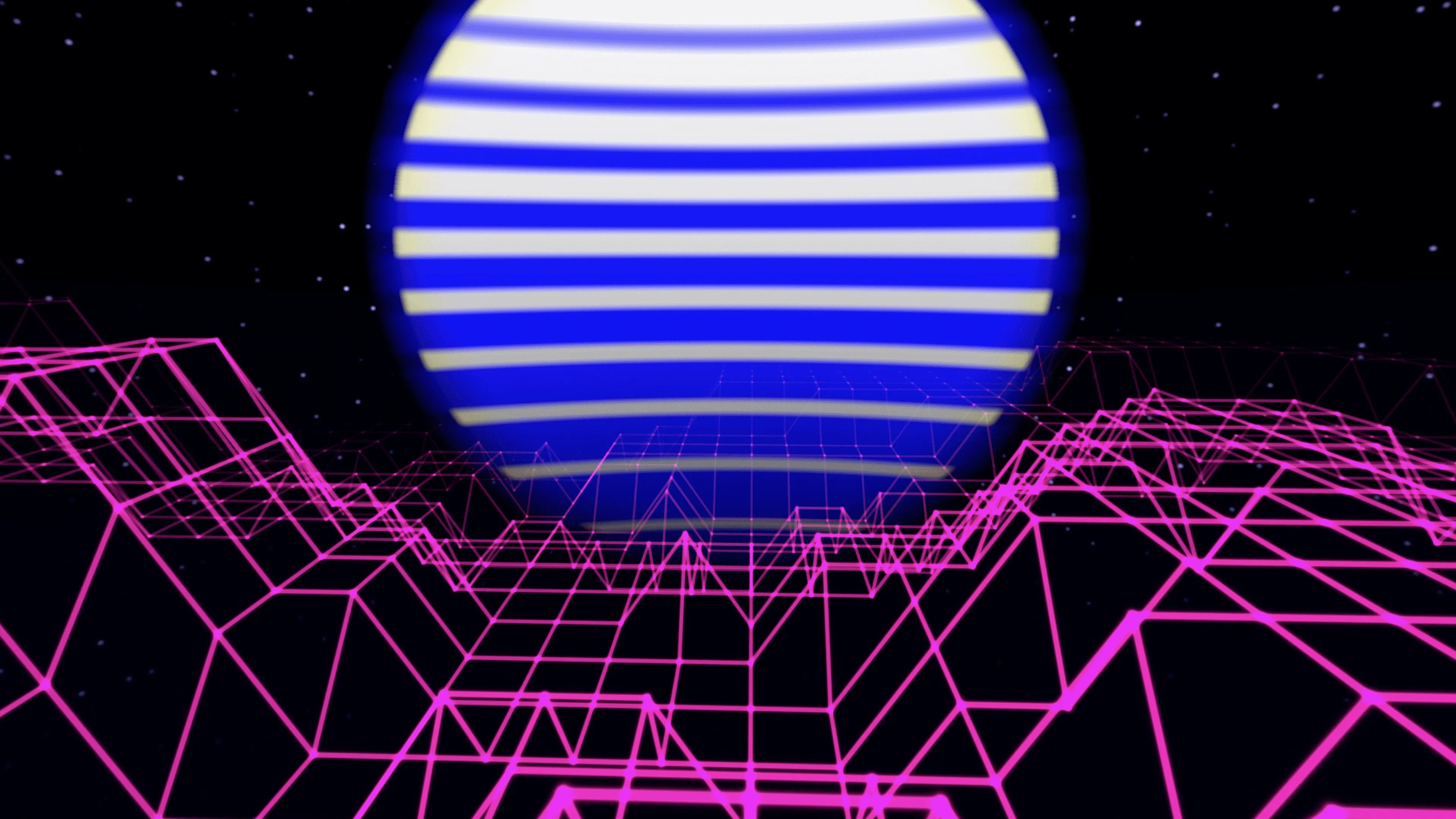 |
| Game Room: Like djay, the previews here are clearly screenshots from the actual machine, as some of the hands in the pictures have slight fringes. |       |
| Lego Builder: It must be said that the Lego blocks in this scene are very textured, and Apple Vision Pro combines virtual objects with the real world very naturally, pay attention to the shadow of the Lego blocks on the coffee table. |    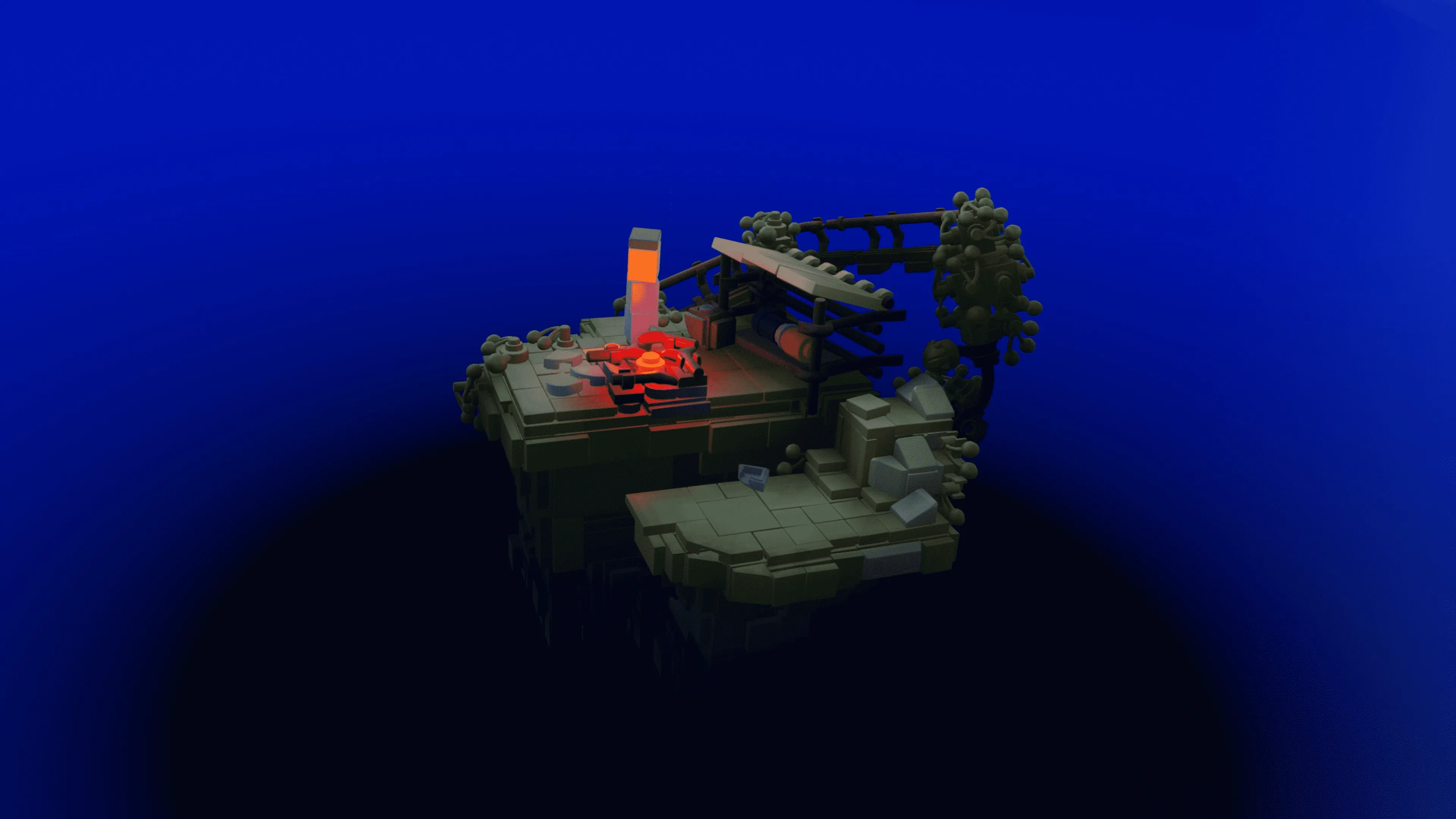 |
| JigSpace: As a 3D structure display app, JigSpace not only gets a larger display space in Immersive Space, but also gets a more natural interaction using pure hand operation - pay attention to the hand pinching and lifting engine parts here, as well as the model scaling with both hands, these are good examples of interaction. | 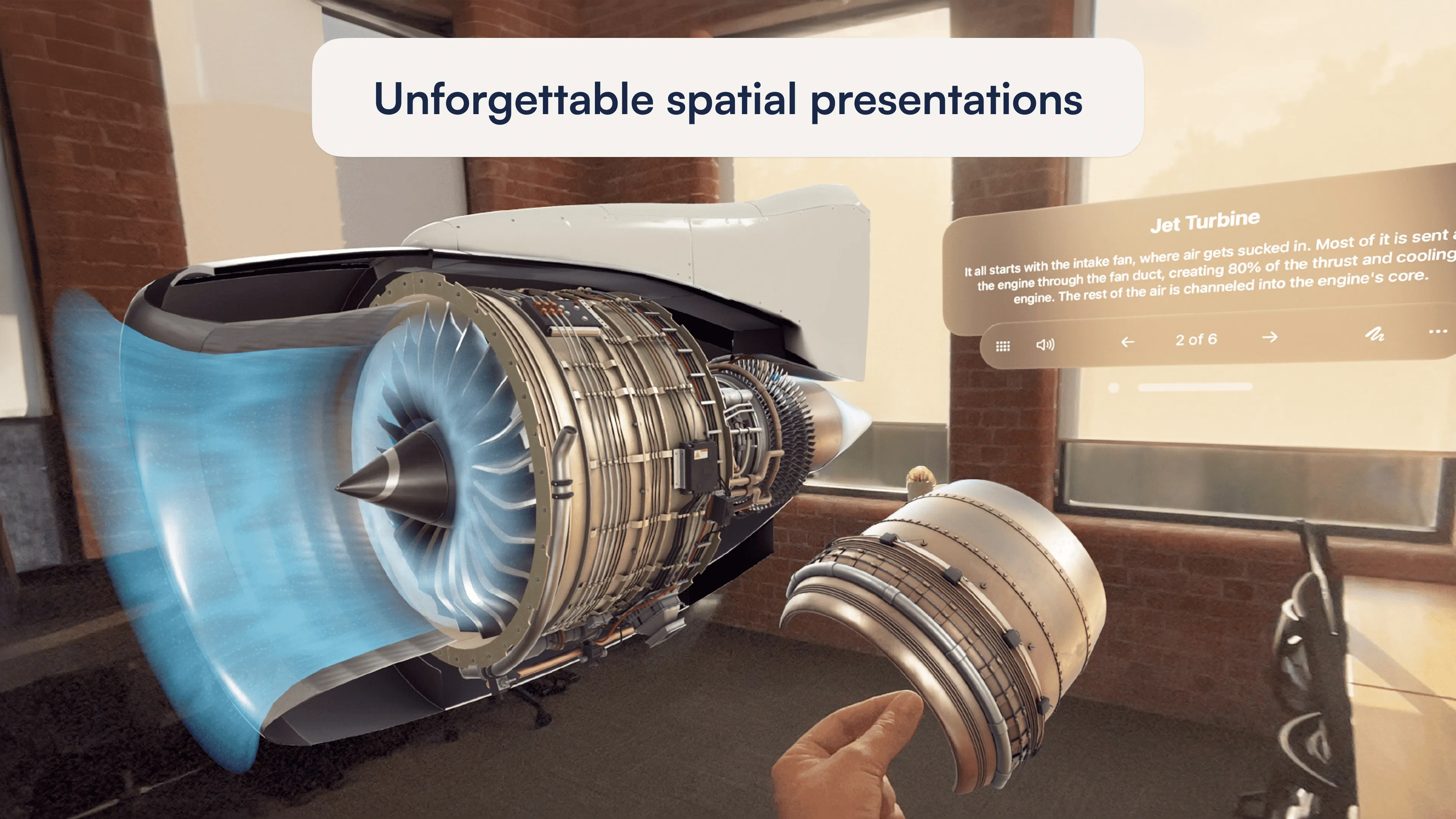   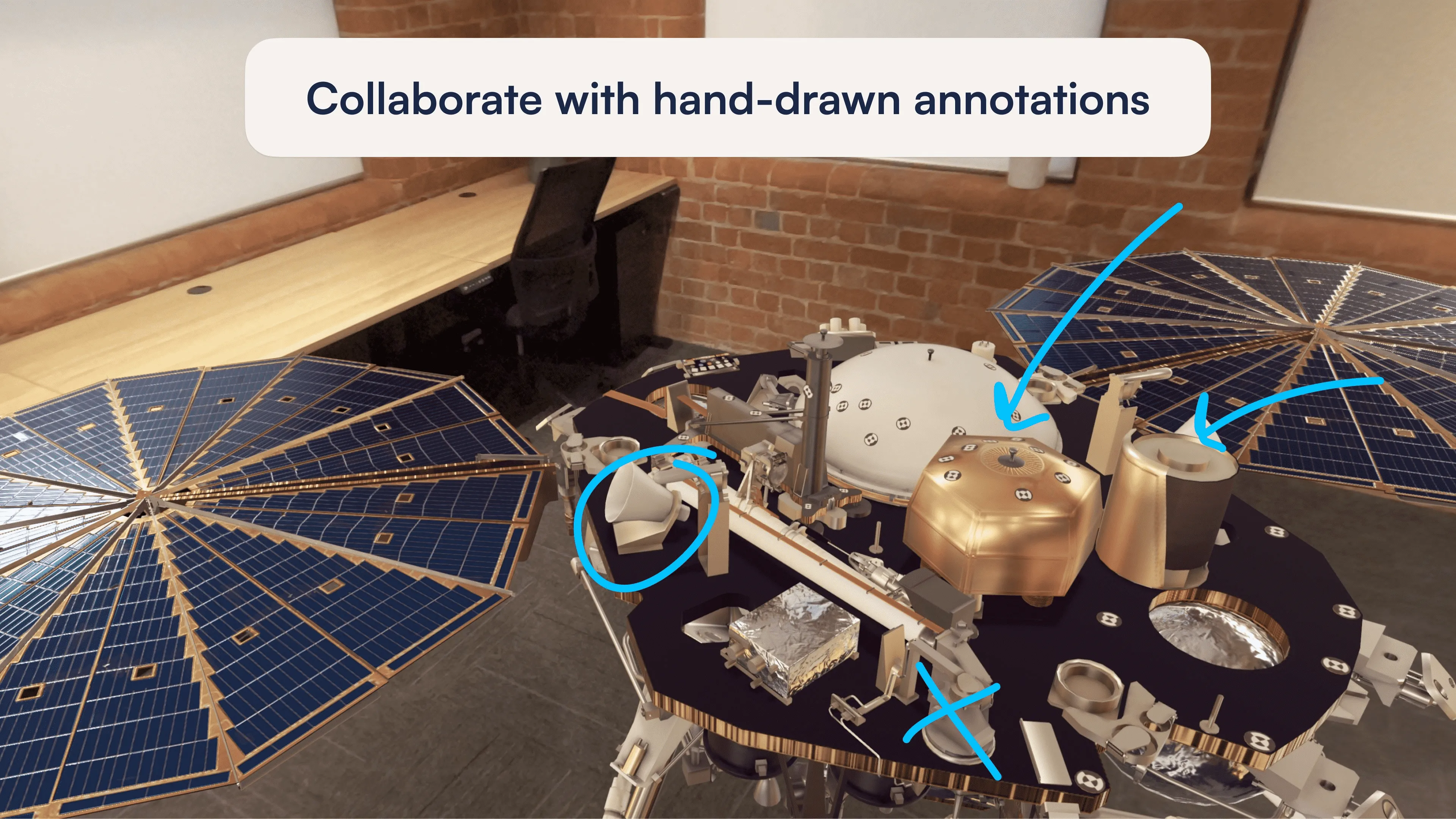 |
| Disney+: In addition to providing traditional 2D and 3D video viewing, Disney also offers the choice of an immersive mode environment - look at that Hulkbuster armor standing on top of the Avengers Tower! | 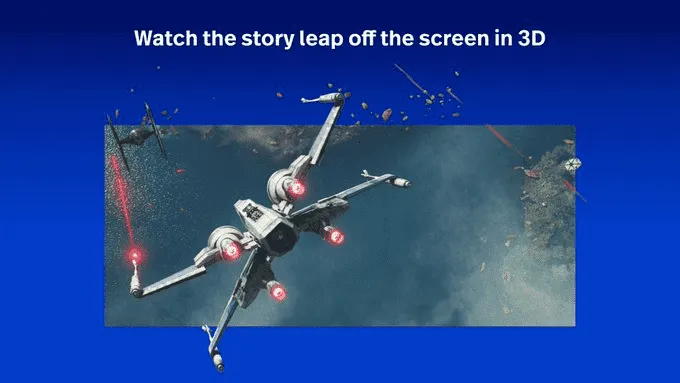 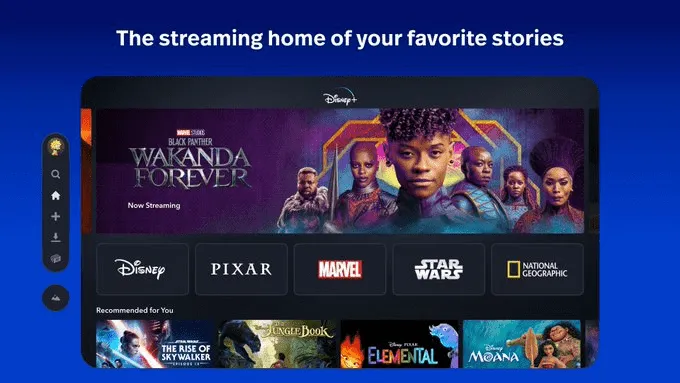   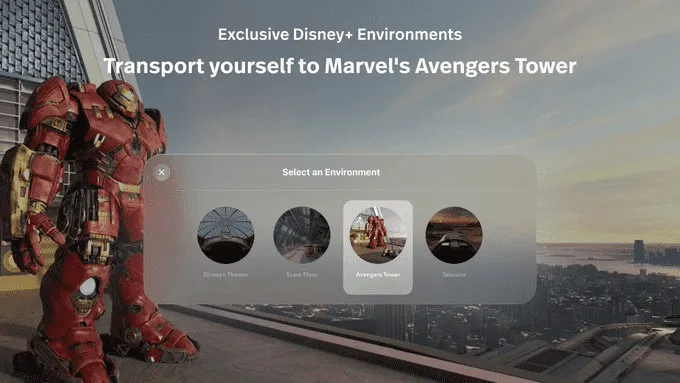 |
| Sky Guide: Pay attention to the hand grabbing the Big Dipper in SkyGuide in the immersive space, Apple Vision Pro doesn’t simply cut the hand out from the scene, but adjusts the light on the hand according to the current scene’s lighting conditions, in order to achieve such a non-abrupt display effect in various immersive scenes. |     |
Moreover, static images might not fully convey the finesse of interacting with these apps in space. For this, the interactions with JigSpace offer a glimpse into the joy of naturally interacting with apps using hands. (Thanks to Linus for the info)
First, with a light touch, a medical device unfolds in front of you, revealing its inner workings:
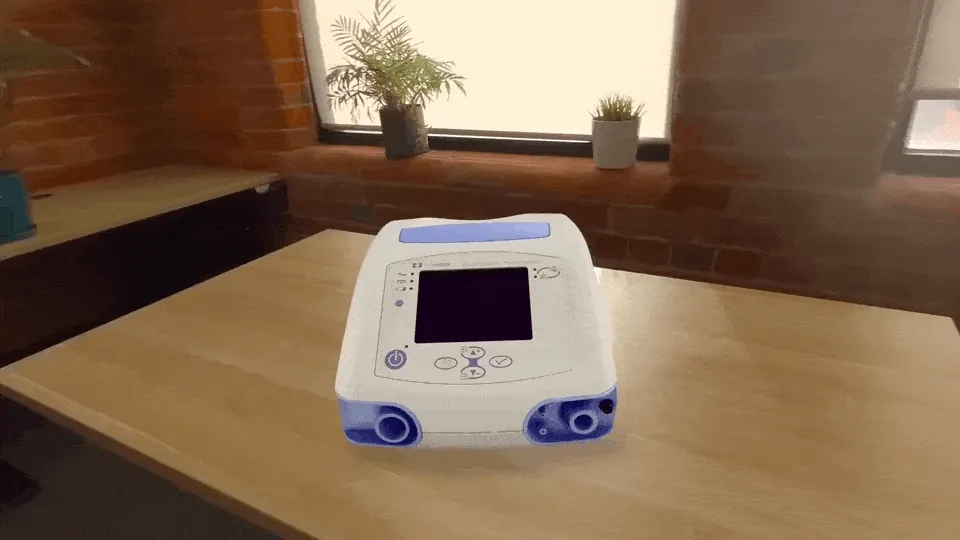
Even facing a large airplane engine, you can use your hands to inspect its internal structure like a searchlight:
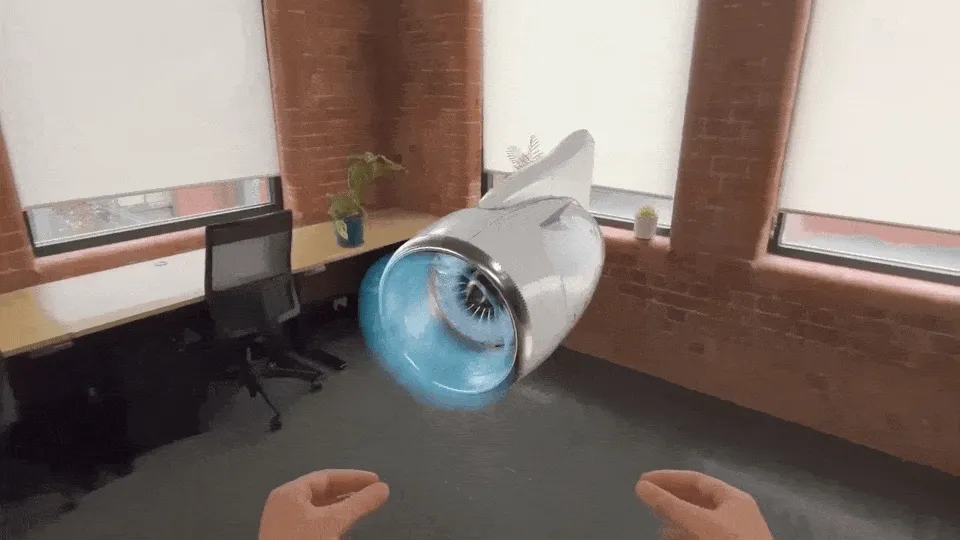
For a constructible table, just pinch with both hands to switch between parts and the complete piece:
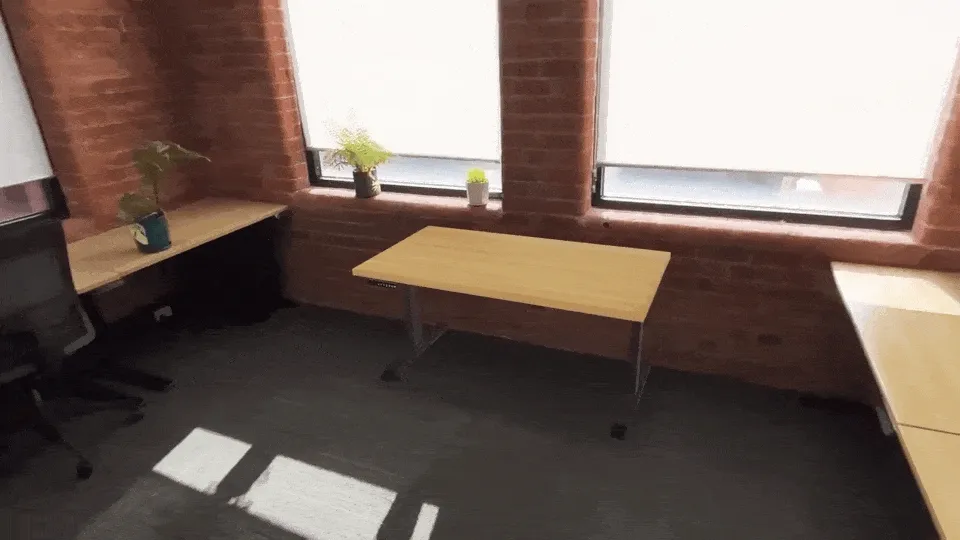
Additionally, in multi-person collaboration scenes, you can draw markers in space with your hands to guide your partners on where to perform the next steps:
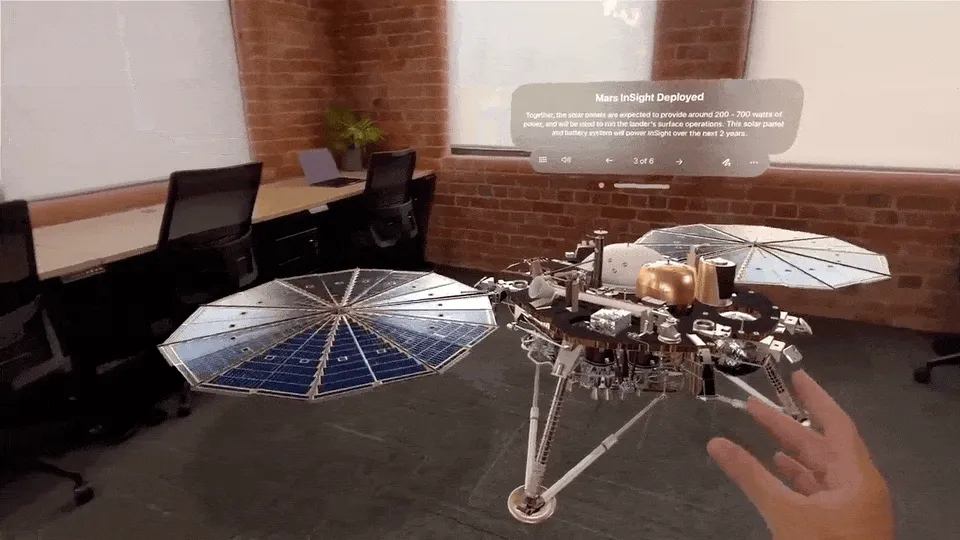
Phew, that’s a lot of scenarios, but this is just the tip of the iceberg. According to Gurman’s X, there are about 230 such native apps on the App Store. However, since most iPad/iOS apps can run in compatibility mode on Apple Vision Pro, the current experience might be similar to the early days of iPad usage.
Looking back, when the iPhone App Store launched in 2008, there were only about 500 apps, and just a year later, that number reached 50,000. Although there’s no consensus yet on whether Apple Vision Pro will be the next iPhone, once developers realize the potential of the new platform, there will undoubtedly be no shortage of rich applications for Apple Vision Pro.
One More Thing
After reading all this, if you’ve become highly interested in Apple Vision Pro and want to get your hands on such a device as soon as possible, you might try your luck by choosing a 512GB+ device on the pre-order page. As of writing this article, some Apple Stores in U.S. cities like Seattle still have early in-store pickup for Apple Vision Pro:
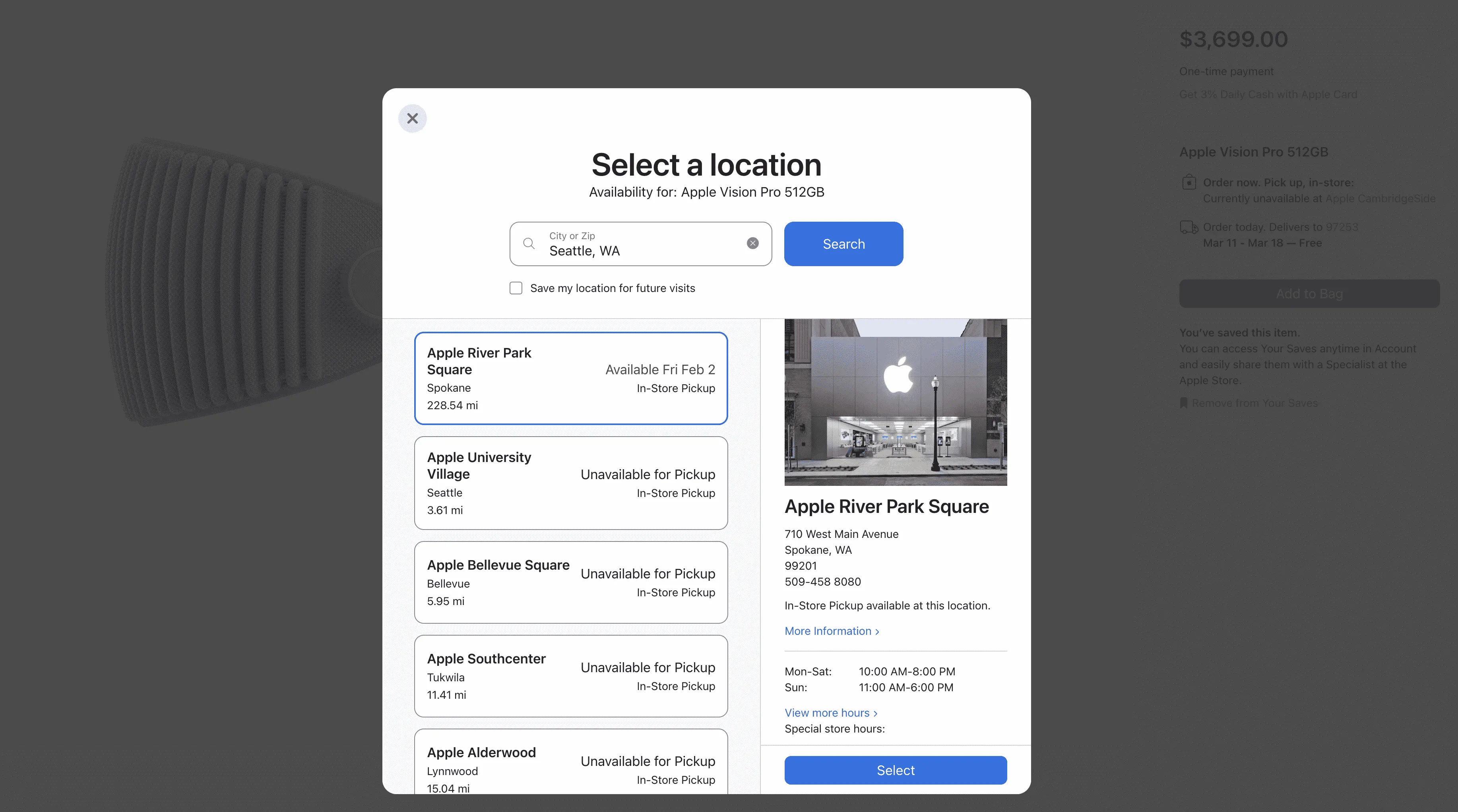
Of course, we know this because several members of XReality.Zone have passionately ordered their Apple Vision Pros. Stay tuned for our various explorations! (Don’t forget to follow us or subscribe to our latest updates via email on our website!).
Contributors to This Article
| Link | Image |
|---|---|
| Onee | 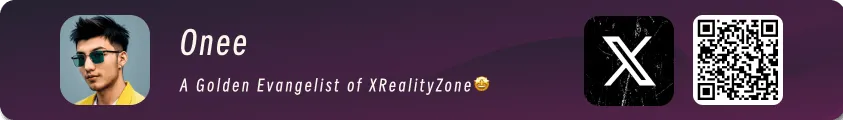 |
 XReality.Zone
XReality.Zone